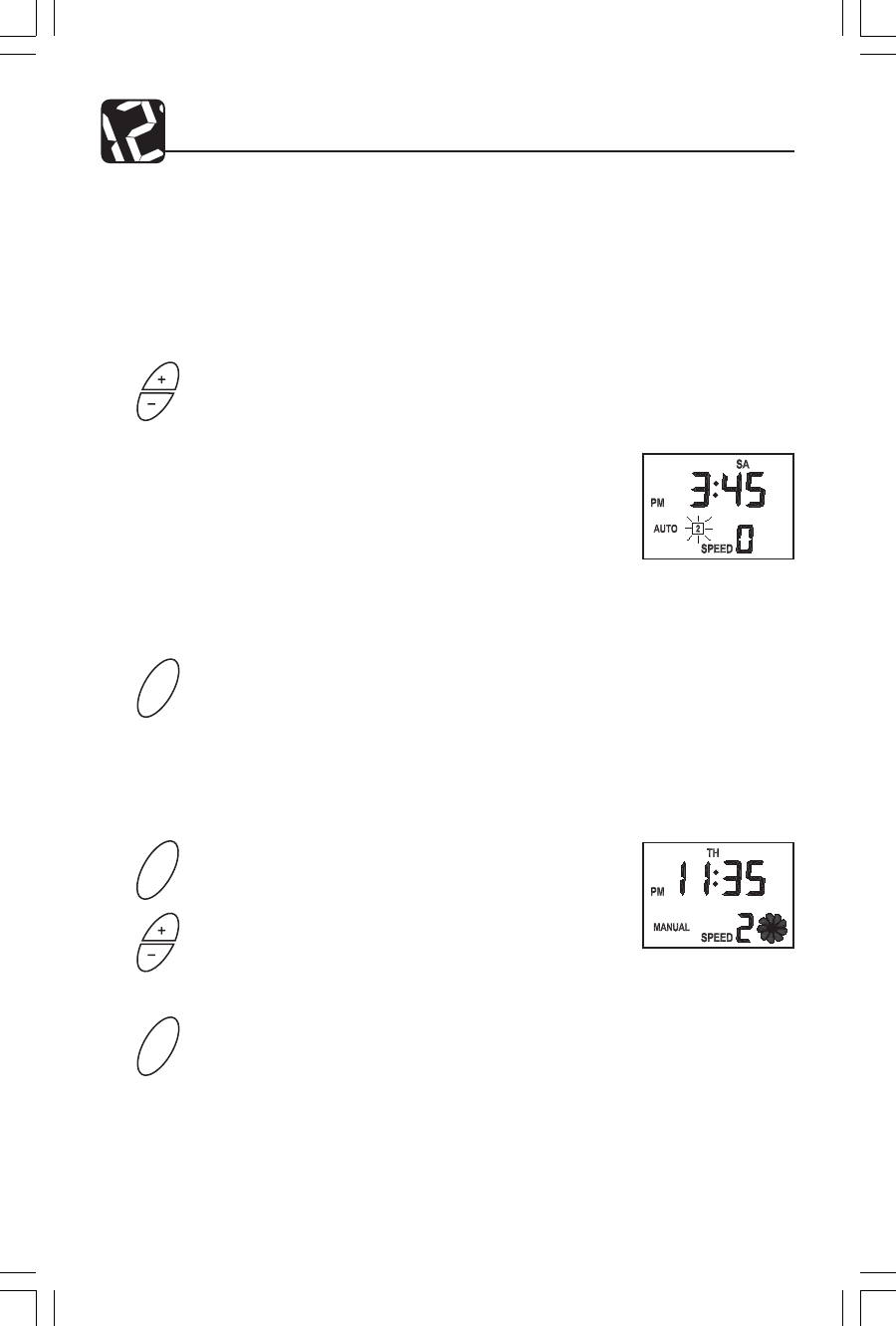
41451-01 10
Operation
Override of Auto Mode
You can use two different methods to override Auto Mode. If you choose temporary over-
ride, the air purifier will run at the temporary setting until the next scheduled program change.
Permanent override will remain in effect until you return the unit to auto mode.
Fig. 16
Fig. 17
A
U
T
O
AUTO
AUTO
Temporary Override
•To temporarily override the settings:
1. While the Auto Mode is active, use the UP/DOWN
keys to adjust the blower speed. To temporarily turn
the blower off, turn the blower speed to 0. This will
allow the program to automatically continue at the
next scheduled program change.
2. The air purifier will automatically adjust to the new
setting. The current program number will flash to
signify the temporary override.
•To end the temporary override:
1. The temporary override will automatically end at
the next scheduled program change.
2. To immediately end the temporary override and re-
turn to the program, press the AUTO key twice. The
air purifier will return to Auto Mode and the sched-
uled program.
Permanent Override
•To begin permanent override:
1. Press the AUTO key to enter manual mode. On the
display, you will see the word MANUAL illumi-
nated. This indicates that the programs are no longer
active and the unit is in Manual Mode.
2. Use UP/DOWN keys to adjust the blower speed.
•To end the permanent override:
1. Press the AUTO key. The display will now show
the word AUTO.
2. The unit will automatically adjust its controls to the
appropriate program for the day and time.
41451-01_Rev 8-6-04.pmd 8/5/04, 5:05 PM10


















