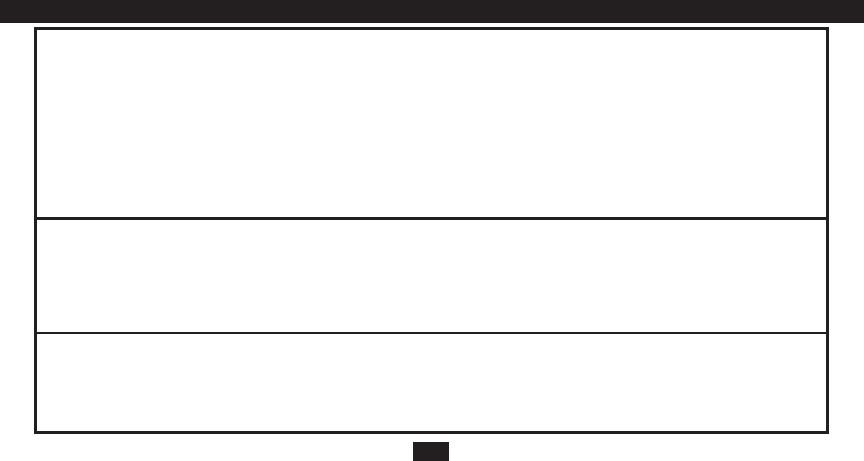
10
41797-01 • 07/06/10 • Hunter Fan Company
7 • Troubleshooting
Symptom Possible Causes Solution
1.No functions operate. Main Power not restored. Replace fuse. Turn ON circuit breaker. Turn ON wall switch.
Fan pull chain not set to High. Set fan pull chain to High speed.
Light pull chain not set to ON. Set light kit to ON.
Receiver wiring incorrect. Verify wiring connections.
Transmitter and receiver DIP
switches do not match.
Set transmitter and receiver to same DIP switch setting.
Battery too weak. Replace with new, 12 Volt alkaline battery. Refer to
“Transmitter Installation”, Section 6.
2.Operates only at close range. Signal blocked from reaching
receiver.
Extend antenna into ceiling box, or move it for better
reception.
Battery too weak. Replace with new, 12 Volt alkaline battery. Refer to
“Transmitter Installation”, Section 6.
Interference Change the DIP switch settings on the remote receiver and
transmitter,
3.Inconsistent operation. Signal partially blocked from
reaching receiver.
Extend antenna into ceiling box, or move it for better
reception.
RF interference. Turn OFF wall switch for 5 seconds, then turn back ON.
Continuing RF interference. Change jumper settings to a different code in both transmitter
and receiver.













