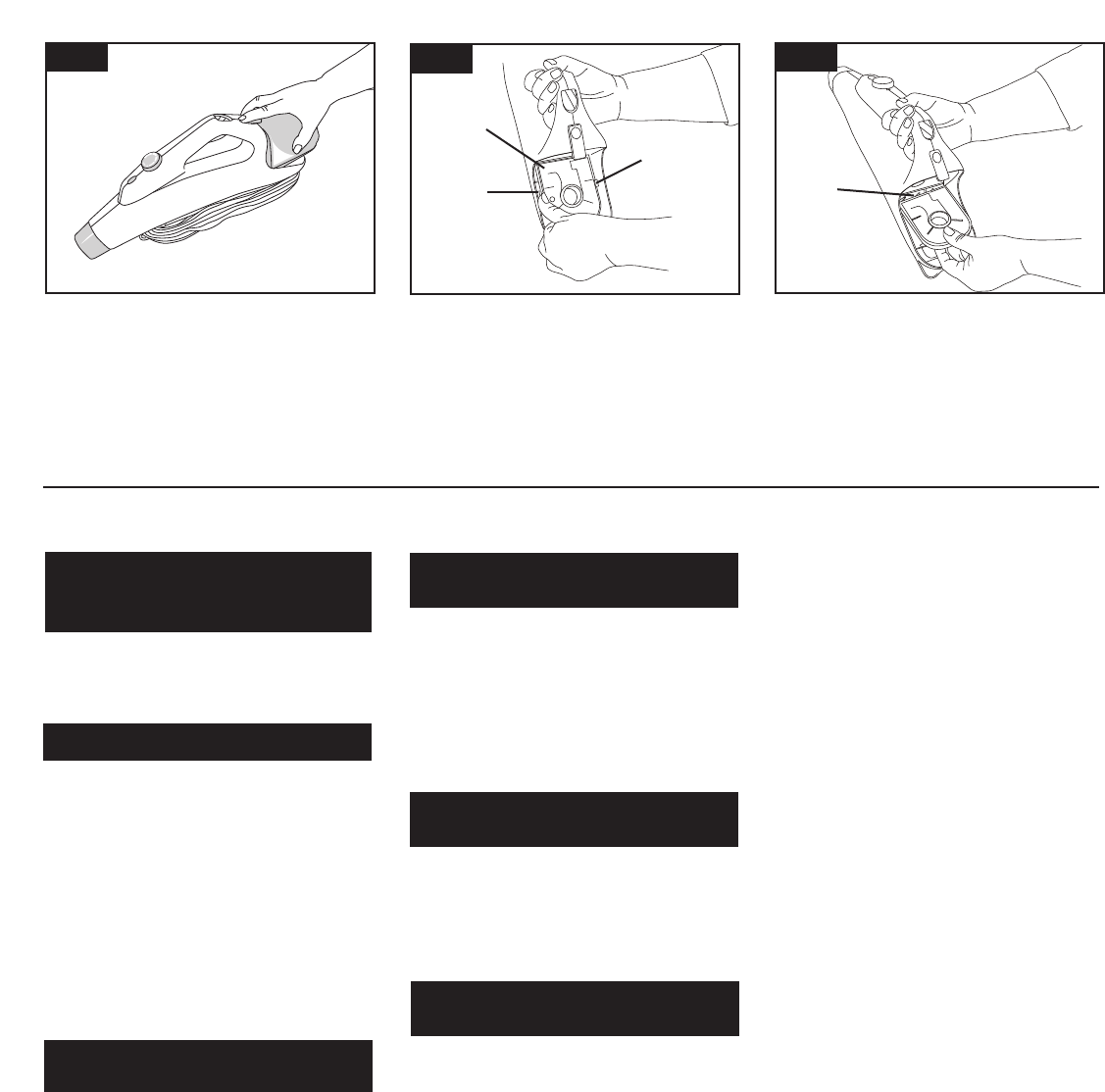
8
Problem: Indicator light not lit
Problem: Indicator light is on, but
steam is not coming out
Problem: Steam coming from
safety valve
Possible cause
Possible solution
• Not firmly plugged in.
•
Plug in firmly.
• No voltage in wall plug.
•
Check fuse or breaker.
• Blown fuse/tripped breaker.
•
Replace fuse/reset breaker.
• Knob is turned OFF.
•
Turn knob ON.
Possible cause
Possible solution
• Cleaner not warmed up and indi-
cator light is still flashing.
•
Wait until the light has stopped
flashing.
• Knob is turned to lowest setting.
•
Turn knob to higher setting.
• Water tank is empty.
•
Turn steam cleaner OFF and add
water.
Possible cause
Possible solution
• Possible obstruction in nozzle.
•
Turn steam cleaner OFF and
unplug from electrical outlet.
Clean the nozzle hole with nozzle
cleaning pin.
Problem: Nozzle comes off during
use
Possible cause
Possible solution
• Nozzle not attached properly.
•
Turn steam cleaner OFF, allow to
cool and reattach nozzle (Fig. 3-7).
Problem: Not able to install mop
handle
Possible cause
Possible solution
• The handle is not fully extended.
•
Fully extend handle (Fig. 3-15).
5. If you have a
problem
Service
To obtain approved HOOVER service
and genuine HOOVER parts, locate the
nearest Hoover Factory Service Center
or Authorized Hoover Warranty
Service dealer (depot) by:
• checking the Yellow Pages under
“Vacuum Cleaners – Household”
OR–
• checking the list of Factory Service
Centers provided with this cleaner
OR–
• checking the Service section of
The Hoover Company on-line at
www.hoover.com
OR–
• calling 1-800-944-9200 for an auto-
mated referral of authorized service
outlet locations (U.S. only).
Do not send your cleaner to the Hoover
Company in North Canton for service,
this will only result in a delay.
If further assistance is needed, contact
The Hoover Company Consumer
Response Center, North Canton, Ohio
44720, Phone: 330-499-9499.
In Canada, contact Hoover Canada,
Burlington, Ontario L7R 4A8,
Phone: 1-800-263-6376.
Always identify your cleaner by the com-
plete model number when requesting
information or ordering parts. (The
model number appears on the bottom of
the cleaner.)
4-5
4-6
4-7
Removing the filter
Turn steam cleaner OFF, unplug and
allow to cool.
Remove the water tank.
To remove the cartridge (A), press out-
ward on one of the two tabs (B) in the
body of the steam cleaner.
Lift up on cartridge and pull out.
If a minor problem develops, it usually
can be solved quite easily when the
cause is found by using the checklist
below.
To replace the cartridge filter, place flat
end (C) toward back wall of steam
cleaner as shown, and snap in place.
Return water tank as described in Fig.
3-3.
A
B
C
B











