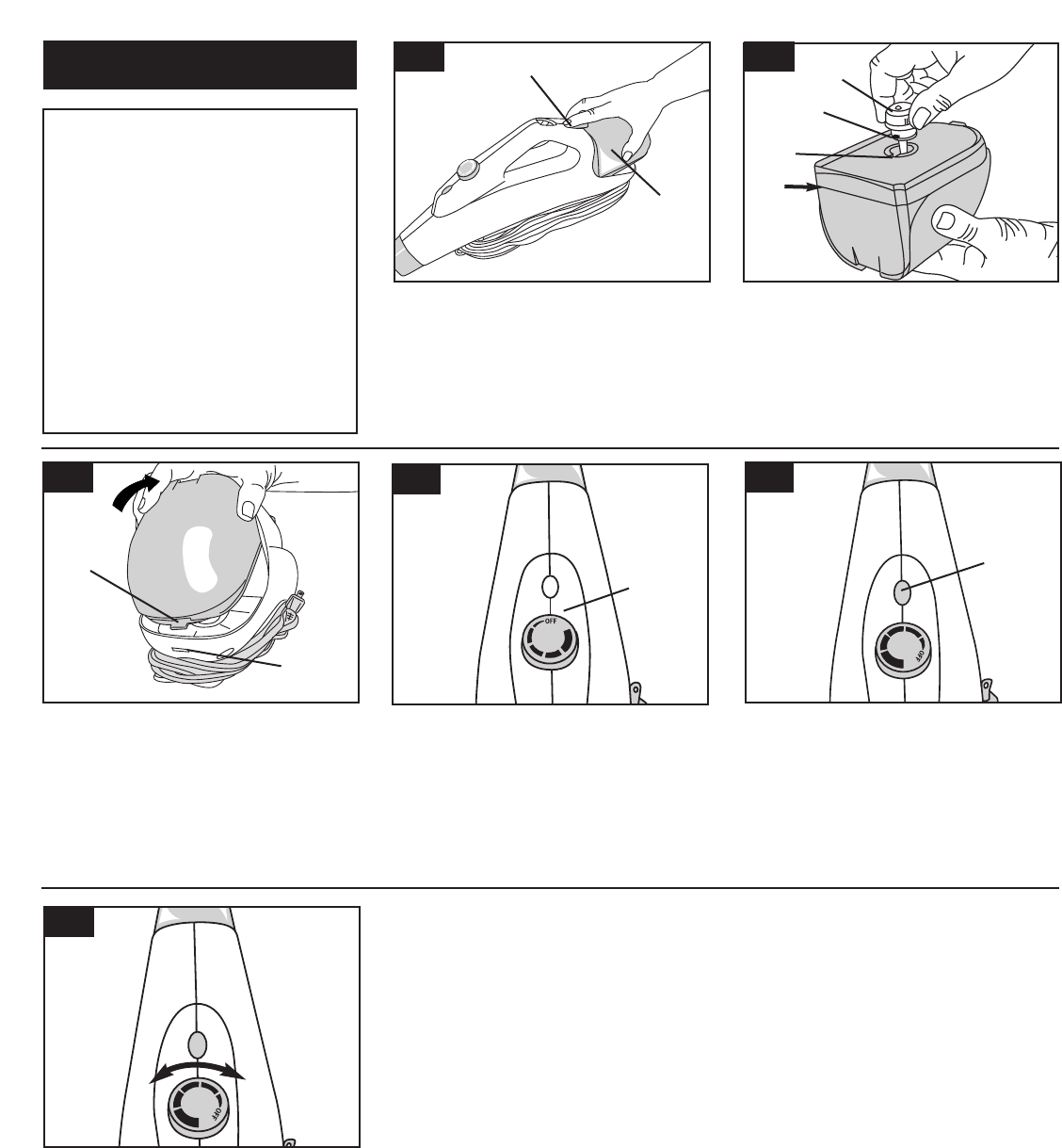
4
Removing tank
To remove the water tank, press the
water tank lock button (A). Pull tank (B)
off the cleaner body.
3-1 3-2
Fill tank
Turn tank upside down, unscrew cap (C)
and remove. Fill tank with cold water
until it reaches the line (D).
Line up tabs on cap (E) with slots in tank
(F). Twist cap tightly closed.
3-3
Replace tank
To replace tank, place tab on bottom of
tank (G) into slot in the cleaner body (H).
Press tank down until the water tank lock
button secures the front of the tank in
place.
Be sure the tank is securely in place.
3-4
I
G
H
B
C
E
F
D
A
Turn ON/OFF knob (I) to OFF position.
Plug cord into electrical outlet.
3-5
To turn steam cleaner ON, turn the knob
in a clockwise direction.
The red indicator light (J) will begin to
flash. The light will stop flashing and
stay on when the steam cleaner has
preheated and is ready for use.
(Approximately 30 seconds.)
3-6
To increase the volume of steam for
tougher cleaning jobs, turn knob clock-
wise.
When less steam is desired, turn the
knob counter clockwise.
Wipe surface dry with a cloth or paper
towel.
Important reminders:
• Do not operate the steam cleaner with an empty water tank.
• Fill tank with cold water only. Do not fill with hot water.
• Do not mix cleaning detergents in the water tank. For stubborn dirt, the
surface can be pre-treated with a detergent before using the steam
cleaner.
• If steam is being used at the highest setting, do not continue at that
level for more than 10 minutes.
• Do not run steam cleaner for a long successive time. (Not more than 1
hour at a time.)
• Do not store the steam cleaner with water in the water tank.
• This steam cleaner is designed for household use only.
J
3. How to Use
CAUTION: THIS STEAM
CLEANER BLOWS OUT A HIGH
TEMPERATURE STEAM; DO NOT
DIRECT TOWARDS PEOPLE, PETS
OR ANY MATERIAL WHICH IS NOT
HEAT RESISTANT.
The temperature near the nozzle
reaches 212˚F (100˚C).
The effective use of the steam
cleaner is to apply steam at the
nearest point to the nozzle.











