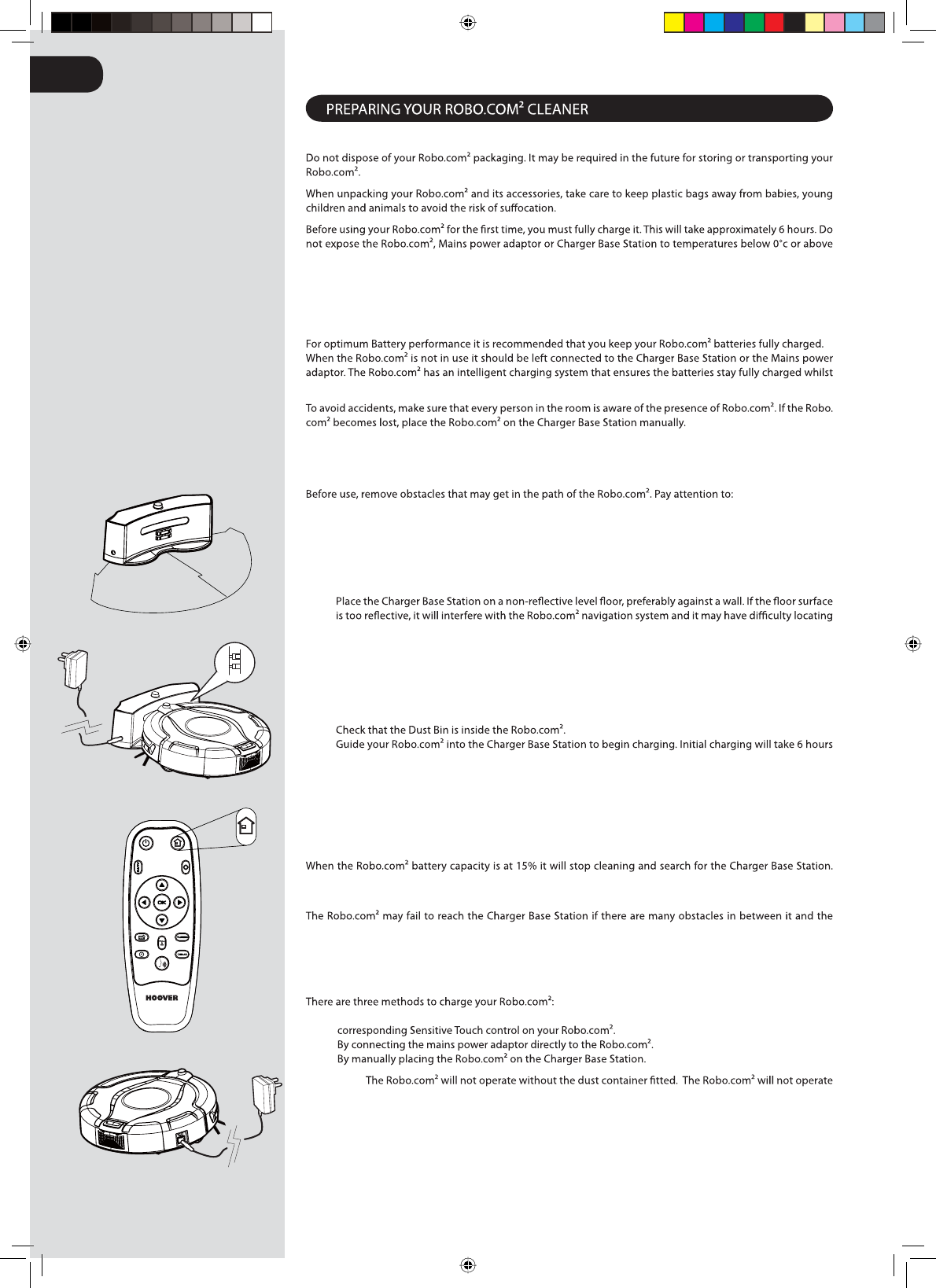
* Certain Models Only
** May vary according to model
Packaging
30°c as this may damage the Battery. The Mains power adaptor must only be connected to a standard mains
power outlet.
Batteries
preventing them from becoming overcharged.
Charger Base Station Setup
Objects that can be easily knocked over.t
Edges of carpets or rugs that it may get caught on.t
Floor length curtains and tablecloths.t
Heat sources or ammable items.t
Power cords and cables.t
Fragile objects.t
1.
the Charger Base Station.
There should not be any objects in the area around the Charger Base Station for 3m in front and 0.5m 2.
to each side.
Plug in the Mains power adaptor and connect to the Charger Base Station. Make sure the power cord is 3.
not caught underneath the Char
ger Base Station.
Make sure the Power Cord is not tangled or stretched. If there is an excess, use the power cord tie to store 4.
it neatly.
5.
6.
approximately.
Automatic Charging
Once docked with the Charger Base Station a light on the Charger Base will illuminate indicating that charging
is in progress.
Charger Base Station. For best results ensure that the Charger Base Station is in a wide open space.
Manual Charging
By pressing the Automatic Return to Charger Base Station button on your Remote control** or the A.
B.
C.
Important:
whilst charging or whilst connected directly to the mains power adaptor.
GB
RoboCom2Manual2011__GB.indd 6 14/07/2011 13.40.00
0.5m
0.5m
3m
DEMO


















