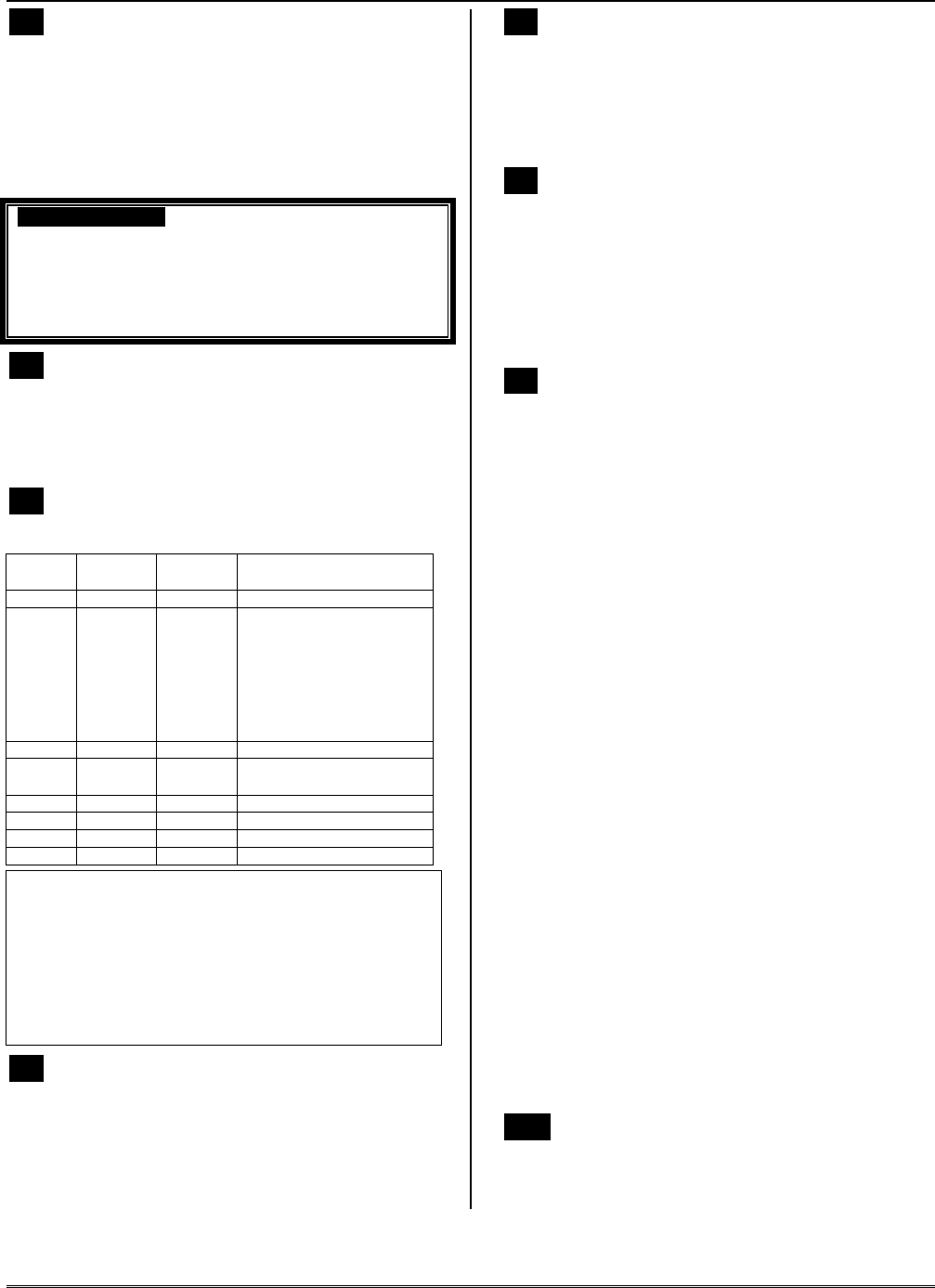
*93
No. of Reports In Armed Period per Zone
(Swinger Suppression)
0 = unlimited number of reports
1 = 1 report pair per zone per armed period
2 = 2 report pairs per zone per armed period
Selection limits the number of alarm/alarm restore
message pairs per zone sent to the CS in an armed
period.
SIA Guidelines: Must be set for option 1 or 2.
V20PSIA/V15PSIA:
Report Pairs: 1 = 1 report pair; 2 = 2 report pairs
Unlimited Reports Enable:
0 = restrict reports to the setting in entry 1
1 = unlimited reports for zones listed in zone list 7;
(use zone list 7 to list zones that require unlimited
reporting; these zones ignore the setting in entry 1)
*94
Download Phone Number
Enter up to 20 digits as follows: 0–9, # +11 for “
∗
”,
# + 12 for “#”, # + 13 for a pause.
Enter the phone number of the downloading computer.
Do not fill unused spaces. End field by entering ∗. To
clear entries from field, press ∗94∗.
*95
Ring Count For Downloading
0–15 = number of rings before control picks up phone line.
Refer to the chart below and program accordingly.
phone answer down-
module machine loading Set field ∗
∗∗
∗95 to…
yes no no 1-14 (not 0)
yes yes no higher than number of
rings set on answer
machine (e.g., if ans.
machine is 4 rings, set
this field to 5). This allows
access to the phone
module if the answer
machine is off.
yes no yes 1-14 (not 0)
yes yes yes 15 (bypasses answer
machine
†
)
no no no 0
no yes no 0
no no yes 1-14
no yes yes 15
†
NOTE: If “15” is entered to bypass an answering
machine, and a 4285 or 4286 Phone Module is included in
the system, you should note the following:
When calling in from an off-premises phone, the user
should make the initial call, allow 1 or 2 rings only, then
hang up, then call again. The phone module will now seize
the line, and 2 long tones sound, followed by the usual
voice prompt for the access code. If this procedure is not
followed, phone module operation will not be possible.
*96
Command to Initialize CSID and Subscriber
Account Number
Use this command, if necessary, to reset all subscriber
account numbers and the internal CSID to the factory
default values.
*97
Command to Reset System to Factory
Default Values
Pressing ∗97 resets all data fields to the factory default
values (shown on the Program Form).
IMPORTANT: Do not press ∗97 to load defaults if any
programming has been done previously—data already
programmed into the system will be changed!
*98
Command to Exit Program Mode (with
installer code lockout)
Exits Programming Mode and prevents re-entry by:
Installer Code + [8] + [0] + [0].
To enter the programming mode if
∗
98 was used to
exit, you must first power down the system. Then
power up again, and press [∗] and [#] at the same time,
within 50 seconds of powering up. See field *88 for
other Program mode lockout options.
*99
Command to Exit Program Mode
Exits Programming Mode and allows re-entry by:
Installer Code + [ 8] + [0] + [0]
or by: Pressing [∗] and [#] at the same time, within 50
seconds of power-up.
Pager Programming Fields
The system can send various reports to several pagers
(VISTA-20P = up to 4; VISTA-15P = up to 2).
To program pager reporting, do the following:
1. Enter the pager phone number(s), preface characters,
and pager report options in data fields *160 - *171:
2. Enable Pager Delay, if desired, in field *172 (delays
alarm reporting for ALL pagers).
3. Make sure appropriate user open/close pager
reports are enabled (see Security Codes, Assigning
Attributes in Section 6. System Communication
and Operation). Users that perform actions in
partition 1 will, if enabled, attempt to report to all
pagers enabled for open/close reporting in partition
1. Users that perform actions in partition 2 will, if
enabled, attempt to report to all pagers enabled for
open/close reporting in partition 2.
4. If using latchkey pager report, define the latchkey
report schedule using Scheduling mode (master
code + [#] [6] [4] then select event type 03). System
must be armed for the Latchkey report to be sent.
5. If using a function key to manually send a message
to a pager, use *57 Function Key Menu mode to
define the key (function 01).
6. If reporting zone alarms and troubles to a pager,
use *81 Zone List menu mode to assign the zones
associated with each pager (zone lists 9-12
†
).
† VISTA-20P supports four pagers and partitioning;
VISTA-15P supports two pagers and zone lists 9 and 10
only.
*160
Pager 1 Phone No.
Enter up to 20 digits.
If entering fewer than 20 digits, exit by pressing [∗] +
next field number. To clear entries, press ∗160∗.
Data Field Programming
4-7


















