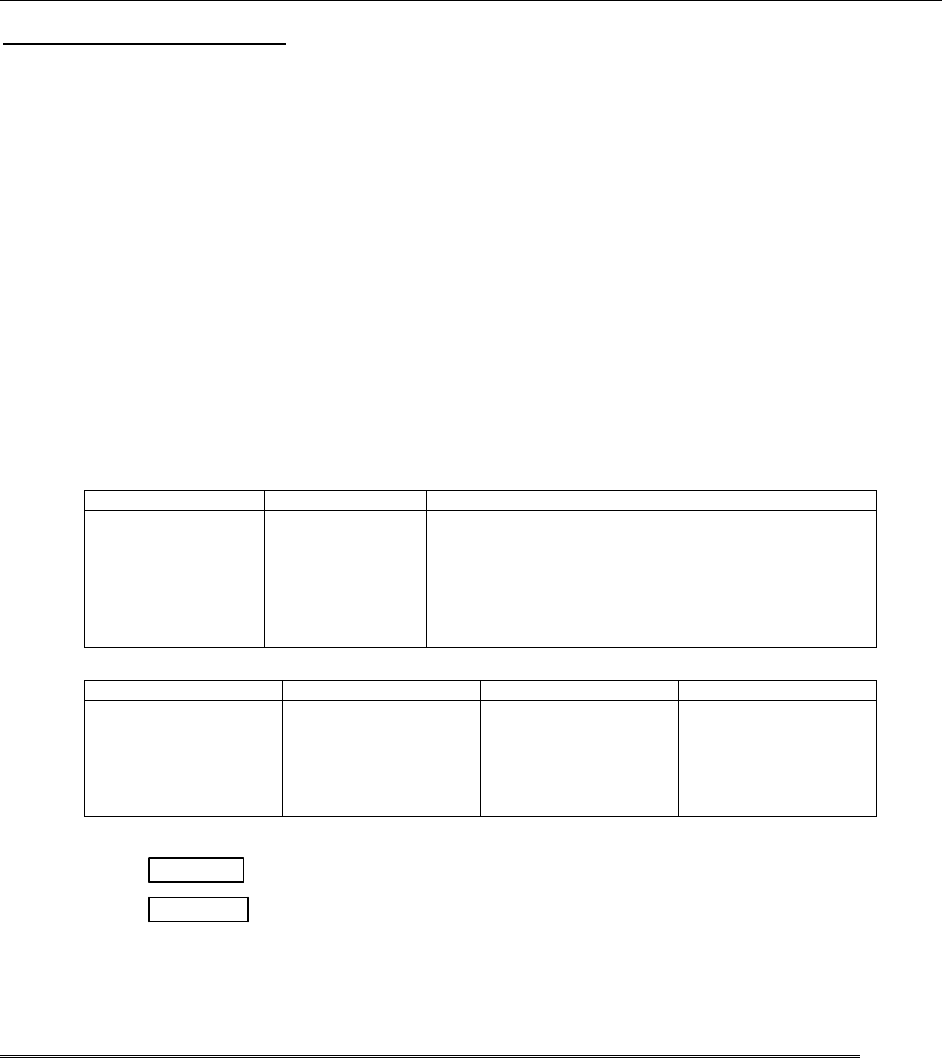
– 28 –
Paging Feature
Paging FeaturePaging Feature
Paging Feature
About Automatic Paging
About Automatic PagingAbout Automatic Paging
About Automatic Paging
Your system may be set up to automatically send alert messages to a pager as certain
conditions occur in your system.
• The following events can be programmed by your installer to be sent to the pagers: arming
and disarming
†
, alarms, and trouble conditions. (
†
reports when arming/disarming from a
keypad using a security code; auto-arming/disarming, arming with assigned button, and
keyswitch arming do not send pager messages.)
• You can also program the system to send an automatic pager message to alert you in the
event that someone has not arrived home (disarmed the system) within a defined period of
time (see the Scheduling section for details on “latch key report”).
• Your installer programs the pager phone numbers and reporting events.
• The pager message consists of a 7-digit system status code that indicates the type of
condition that has occurred.
• An optional, predefined 16-digit character string can precede the 7-digit system status code;
these characters can consist of a PIN no., subscriber account no., or any additional data that
you may wish to have sent to the pager.
• The pager display format is as follows:
3-digit Event Code
Optional 16 digits
AAAAAAAAAAAAAAAA – BBB – CCCC
1 or 0 + 3-digit User or Zone No.
A = B = C =
Optional 16-digits for
Account numbers,
PIN numbers, or any
other data;
programmed by the
installer, if required.
A 3-digit code that
describes the event
that has occurred
in your system
(see for event
codes table below)
4-digit number consisting of 1 or 0 plus a 3-digit User or
Zone number, depending on the type of event that has
occurred, where:
• alarms and troubles display zone number
• arming/disarming (opens/closes) display user number
• single-digit user or zone numbers are preceded by a
zero.
The 3-digit Event Codes (BBB) that can be displayed are:
911 = 811 = 101 = 102 =
Alarms.
The 4-digit number
(CCCC) represents the
zone number that has
caused the alarm.
Troubles.
The 4-digit number
(CCCC) represents the
zone number that has
caused the trouble.
Open
(system disarmed).
The 4-digit number
(CCCC) represents the
user number that has
disarmed the system.
Close
(system armed).
The 4-digit number
(CCCC) represents the
user number that has
armed the system.
Examples of typical 7-digit pager displays follow.
Ex. 1. 9 1 1 – 10 0 4 = Alarm (911) on zone 4 (1004);
Ex. 2. 1 0 2 –1 0 0 5 = Closing–system arming (102)– by user 5 (1005)


















