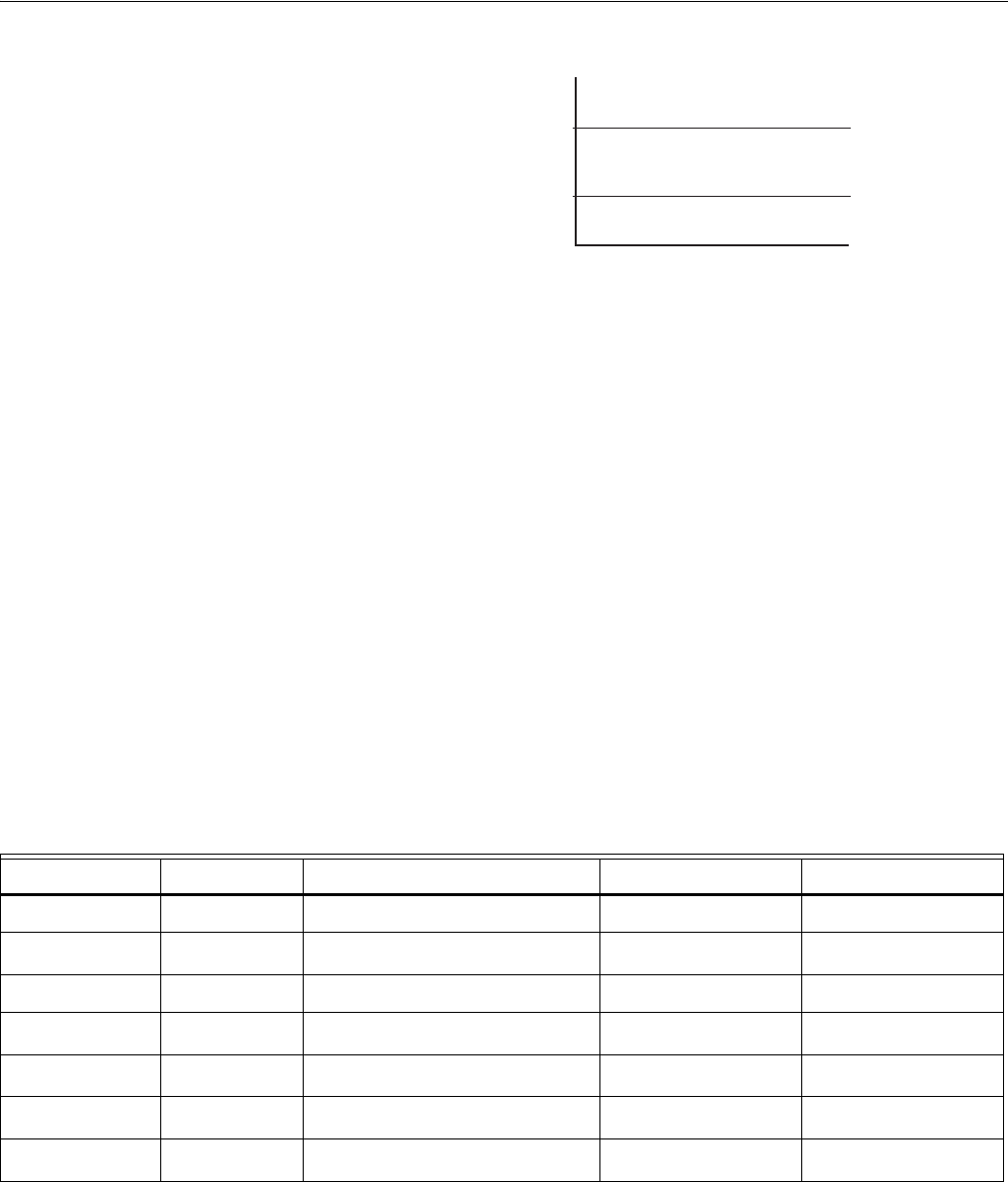
VisionPRO
TM
8000 Touchscreen Programmable Thermostat
68-0280—01 34
OPERATION IN EMERGENCY HEAT MODE
The balance point (outside) temperature is not used in the
Emergency heat mode. When the thermostat is moved to the
Emergency Heat position, the compressor is locked out. The
first stage of heat is whatever is connected to the E terminal.
The second stage of heat is what is connected to the Aux.
terminal. Often there is only one source of non-compressor
heat and the E terminal is jumped to the Aux. terminal.
Heat Pump with Electric Auxiliary (Backup) Heat and
Outdoor Temperature Sensor
1. Choose correct heat pump application in Installer Setup
Number 0170.
2. Choose Electric as Auxiliary (Backup) Heat Source in
Installer Setup Number 0200.
3. Choose Outdoor Temperature Sensor for
Control Option in Installer Setup Number 0340.
4. Choose Compressor Lockout Temperature in
Installer Setup Number 0350.
5. Choose Auxiliary Lockout Temperature in Installer
Setup Number 0360.
NOTE: There is a 5°F deadband between the Compressor
and Auxiliary Heat Lockout Temperatures.
Operation in Heat Mode
When the outdoor temperature is below the Compressor
Lockout Temperature, only the Auxiliary Heat operates.
When the outdoor temperature is above the Auxiliary Lockout
Temperature, only the Compressor operates. See Fig. 34.
Fig. 34. Heat Pump Operation with Lockout
Temperatures Set.
When the outdoor temperature is between the two
temperatures, both the Compressor and Auxiliary Heat
operate.
Operation in Emergency Heat Mode
Once the thermostat is placed into the Emergency Heat
mode, the compressor and auxiliary lockout features are
turned off. In the Emergency heat mode, the compressor is
locked out. The first stage of heat is whatever is connected to
the E terminal. The second stage of heat is connected to the
Aux. terminal. Usually the emergency and auxiliary heat
sources are electric strip heat in these cases.
Operating Sequence
The thermostat energizes specific terminal(s), depending on
the demand for heating, cooling or fan. The thermostat screen
shows the time, inside temperature, system and fan
selections. Additional indicators are shown when the heating,
cooling or fan is energized. See Tables 9 - 11 for specification
information.
a
G energizes only if Installer Setup number 0180 is set to Electric.
b
If Installer Setup System type is set to two stages of cooling.
c
If Installer Setup System type is set to two stages of heating.
35
M19950
COMPRESSOR
LOCKOUT
TEMPERATURE
AUXILIARY
LOCKOUT
TEMPERATURE
COMPRESSOR ONLY
BOTH COMPRESSOR AND
AUXILIARY HEAT
AUXILIARY ONLY
50
OUTDOOR TEMPERATURE
Table 9. Sequence of Operation for Conventional Systems.
System Setting Fan Setting Call for Action Energize Terminals Screen Message
Off Auto None None None
Cool Auto None
None
None
Cool or Auto Auto Stage 1 Cooling Y, G Cool On
Cool or Auto Auto Stage 1 and Stage 2 Cooling
Y, Y2
b
, G
Cool On
Heat Auto None
None
None
Heat or Auto Auto Stage 1 Heating
W, G
a
Heat On
Heat or Auto Auto Stage 1 and Stage 2 Heating
W, W2
c
, G
a
Heat On


















