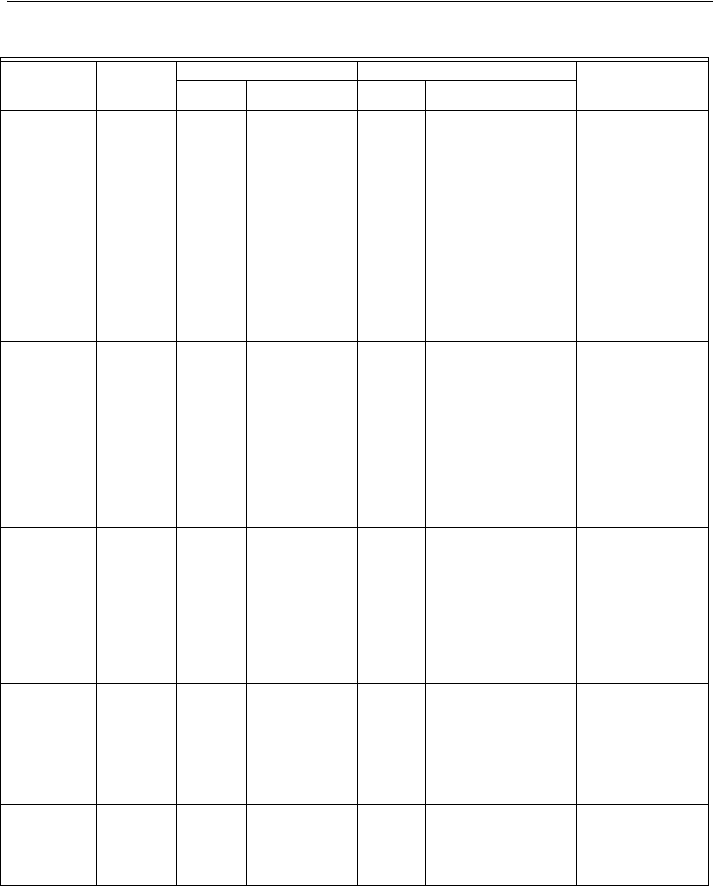
TH8110U TOUCH SCREEN PROGRAMMABLE THERMOSTATS
11 69-1700
SYSTEM CHECKOUT
Installer System Test
The Installer System Test mode is used to test the HVAC
system(s). See Table 7. While in System Test mode,
minimum off -time for compressors is bypassed.
The Installer Test is part of Installer Setup options. Enter
Installer Setup screen and press Down arrow key to bring
up test selection(s) quickly. See Fig. 16.
ADVANCED FEATURES
Outdoor or Indoor Temperature Sensor
Allow outdoor or indoor temperature sensor to absorb the
air for a minimum of five minutes before taking a reading.
See the Sensor instructions for more information.
Keypad
Lockout
0670 0 Unlocked keypad 1, 2 1—partially locked
keypad
2—fully locked keypad
Unlocked—all
functions are
available.
Partially locked—
only temperature up
and down keys and
ability to enter and
modify Installer
Setup mode are
a va il ab le .
Fully locked—only
ability to enter and
modify Installer
Setup mode are
available.
Temperature
Control in Heat
0680 2 Standard
temperature
control in heating
1, 3 1—less aggressive
temperature control
(could cause
temperature
un de rs ho ot )
3—more aggressive
temperature control
(could cause
temperature overshoot)
Applies to recovery
ramp and use of
auxiliary heat during
recovery.
Choose 1 if getting
temperature
overshoot.
Choose 3 if getting
temperature
undershoot.
Temperature
Control in Cool
0690 2 Standard
temperature
control in cooling
1, 3 1—less aggressive
temperature control
(could cause
temperature
un de rs ho ot )
3—more aggressive
temperature control
(could cause
temperature overshoot)
Applies to recovery
ramp.
Choose 1 if getting
temperature
overshoot.
Choose 3 if getting
temperature
undershoot.
Temperature
Display Offset
0700 0 No difference in
displayed
temperature and
actual room
temperature
-3, -2, -1,
0, 1, 2, 3
-3
°
F (-1.5
°
C)
-2°F (-1 °C)
-1 °F (- .5 °C )
0 F ( 0.°C )
1°F ( .5° C)
2°F (1°C)
3°F (1.5°C)
—
Reset
Thermostat
0710 0 No thermostat
reset.
1 Resets all Installer
Setup Options to default
values and resets
schedule to default
setting.
Only calendar
settings and time are
retained.
Table 6. Advanced Settings Menu. (Continued)
Select
Installer
Setup
Number
Factory Setting Other Choices
CommentsOption Description Options Description














