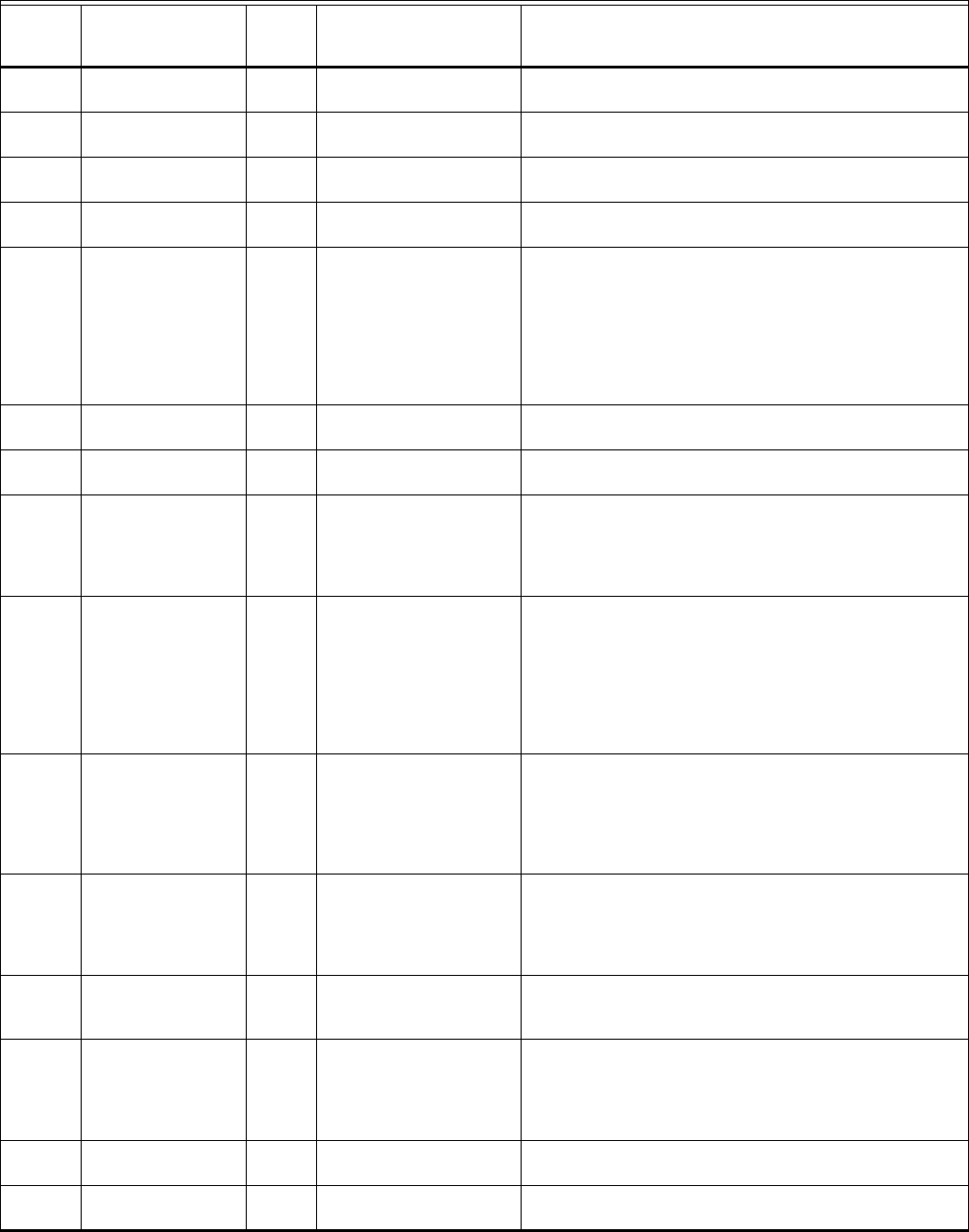
TB7220 COMMERCIALPRO™ PROGRAMMABLE THERMOSTAT
63-2635—03 14
0260 CPH for third Stage
Heat
9 1-12 Only shown if 3H/2C heat pump is selected.
0270 CPH for Auxiliary
Heat
9 1-12 Only shown if multi-stage heat pump is selected (heat
pump with more heat than cool stages).
0280 Continuous
Backlight
0 0—No
1—Yes
Always shown. If AC power not present the option is
overridden and normal backlight operation occurs.
0300 Changeover 1 0—Manual
1—Auto
Only shown if system has both heat and cool stages.
0310 Deadband 3°F
(2°C)
2 (1.5)—2°F (1.5°C)
3 (2.0)—3°F (2.0°C)
4 (2.5)—4°F (2.5°C)
5 (3.0)—5°F (3.0°C)
6 (3.5)—6°F (3.5°C)
7 (4.0)—7°F (4.0°C)
8 (4.5)—8°F (4.5°C)
9 (5.0)—9°F (5.0°C)
Only shown if Automatic Changeover Selected
0320
a
Temperature
Indication Scale
0 0—°F
1—°C
0330
a
Daylight Saving 1 0—Disabled
1—Enabled (US)
0340 Remote
Temperature Sensor
0 0—None
1—Outdoor for Display
2—Outdoor for Control
3—Remote 10K Indoor
4—Remote 20K Indoor
Averaging would not include on-board sensor. It is
accomplished by series/parallel combinations.
2 applies only to Heat Pump applications (allowing
compressor lockout while displaying temperature).
0350 Heat Pump
Compressor Lockout
0 0—None
15(-9.5)—15°F(-9.5°C)
20(-6.5)—20°F(-6.5°C)
25(-4.0)—25°F(-4.0°C)
30(-1.0)—30°F(-1.0°C)
35(1.5)—35°F(1.5°C)
40(4.5)—40°F(4.5°C)
45(7.0)—45°F(7.0°C)
Only shown for heat pump systems with more heat stages
than cool selected and remote sensor selection is outdoor
for control.
Must enforce a dead band between this and Auxiliary
Lockout
0360 Heat Pump Auxiliary
Lockout
0 0—None
40(4.5)—40°F(4.5°C)
45(7.0)—45°F(7.0°C)
50(10.0)—50°F(10.0°C)
55(13.0)—55°F(13.0°C)
60(15.5)—60°F(15.5°C)
Only shown for heat pump systems with more heat stages
than cool selected and remote sensor selection is outdoor
for control.
Must enforce a dead band between this and Heat Pump
Compressor Lockout.
0535 Temporary Occupied
Duration Limit
3 0—no duration
1—one hour
2—two hours
3—three hours
4—four hours
0 means no limit
0540
a
Number of Periods 4 2—2 Periods
4—4 Periods
Does not appear if Non-programmable is chosen.
Applies to all days of the week. With 2 selected the “Cancel
Period” option does not appear on the display.
0580 Minimum
Compressor Off
Time
50—Off
2—2 minutes
3—3 minutes
4—4 minutes
5—5 minutes
Only shown if system has cool stages.
0600 Heat Temperature
Range Stops
90 40 to 90°F (4 to 32°C) Only shown if system has heat stages.
0610 Cool Temperature
Range Stops
50 50 to 99°F (10 to 37°C) Only shown if system has cool stages.
Table 6. Installer Setup Menu. (Continued)
Installer
Setup
Number
Installer Setup
Name
Default
Setting All Settings Notes
a
Setting available for modification in both the Installer and User setup modes.


















