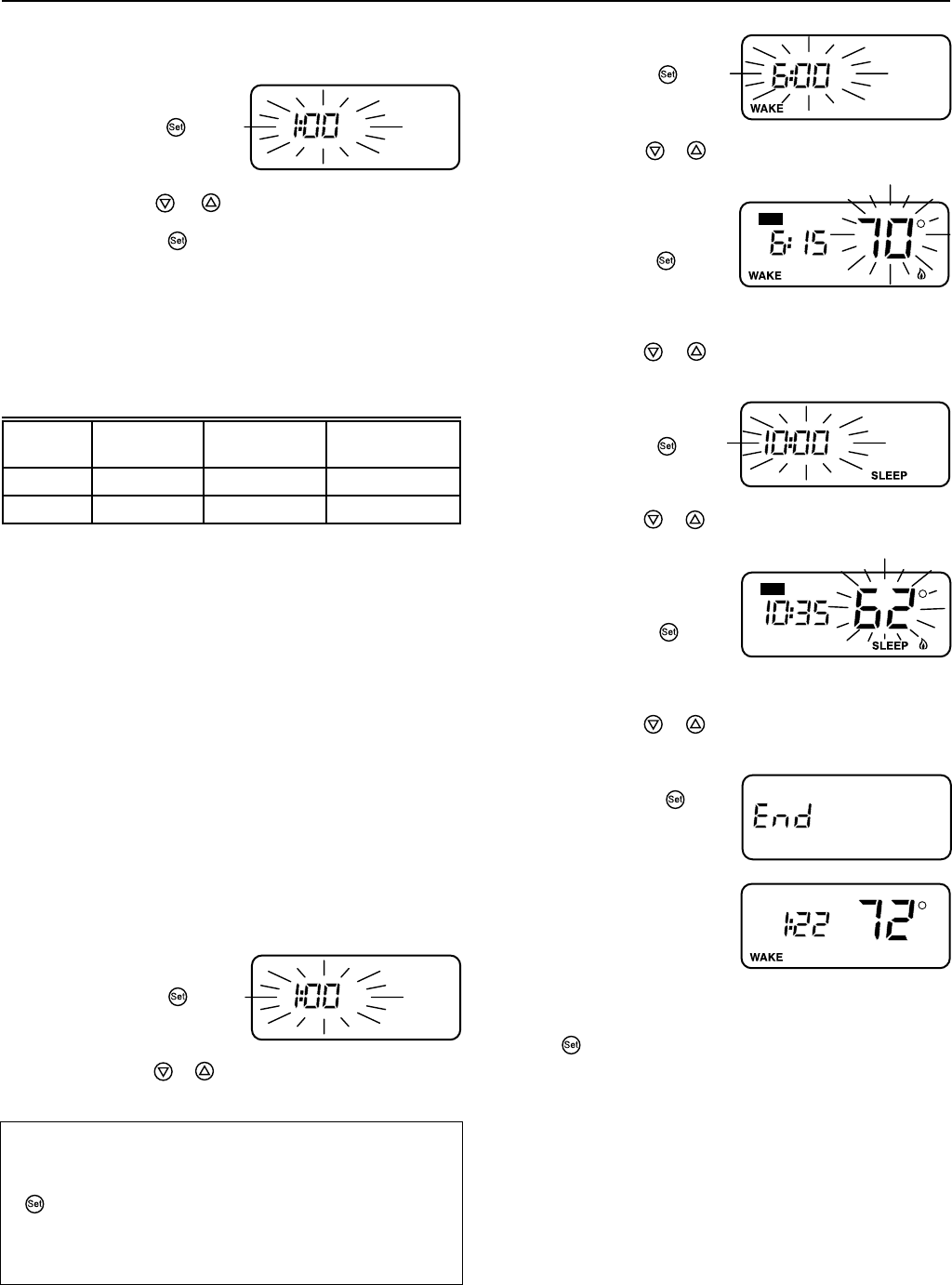
T8700B,C AN ELECTRONIC ROUND PROGRAMMABLE THERMOSTAT
68-0197—1
7
2. Set your WAKE time.
a. Press the key
once. You will see a
flashing WAKE time.
b. Use the or keys to set your desired WAKE
time. The WAKE time is now set.
3. Set your WAKE
temperature.
a. Press the key
once. You will see a
flashing WAKE
temperature.
b. Use the or keys to set your desired WAKE
temperature. The WAKE temperature is now set.
4. Set your SLEEP time.
a. Press the key
once. You will see a
flashing SLEEP time.
b. Use the or keys to set your desired SLEEP
time. The SLEEP time is now set.
5. Set your SLEEP
temperature.
a. Press the key
once. You will see a
flashing SLEEP
temperature.
b. Use the or keys to set your desired SLEEP
temperature. The SLEEP temperature is now set.
6. Run program.
a. Press the key
once. You have
completed your
program changes.
End is displayed for
five seconds indica-
ting the end of
programming. The
thermostat then
displays the current
time and room temperature.
NOTE: To exit the programming mode at any time, press the
key until End is displayed.
SETTING THE CLOCK
1. To set the current time:
a. Press the key
once. You will see a
flashing clock.
b. Use the or keys to set the current time.
c. Press the key until End is displayed.
PROGRAMMING
The thermostat is preprogrammed for your convenience with
the following time and temperature settings, see Table 3.
Table 3. Preprogrammed Time/Temperature Settings.
PM
M12506
AM
M12507
AM
M12508
SET
PM
M12509
PM
M12506
PM
M12510
SET
M12511
PM
M12542
Period Start Time
Heating
Setpoint
Cooling
Setpoint
a
WAKE 6:00 AM 70°F (21°C) 78°F (25.5°C)
SLEEP 10:00 PM 62°F (16.5°C) 82°F (28°C)
a
T8700C only.
WAKE is the time period when you want the house at a
comfortable temperature during the day.
SLEEP is the time period you can set for an energy-saving
temperature while you sleep.
NOTE: The heating and cooling program times are the
same. Changing your cooling WAKE time also
changes your heating WAKE time.
The following is a heating program example. The System
switch is in the HEAT position. To change to the cooling
program (T8700C), move the System switch to the COOL
position and enter the cooling temperature settings.
IMPORTANT
When programming the T8700B, first move the
System switch to the heat position.
To program your own Time and Temperature settings
follow steps 1 through 6.
1. Set the current time.
a. Press the key
once. You will see a
flashing clock.
b. Use the or keys to set the current time. The
clock is now set.
Preprogrammed Time and Temperature settings.
After the clock is set, you can use the preprogrammed
Time and Temperature settings, (see table 3) press the
key until End is displayed.
The preprogrammed Temperature settings can now be
used.














