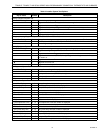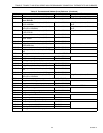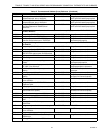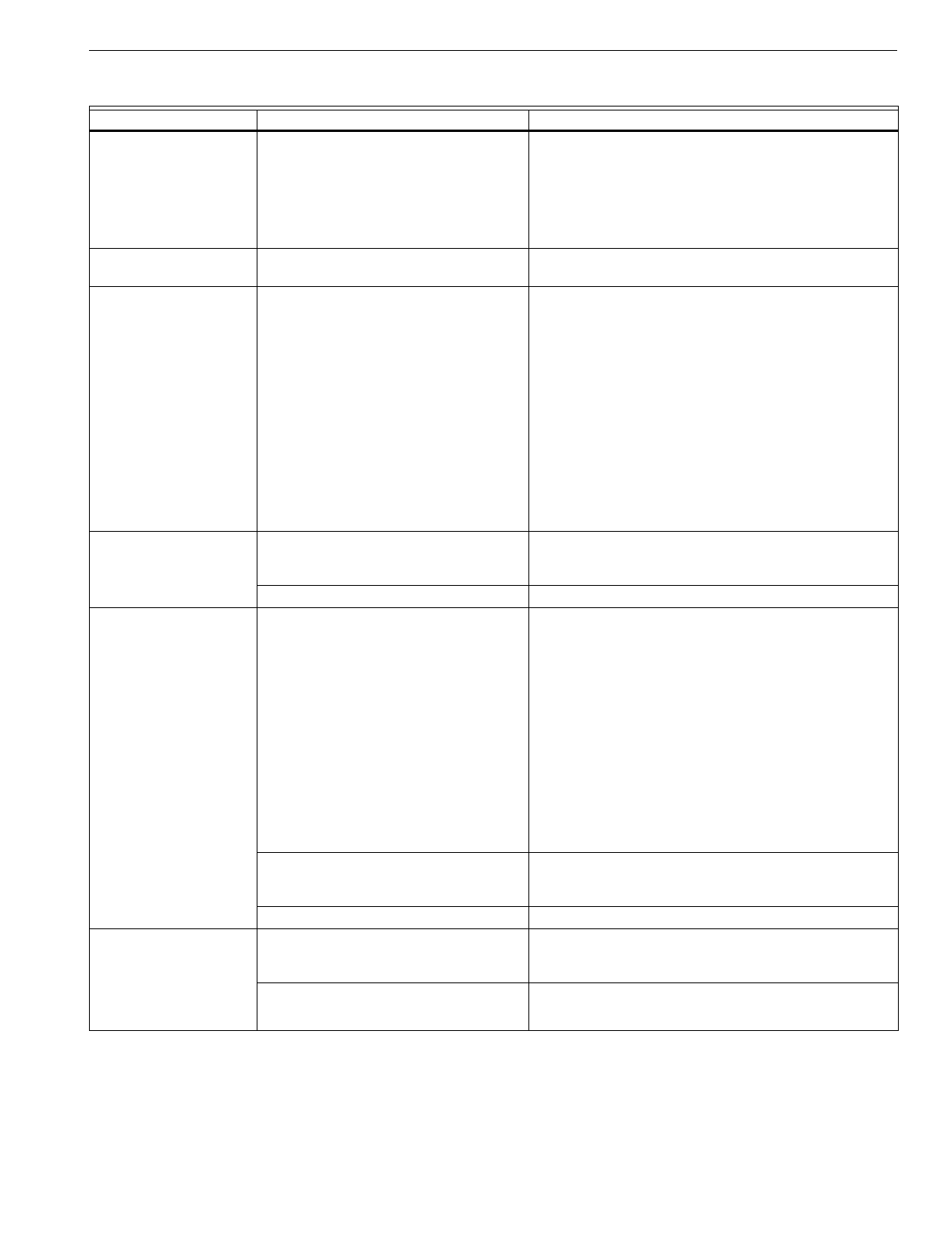
T7200D,E, T7300D,E,F AND Q7300 SERIES 2000 PROGRAMMABLE COMMERCIAL THERMOSTATS AND SUBBASES
23 63-4355—4
CROSS REFERENCE
All T7300/Q7300 Series 2000 models are different from the existing T7300/Q7300 T8611 and T8621 devices as summarized in
Table 14.
Temperature settings
change from original
setting.
Trying to set heat and cooling setpoints
too close together. Automatic changeover
thermostat models have a deadband.
Example: cool setpoint: 72, deadband: 3,
heat setpoint: 68; changing heat setpoint
to 70 automatically changes cool setpoint
to 73.
•
Check that the heating setpoint is lower than the
cooling setpoint.
•
Check Installer Setup number 30 to identify the
deadband between heating and cooling setpoints.
Reconfigure if desired.
Room temperature is out
of control.
Remote temperature sensing is not
working.
Checkout all remote sensors.
Heating will not come on. No power to the thermostat.
•
Check that X terminal is connected to the system
transformer.
•
Check for 24 Vac between X and R or RH terminals.
— If missing 24 Vac:
— check if the circuit breaker is tripped; if so, reset
the circuit breaker.
— check if the system fuse is blown; if so, replace
the fuse.
— check if the HVAC equipment power switch on
the is in the Off position; if so, set to the On
position.
— check wiring between thermostat and HVAC
equipment and replace any broken wires and
tighten any loose connections.
— If 24 Vac is present, proceed with troubleshooting.
Heating will not come on
(Continued).
Thermostat minimum off time is activated
and wait indicator is displayed.
•
Wait up to five minutes for the system to respond.
•
Enter Installer Setup number 38. Reconfigure
minimum off time (if required).
System selection is not set to Heat. Set system selection to Heat.
Cooling will not come on. No power to the thermostat.
•
Check that X terminal is connected to the system
transformer.
•
Check for 24 Vac between X and R or RC terminals.
— If missing 24 Vac:
— check if the circuit breaker is tripped; if so, reset
the circuit breaker.
— check if the system fuse is blown; if so, replace
the fuse.
— check if the HVAC equipment power switch on
the is in the Off position; if so, set to the On
position.
— check wiring between thermostat and HVAC
equipment and replace any broken wires and
tighten any loose connections.
— If 24 Vac is present, proceed with troubleshooting.
Thermostat minimum off time is activated
and wait indicator is displayed.
•
Wait up to five minutes for the system to respond.
•
Enter Installer Setup number 33. Reconfigure
minimum off- time (if required).
System selection is not set to Cool. Set system selection to Cool.
System on indicator
(flame: heat,
snowflake: cool) is
displayed, but no warm
or cool air is coming from
the registers.
Conventional heating equipment turns on
the fan only once the furnace has warmed
up to a setpoint.
Wait one minute after seeing the on indicator and then
check the registers.
Heating or cooling equipment is not
operating.
Verify operation of heating or cooling equipment in self-
test.
Table 13. Troubleshooting Information. (Continued)
Symptom Possible Cause Action