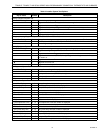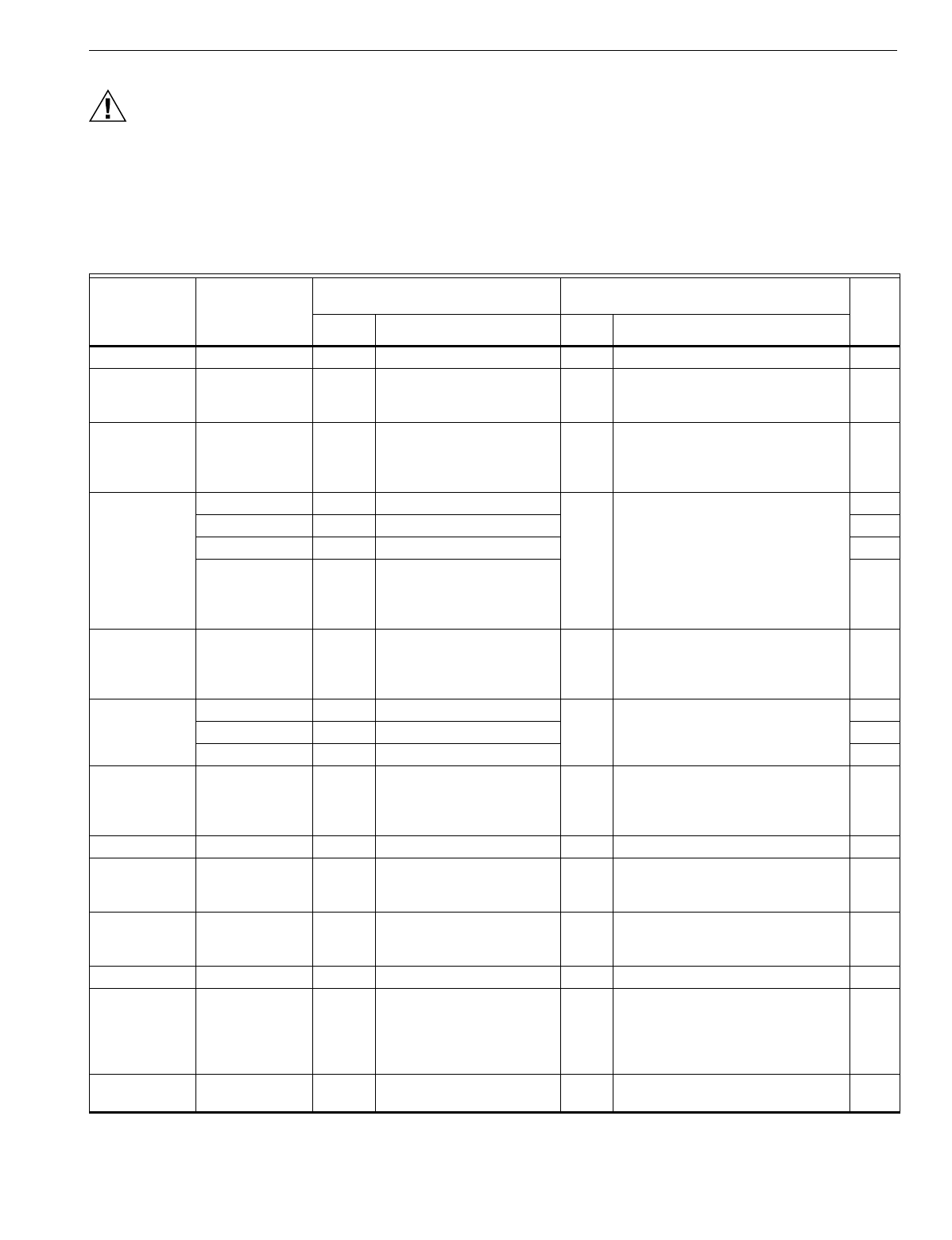
T7200D,E, T7300D,E,F AND Q7300 SERIES 2000 PROGRAMMABLE COMMERCIAL THERMOSTATS AND SUBBASES
11 63-4355—4
CAUTION
Possible Equipment Damage.
Fan must be running when system is operating.
Heat pump and electric heat systems must be
configured correctly in Installer Setup 2 to prevent
equipment damage caused by the system running
without the fan.
IMPORTANT
Only configurable numbers are shown on the device.
Example: If the thermostat does not have a system
key, Installer Setup number 12 will not be displayed.
Review Table 7 factory settings and mark any
desired changes in the Actual Setting column. When
the Installer Setup is complete, review the settings to
confirm that they match the system.
Table 7. Thermostat Installer Setup Options.
Select
Installer Setup
Number
(Press Unoccupied
Temp to change)
Factory Setting
Other Choices
(Press
▲
or
▼
to change)
Actual
SettingDisplay Description Display Description
Not used 1 — — — — —
Fan operation
a
2 0 Conventional applications where
equipment controls fan operation
in heat mode.
1 Electric heat applications where thermostat
controls fan operation in heat mode.
Output stages of
heating
3 Subbase
dependant
Stages of heat. 0, 1, 2,
or 3
0: No heating.
1: One stage of heat.
2: Two stages of heat.
3: Three stages of heat.
Heating cycle rate 4 4 Stage 1: 4 cph. 3, 6, 8 or
9
3: 3 cph (hot water systems or high
efficiency furnaces).
6: 6 cph (conventional systems).
8: 8 cph (conventional systems).
9: 9 cph (electric heat systems).
5 4 Stage 2: 4 cph.
6 4 Stage 3: 4 cph.
7 4 Emergency heat relay is on
continuously. Highest stage of
heat cycles at 4 cph (Q7300C or D
only).
Cooling output
stages
8 Subbase
dependant
Stages of cooling. 0, 1, 2 or
3
0: No cooling.
1: One cooling stage.
2: Two cooling stages.
3: Three cooling stages.
Cooling cycle rate 9 4 Stage 1: 4 cph. 3 3: 3 cph.
10 4 Stage 2: 4 cph.
11 4 Stage 3: 4 cph.
System setting
adjustment
(models with
System key)
12 Model
dependant
System selection. 0, 1 or 2 0: System setting key is operational.
1: Auto setting disabled.
2: Auto only setting.
Not used 13 — — — — —
Degree
temperature
display
14 0 Temperature displayed in °F. 1 Temperature displayed in °C.
Displaying
temperature
(T7300F only).
15 0 Temperature displayed. 1 Temperature not displayed.
Clock format. 16 0 12-hour clock format. 1 24-hour clock format.
Intelligent Fan™
operation.
17 2 Fan operates continuously in
Occupied and recovery modes.
Fan operates with call for heat or
cool in Unoccupied mode.
0 or 1 0: Fan operates only with call for heat or
cool (Occupied and Unoccupied modes).
1: Fan operates continuously in Occupied
mode. Fan operates with call for heat or
cool in Unoccupied mode.
Auxiliary contact
operation.
18 0 0: Time of day contact. 1 1: Economizer contacts. —
a
Number 2 must be set to 1 to extend fan operation.
b
Number 22 must be set to 1 and remote sensor(s) must be installed.