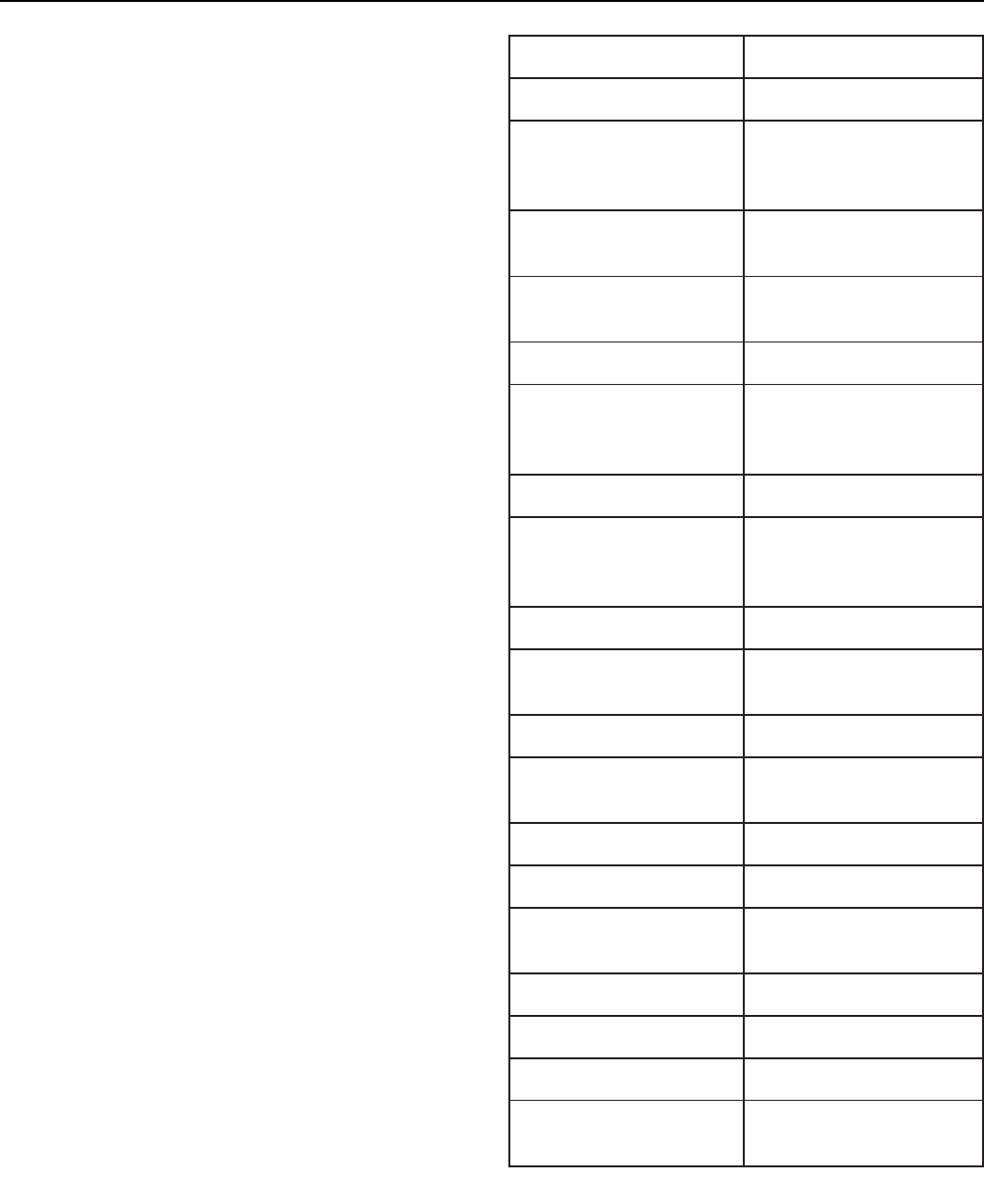
F90A,B SELF-CONTAINED COMMERCIAL ELECTRONIC AIR CLEANER
68-0103-6 Revised 11-07
14
9. Carefully wipe ionizer wires to remove any remaining
residue.
10. Check the collection plates of the cell for any detergent
residue. If any residue is remaining, repeat the rinse
and detergent soaking process until collector plates are
clean. Buildup can reduce the F90 efficiency.
Cleaning the Cell Using High
Velocity Water Pressure or Low
Pressure Steam
Alternate methods can be used to clean some contaminants
from the F90 cell. To prevent damage to prefilter, do not use
these methods to clean the prefilter. See Fig. 15.
Water method—Be careful to avoid damage to the cell. If
detergent is required, use an alkaline base detergent.
Do not use an acid detergent. Aim water straight on or
at a very slight angle when rinsing collector plate side
of cell. This will minimize uneven spacing of collector
plates caused by water pressure.
Steam method—Be extremely careful when steam
cleaning to avoid warping or bending the collector
plates of the cell. Remember that the cell will be hot
after steam cleaning, and be extremely careful to avoid
burns. Use only low pressure or wet steam.
NOTE: Assure the steam pressure is less than 5 psi (35 kPa)
and steam temperature is less than 250°F (121°C).
Discolored Aluminum
After cleaning, the cell and prefilter occasionally look stained.
If the stain is black or very dark, it is probably dirt residue.
This can lower the F90 efficiency. Clean and rinse the cell
and prefilter again.
If the stain is white, it is detergent residue. This lowers the
F90 efficiency and can corrode the aluminum. Rinse the cell
and prefilter again.
If the stain is tan, yellow, or a thin film, it is probably tobacco
smoke or other airborne dirt. Moderate discoloration does not
affect the F90 efficiency. Recleaning is not necessary.
Removing Specific Contaminants
from the Cell
The following list gives the appropriate cleaning procedure
for types of contamination often found on cells and prefilters.
Cleaning procedures are listed in order of preference. Be
careful not to bend cell blades.
Reinstalling the Cell, Prefilter, and
Activated Carbon Filter if Used
1. Wipe off surface dirt inside and outside of the grille and
cover.
2. Replace the activated carbon filters with new filters if
needs replacement. See Fig. 16.
3. Inspect the cells for broken ionizer wires and bent
collector plates. Bend moderately bent or warped
collector plates back into shape. Replace broken
ionizer wires replaced for top efficiency as instructed on
page 15.
* Method not appropriate for cleaning prefilter.
4. Carefully wipe ionizer wires to remove any remaining
water deposits.
5. Assure cells are completely dry before reinstalling in
the air cleaner. If cells are placed into the F90 while still
wet, the cells may short out and arc frequently.
Although the F90 will appear to be operating, the cells
may not be cleaning during the drying period.
tnanimatnoCerudecorPgninaelC
riaHlaminAnoituloStnegreteDrehsawhsiD
nobraC
,kcalbpmal,toos,kcalbnobrac(
).ct
e,tsudlaocrahc,etihparg
noituloStnegreteDrehsawhsiD
*retaWerusserPhgiH
sliOgnikooC
).cte,tunaep,naebyos,e
lbategev(
noituloStnegreteDrehsawhsiD
*maetS
laminA
).cte,rettub,dral(
noituloStnegreteDrehsawhsiD
srebiFno
ttoCnoituloStnegreteDrehsawhsiD
tsuD
,etanobracmuiclac,eixoidnocilis(
)sdnuopmocepytlarenimdna
noituloStne
greteDrehsawhsiD
tsuDruolFnoituloStnegreteDrehsawhsiD
liOlareniM
dnasretseid,esabmuelortep(
)enocilis
noitu
loStnegreteDrehsawhsiD
*retaWerusserPhgiH
stcudorPrepaPnoituloStnegreteDrehsawhsiD
tniaP
)esaBliO(
noituloS
tnegreteDrehsawhsiD
esaBretaWnoituloStnegreteDrehsawhsiD
sniseRraTeniP
noituloStnegreteDrehsawhsiD
*maetS
s
paoSnoituloStnegreteDrehsawhsiD
edirolhCmuidoSnoituloStnegreteDrehsawhsiD
sraguS
).cte,sessalomsedulcni(
no
ituloStnegreteDrehsawhsiD
*maetS
claTnoituloStnegreteDrehsawhsiD
ekomSdnasraToccaboTnoituloStnegreteDrehsa
whsiD
sehsinraVnoituloStnegreteDrehsawhsiD
sexaW
)sepytlla(
noituloStnegreteDrehsawhsiD
*maetS


















