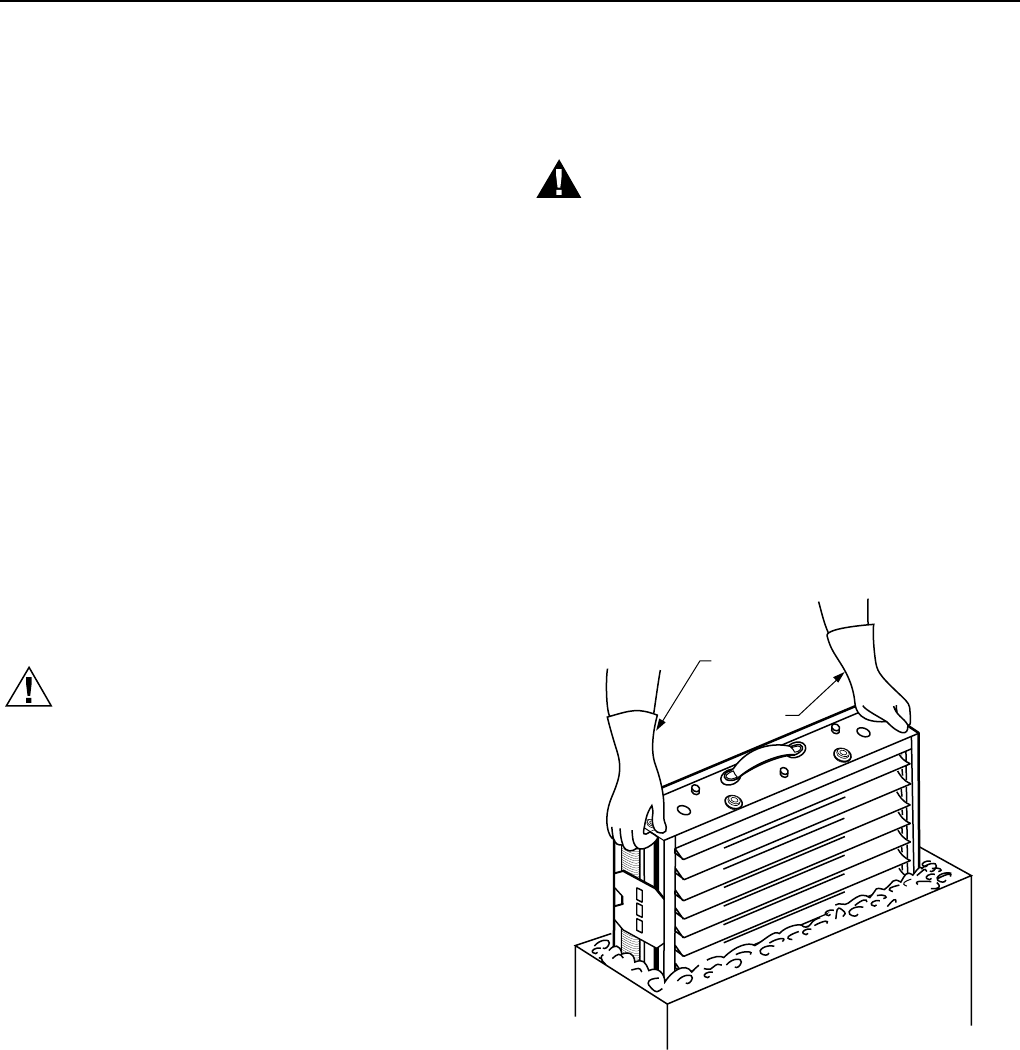
F90A,B SELF-CONTAINED COMMERCIAL ELECTRONIC AIR CLEANER
68-0103-6 Revised 11-07
13
Cleaning the F90
The F90 removes a variety of contaminants from the air. As it
cleans the air, the F90 cells and prefilters become dirty,
lowering the cleaning efficiency. To maintain the F90
reliability and efficiency, regularly clean, inspect, and service
the F90 cells and prefilters.
Clean cells with an alkaline base detergent solution. Soaking
the cells in commercial or home electric dishwasher
detergent, powder or liquid, works well. Use the hottest water
possible (hotter than 160°F (71°C)). If soaking does not clean
the cells, use high velocity detergent spray or steam. Full
service distributors provide a regular cleaning service to
commercial establishments.
The WASH LED (if used) lights when cell washing is
overdue. When the WASH LED lights, wash the cells and
wipe the ionizer wires. Frequent cell cleaning keeps WASH
LED
from lighting.
The F90 needs servicing if it is damaged or if efficiency is
substandard, if abnormal voltages are measured, or if the
CHECK LED lights.
Opening the Cover and Removing
the Cells and Prefilters
CAUTION
1. Before servicing the F90, turn off power to
the F90.
2. When servicing the F90, stand on a stable
work platform or ladder.
1. Open the cover by pulling the two latches located on
the front of the cover and swinging the cover down until
it hangs. See Fig. 13.
2. Remove the prefilter and the cell from the channel
guides.
3. Replace the activated carbon filter (if used), if it
needs replacement.
Cleaning the Prefilter
1. Shake out or vacuum the accumulated contaminants
from the prefilter. If necessary, soak the prefilter in
alkaline detergent solution. Do not soak the prefilter in
an acid detergent solution or use high pressure water,
air, or steam to clean the prefilter.
NOTE: Wash the cell before washing the prefilter. If the
prefilter is washed first, lint residue from the prefilter
will contaminate the wash water and deposit inside
the cell. Dispose of the wash water after each use.
Cleaning the Cell Using Alkaline
Base Detergent
WARNING
Hazardous Chemical.
Can cause personal injury.
Wear rubber gloves, eye protection, and a rubber
apron for protection from the strong cleaning
chemicals. Keep detergent solution out of reach
of children.
1. Use a container such as a laundry tub or plastic tank
that is large enough to hold at least one cell.
2. Mix the alkaline base detergent with hot water, carefully
following the instructions on the detergent package.
• Use commercial or home electric dishwasher
detergent (either powder or liquid). Do not use
soap or acid base cleaners or solvents.
• Assure the water temperature is between 150°F
and 190°F (66°C and 88°C).
• If using cold water detergent, follow the
instructions included with the detergent.
NOTE: Cold water detergent cleans less effectively
than hot water detergent.
M922A
WEAR GLOVES
TO PROTECT
HANDS FROM
DETERGENT
SOLUTION.
Fig. 14. When cleaning cell, agitate in detergent solution.
3. Carefully wipe off ionizer wires before prerinsing.
4. Prerinse the cell in hot water before submerging
in detergent.
5. Soak the cell in the solution for up to 15 minutes.
Agitate the cell in the solution if necessary. See Fig.
14.
6. Remove the cell from the detergent solution.
7. Place the cell in another container of clear hot water
(150°F to 190°F (66°C to 88°C)) for final rinsing. Rinse
the cells for five to ten minutes.
8. Remove the cell from the rinse water. Allow the cell to
drain and dry before energizing. Stand cell on one
corner for optimum water drainage.


















