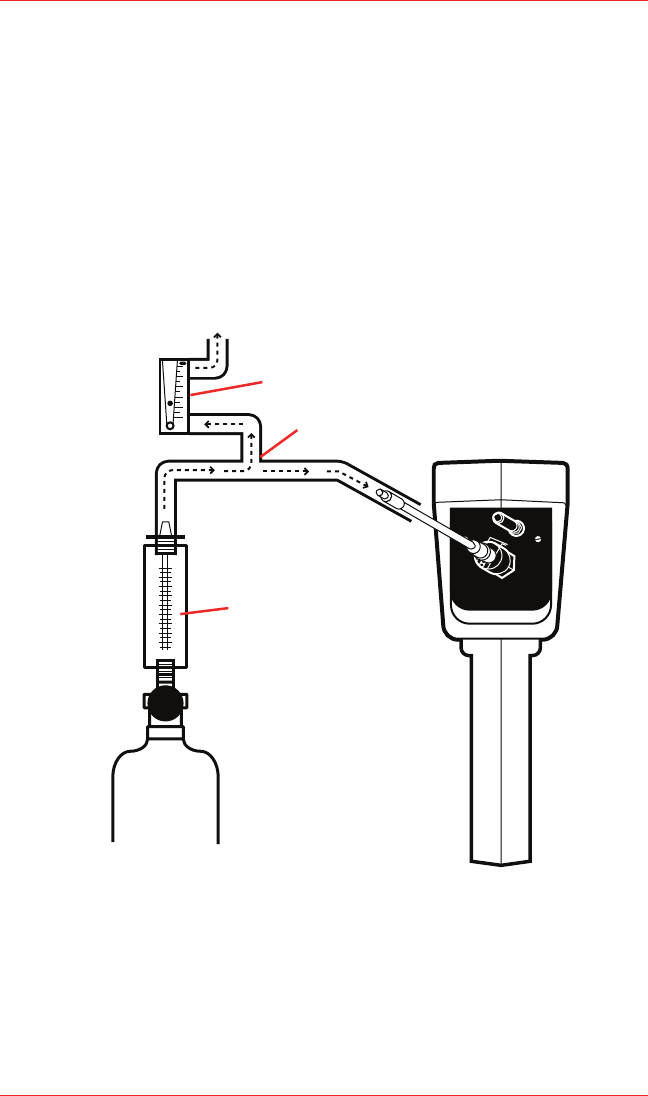
Honeywell EC-P2 Instruction and Installation Manual
14
External flowmeter indicates no flow: Verify that pump is running. Check that the
manifold screws are tight and the extension wand connection is tight.
Unit does not respond when keys are pressed: Press and hold all four buttons
for five seconds. This will reset the Honeywell EC-P2. Turn the unit back on by
pressing the PWR button.
High reading won’t clear: When the sensor is exposed to very high gas
concentrations, it takes a relatively long time for the sensor to clear. Leave the unit
running in a clean environment for a few hours to clear the sensor. If it doesn’t clear
after six hours, the sensor may have been damaged. Contact Honeywell Analytics
for a replacement SMART-CELL.
Unit is in alarm with gas reading of 0 ppm: Check the alarm setpoints and
alarm functions as described on page 12. Verify that alarm is not programmed as
a downscale alarm, and that the setpoint is above zero.
Calibration gas flowmeter
Vent through flowmeter
Bypass Tee
Calibration gas bottle
(use only Certified Calibration Gas)
1.0
.8
.6
.4
.2
LPM AIR
CAUTION
DO NOT BLOCK INLET
OR OUTLIET PORTS
INLET
OUTLET
TEST UNIT PRIOR TO USE
Figure 4. Calibration of the Honeywell EC-P2 Sensor using a Bypass Tee


















