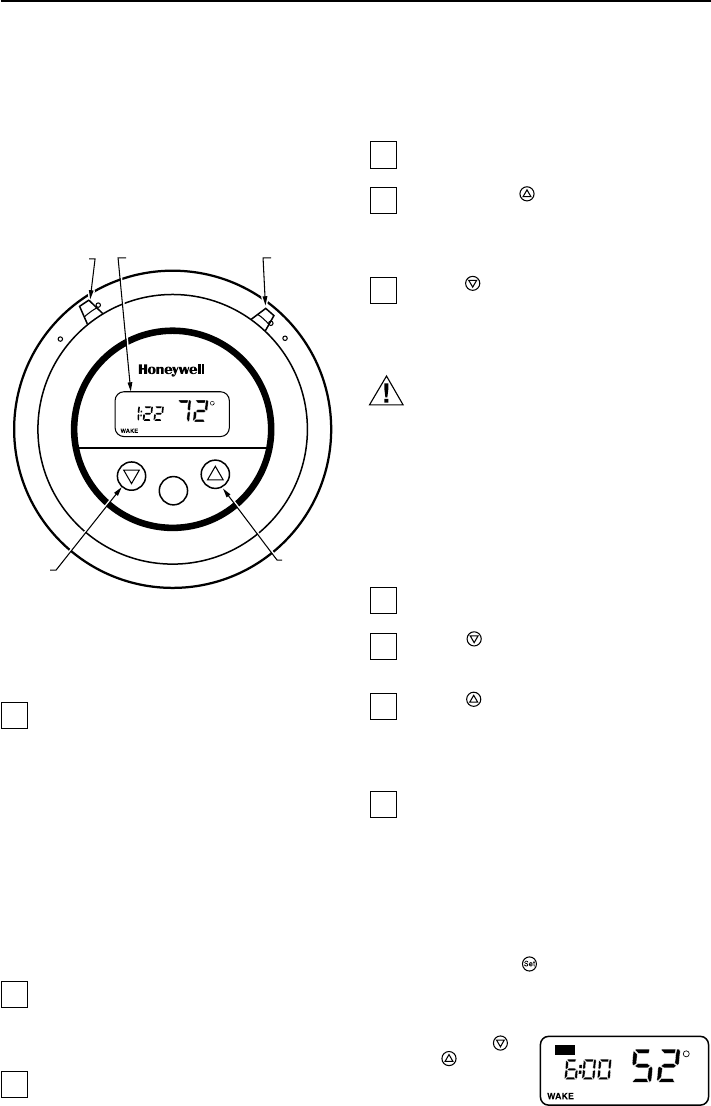
69-1085
6
CT2700 AN ELECTRONIC ROUND
™
PROGRAMMABLE THERMOSTAT
Hold Function
To hold the thermostat at one temperature indefinitely,
program both WAKE and SLEEP to the same
temperature.
9 SET FAN AND SYSTEM SWITCHES
Manually control fan and system settings using the
switches located at the top of the thermostat case. See
Fig. 11 for switch locations.
10 CHECK OPERATION AFTER
INSTALLATION/PROGRAMMING
Heating System
Slide the System switch to HEAT and the Fan switch
to AUTO.
Press and hold the key to raise the temperature
several degrees above the room temperature to
start the heating equipment. When using the
thermostat with the fuel switch set to the E position
for electric heat, the fan starts immediately.
Press the key to lower the temperature setting
below the room temperature. The heating equipment
should stop.
Cooling System
CAUTION
Operating at too low of an outdoor temperature
may cause compressor damage
Damage to compressor possible.
Do not operate cooling system if outdoor tempera-
ture is below 50°F (10°C). Refer to manufacturer
recommendations.
IMPORTANT
Temporary protection delay protects compressor;
the thermostat allows the compressor to remain
off for five minutes before restarting.
Slide the System switch to COOL and the Fan
switch to AUTO.
Press the key to lower the temperature setting
several degrees below the room temperature to start
the cooling equipment.
Press the key to raise the temperature setting
above the room temperature. The cooling equipment
should shut down.
Fan
Slide the System switch to OFF and the Fan switch
to ON. The fan should run continuously.
CUSTOMIZE YOUR THERMOSTAT
The following instructions provide the information neces-
sary to change the heating cycle rate to match your
heating equipment; choose Fahrenheit (°F) or Celsius
(°C); and 12- or 24-hour clock.
To exit at any time, press until End is displayed.
1. Enter Installer Setup
a. Slide System switch to OFF position.
b. Use the or
keys to
set
the temperature
setpoint to 52°F
(11°C).
Set
M12523
TEMPERATURE DISPLAY
INCREASE
SETTING
DECREASE
SETTING
FAN SWITCHSYSTEM SWITCH
C
O
O
L
O
F
F
H
E
A
T
F
A
N
O
N
A
U
T
O
PM
Fig. 11. CT2700 time/temperature display and
system/fan switches.
Fan Switch
The FAN switch settings are:
ON: The fan runs continuously. Use for improved air
circulation.
AUTO: Normal setting for most homes. In cooling,
the fan starts and stops with the cooling equip-
ment. In heating, the fan is controlled directly by
the heating equipment and starts a few minutes
after the heating equipment turns on (on most
systems). When the thermostat fuel switch is set
to the E position for electric heat, the fan starts
and stops with the heating equipment.
Slide the switch on the thermostat to the desired fan
setting.
System Switch
The System switch settings control thermostat
operation as follows:
COOL: The thermostat controls the cooling system.
OFF: Both heating and cooling are off.
HEAT: The thermostat controls the heating system.
Slide the System switch on the thermostat to the
desired system setting.
SET
AM










