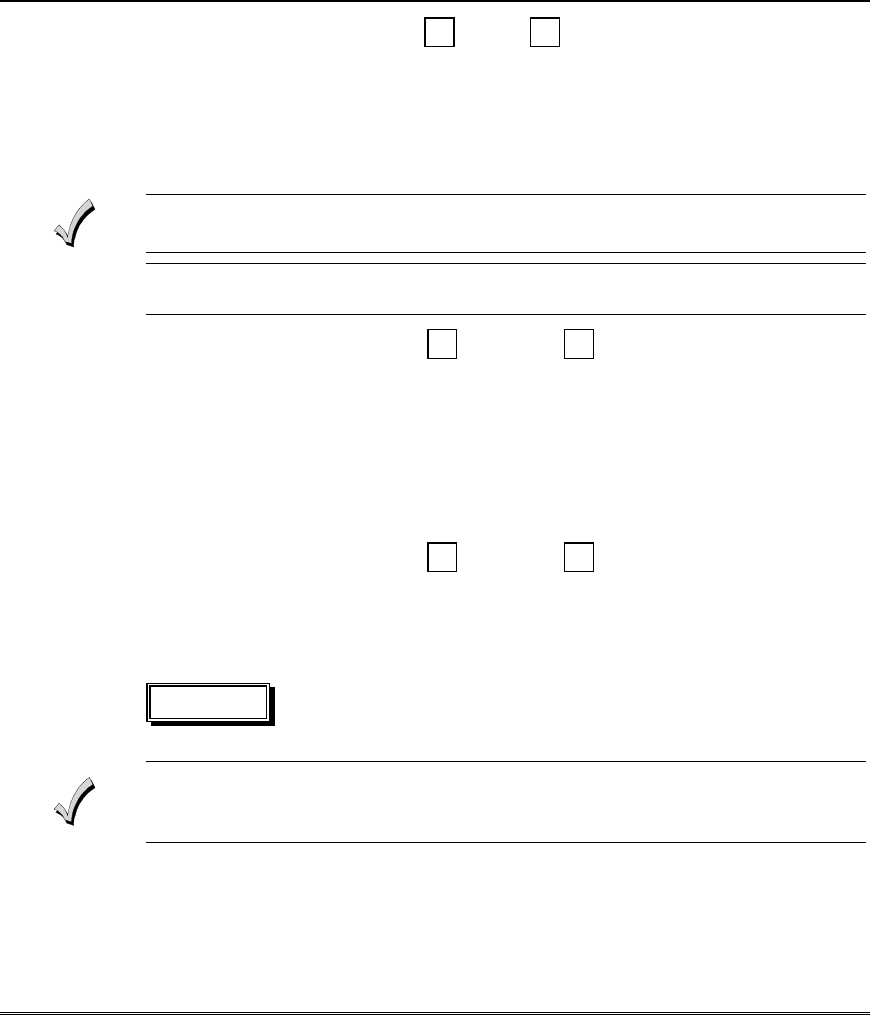
– 20 –
Miscellaneous Commands (cont’d)
Quick Forced Arm Yes No
If programmed by your installer, Quick Forced Arm allows you to arm
the burglar portion of your alarm system in the Away mode, bypassing
all zones that are not ready. To enable Quick Force Arm:
Press [#], [2].
A valid User Code is still required to disarm the system.
U
L
The Quick Forced Arm feature is disabled on UL installations.
Quick Exit Yes No
If enabled, this feature allows the user to exit without having to
disarm, then arm the system. It is activated by pressing the [STAY]
key while the system is armed and not in entry delay. This starts the
exit time, causes the keypad to beep once, and allows the user to exit
without disarming the system. The system returns to its last armed
state after the exit time has expired.
Quick Bypass Yes No
If you have Quick Bypass programmed for your system, you do not
have to use your User Code to bypass zones. The Quick Bypass
procedure is:
BYPASS , Zone No. (1-8)
Bypassed zones are not protected while the system is armed. After the
Bypass command has been accepted, the keypad sounds one long beep, and
the zone or zones bypassed slowly blink.


















