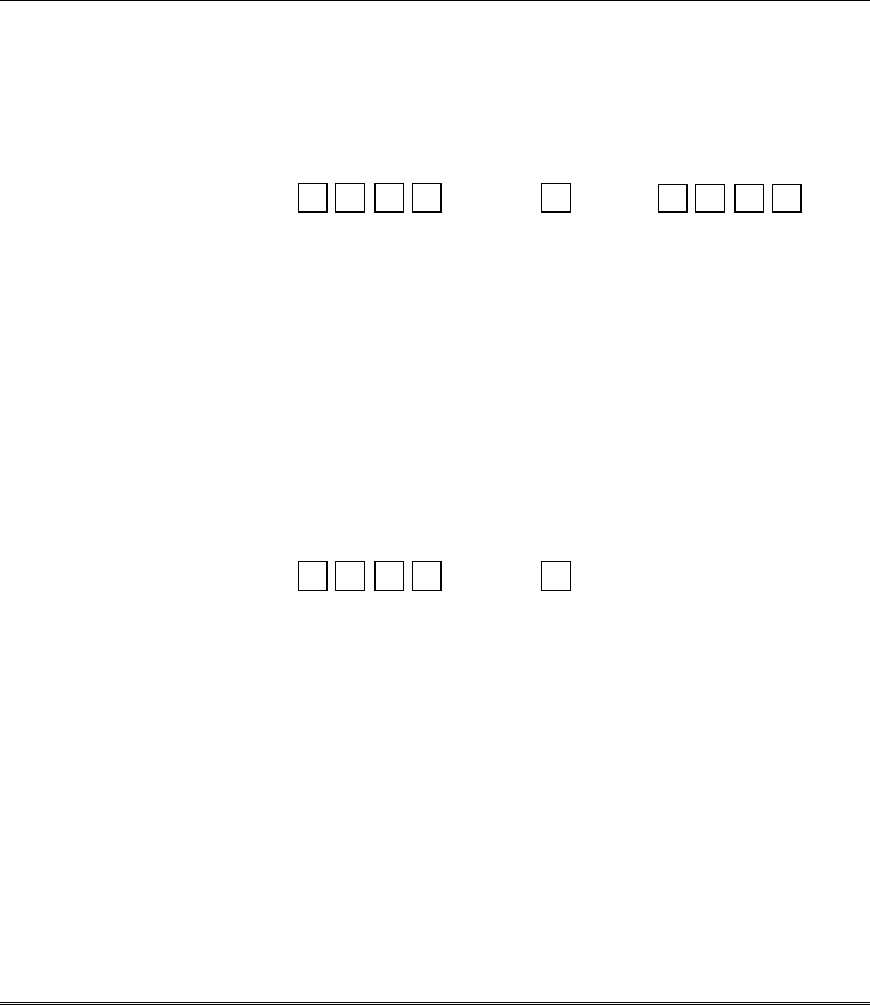
– 16 –
User Codes
Adding/Changing a User Code
Users can be added or changed directly at the keypad. Your system
can have up to 6 different User Codes.
To add or change a User Code, press the following:
Master User Code User ID (1-6) New User Code
CODE
NOTES:
• User number 1 is a master user and can create or modify other
users.
•
User number 6 can be a duress code that will transmit a special
duress code to the central station.
Deleting a User Code
To delete a user, press the CODE button followed by the 4-digit
Master User Code. Enter the user number, then press [∗] to delete.
For example, to delete user 3, do the following:
Master User Code User ID (1-6) ∗ to delete
CODE 3 [∗
∗∗
∗] *
NOTE: User number 1, the master user, cannot be deleted, but it can
be changed using the procedure for adding or changing a User Code.


















