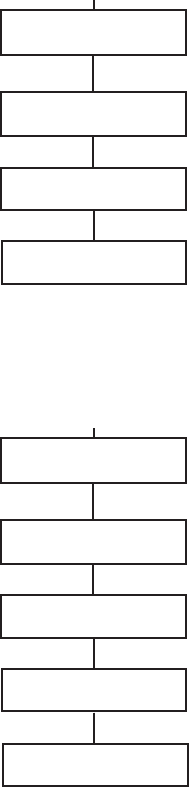
30
Remote Access (User Type 3.6)
This menu option allows control of remote servicing connections. Re-
mote servicing is a procedure which allows the installer to service the
alarm system remotely via a phone line or similar connection.
The 1=Service option enables the user to control the access mode of
the remote servicing package. There are 4 communication devices
available.
0=INT TELECOMS
1=ISDN
2=ETHERNET
3=EXT TELECOMS
Choose the appropriate device as per the system setup. The user has 2
further options to choose from:
0=Direct Access - On selecting this option, a 40 minute access period
is enabled on the Galaxy panel; remote servicing software can directly
access the system during this period. Once access to the panel has been
gained, it can be maintained indefinitely; there is no maximum dura-
tion. On terminating the remote servicing connection to the panel, the
access period remains valid for an additional 15 minutes.
1=Call back-1-5
When the user selects one of the numbers (1 – 5) followed by the ent
key, the Galaxy panel dials out to the preprogrammed telephone number
associated with the Call Back number.
If the number selected does not have a preprogrammed telephone
number, the system prompts for a number 1 to be entered. Enter the
required telephone number and press the ent key; the panel then dials
out to the telephone number entered.
NOTE: The PC that the panel is dialling to must
have remote servicing software running in
the Waiting for Call-Back mode.
[ent] to Select
1=Service
PIN + ent
47 = REMOTE ACCESS
[ent] to Select
[ent] to Select
0=INT TELECOMS
[ent] to Select
0=Direct Access
[ent] to Select
1=Service
PIN + ent
47 = REMOTE ACCESS
[ent] to Select
[ent] to Select
0= INT TELECOMS
[ent] to Select
1=Call back-1
C >_


















