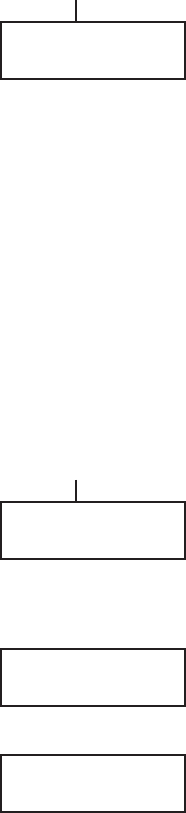
6
UNSETTING THE SYSTEM
Normal Entry
Unsetting starts immediately when the FINAL door is opened or an
ENTRY zone is activated. The sounder pulses slowly and the user must
go directly to the keypad and enter a valid PIN, followed by A>, <B or
ent. Users with group choice, will access the UNSET screen following
PIN entry. This permits the user to unset specific groups. To return to
the SET screen press ent.
Straying From the Entry Route
Go directly to the keypad when entering the building. If the user strays
into a protected area and activates a zone, an alarm will occur. The
police may be called out and the system will have to be reset.
Slow Entry
Enter a valid PIN before the entry time expires. If the entry time expires
before a valid PIN is entered, then an alarm will occur. The sounder
begins to pulse quickly when 75% of the entry time has elapsed
indicating time is running short.
Cancelling Alarms
To cancel an alarm, enter a valid PIN followed by ent at the keypad.
The keypad displays details of the zone activated. When more than one
zone is activated, details can be viewed using A > or < B. Press ent to
return to the banner. Certain types of alarms, once cancelled, require a
code with the appropriate reset authorisation to be entered. The system
prompts for a valid reset code by displaying Manager Reset Re-
quired or Engineer Reset Required on the keypad.
Manager Reset
Entering a manager type PIN followed by ent, resets the system
following an alarm activation.
Engineer Reset
Certain types of alarm require an engineer to visit the site and, after
investigation, reset the system. In such cases, the system cannot be reset
until the engineer reset has been carried out.
Unsetting with the MAX Cards
If any of the groups assigned to the MAX are set, then swiping the
MAX module with a card unsets the groups. Group choice and dual
focus operation, where implemented will apply as per setting instruc-
tions.
Galaxy 520 V5.00
15.49 MON 18 Nov
PIN + ent
4 ALARMS
[<] [>] to View
PIN + ent
CALL MANAGER
RESET REQUIRED
CALL ENGINEER
RESET REQUIRED


















