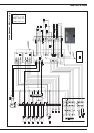17
MCBA FOR SPECIALISTS:
INSTALLER, SERVICE ENGINEER
SETTING THE PARAMETERS
Parameter mode
To access Parameter mode when the system is in Pilot mode, press MODE once.
To scroll through the list of parameters, simply press “step”.To modify a parameter value, use the + or - keys.
Then press “Store” to save the value you just changed.The screen flashes once to confirm the data has been saved.
To activate the parameters you changed, press “Mode” once more (which brings you into Info mode). However, if you do not press a key, the
system returns to Pilot mode after 20 minutes and automatically enables the changes.
MODE
Adjusting the hot water temperature
STEP
STEP
STEP
STEP
Minimum central heating temperature when using an outdoor sensor
STEP
Minimum outdoor temperature
(adjust the heating curve)
STEP
Maximum outdoor temperature
(adjust the heating curve)
STEP
Frost protection temperature
STEP
Correction based on the outdoor temperature
STEP
Blockage T 0 = Disabled
90
01
01
90
60
0
20
- 15
00
00
STEP
Key Display Description of parameters Factory setting
Key Screen Description of parameters Factory setting
Key Display
Parameters for the specialist: only accessible by using the Code
Booster 00 = Stop (minute)
STEP
00
Production
of hot water
00 = Stop
01 = Start
02 = Stop + pump continuously on
03 = Start + pump continuously on
Turn on/Turn off
the heating
00 = Stop
01 = Start
02 = Stop + pump continuously on
03 = Start + pump continuously on
Maximum temperature in Central Heating mode