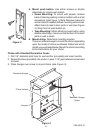-5-
595-5506-12
Troubleshooting
A. Chime does not sound:
• Makesurepushbuttonandchimecodesarethesame(seeFigure8).
• Checkorientationofpushbuttonandchimebatteries(Seediagraminside
pushbuttonandchimeforcorrectbatteryorientation.)
• Checkchargeofpushbuttonandchimebatteries,replaceifnecessary.
B.Chimesoundswhennotintended(falsetriggers):Chime is receiving
interferencefromanotherwirelessdevice;changethecodesetting(see
Code Settingbelow).
C.BatteriesseemOK,butthechimedoesnotworkwheninstalled:
• Donotmountchimeorpushbuttononmetalornearmetalstuds.This
reducesthetransmitterrange.Use1/4"to1/2"(6to13mm)woodshims
tomovechimeorpushbuttonoffmetalsurface.
• Concreteoorsmayreducerange.Movechimeawayfromoor.
• Trylocatingchimeclosertopushbutton.
D. Code Setting:
It is recommended to only change one code position at a time and then check
toseeifsystemisfunctioningproperly.
1. Openthecasesandlocatethejumpersonboththepushbuttonandchime
(seeFigure8).
2. Thepushbuttonandchimebothhaveeightdifferentjumperlocations.Jumper
positions1through7areusedforsettingthecode.
Continued