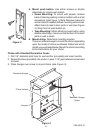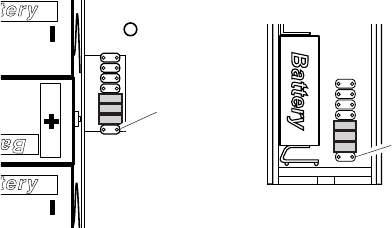
-4-
595-5506-12
1 2 3 4 5 6 7 8
Battery
Battery
Battery
C
h
i
m
e
V
o
l
u
m
e
1234 5678
Tune Settings
Yourwirelesschimehasdifferentselectabletunes:Ding (one note), Ding-Dong
(twonote),orWestminster(eightnote)(Availableonselectedchimes).The
factorysettingisfortheDing-Dongtune(orWestminster,whenavailable).This
tunecanbechangedbyfollowingtheinstructionsbelow.
• Ding (one note tune)
InsidePushButton:Addajumpertolocation8.
• Ding-Dong(twonotetune)
InsidePushButton:Removejumperfromlocation8.
InsideChime:Removejumperfromlocation8.
• Westminster (Eight note tune) (Available on selected chimes)
InsidePushButton:Removejumperfromlocation8.
InsideChime:Addajumpertolocation8.
Note:Allmodelshavebothfrontandbackdoortunecapabilities.Werecommend
the back door use the Ding tune and the front door use the Ding-Dong tune
(or Westminstertune,availableonselectedchimes).Modelsthatincludetwo
pushbuttonswillcomefactorysetforfrontandbackdoors.Decalsontherear
ofthepushbuttonwillindicateitssetting.
Note: Some models might require the use of
tweezerstoremoveandreplacethejumpers.
Figure 7
Inside Push
Button
Tune Setting
Inside Chime
Tune Setting
(Not used on all
models)