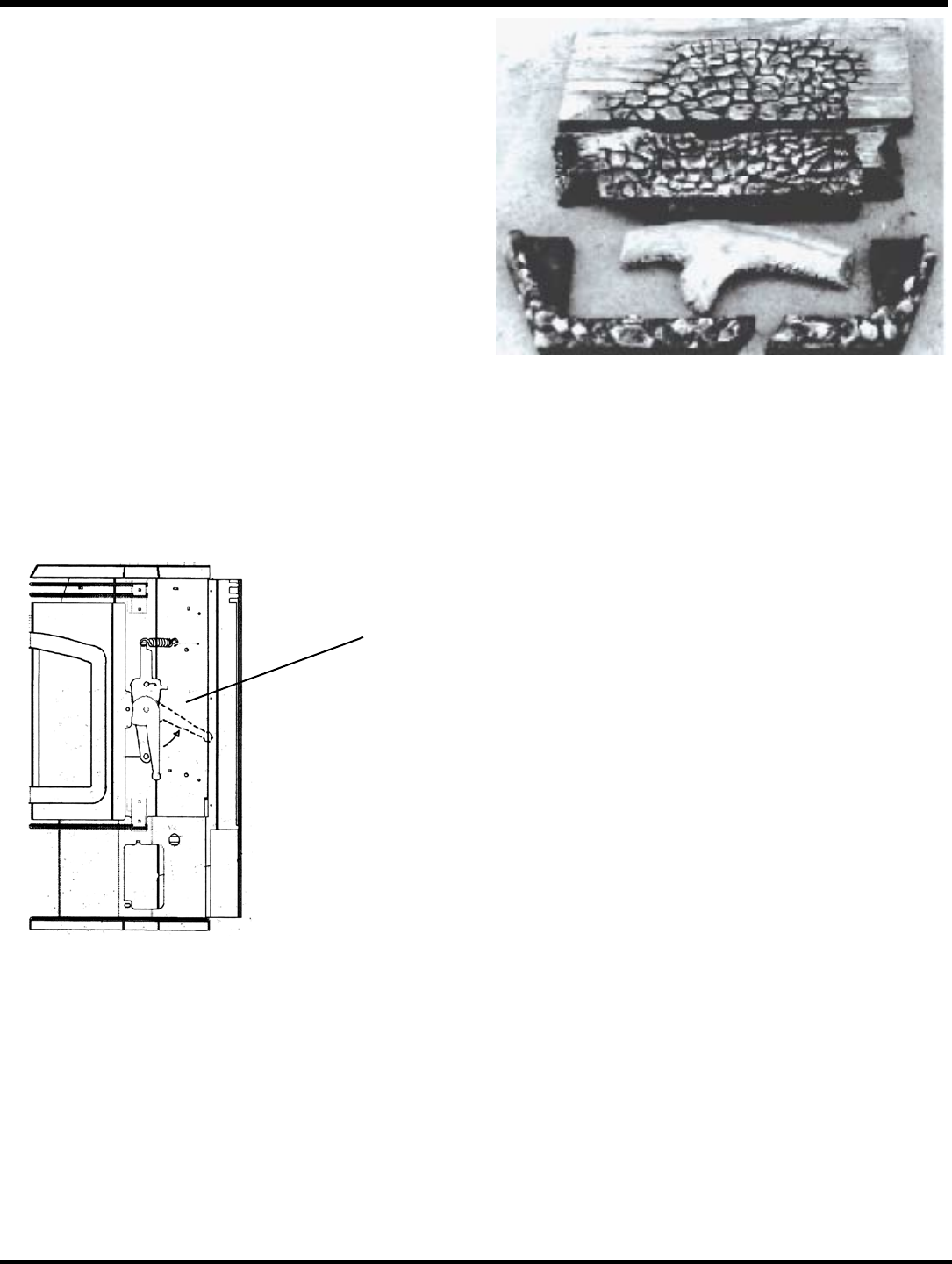
6
The front is released when
levers on the left and
right sides are pushed to
the rear
ASSEMBLY
The Clarity is shipped from the factory with the log set
packed inside the rebox. To prepare the stove for installa-
tion, the log set must be unpacked, the appropriate burner
system module for either natural gas or propane installed,
and the logs installed.
Removing the Glass Front
NOTE: The glass front is heavy. Be prepared for its
weight when lifting it to avoid damage during removal.
The wing doors on each side are held closed by magnets.
Push on each door to open it. Loosen the wing nut on each
of the two levers. Grasp each lever and push to the rear to
disengage the front. To keep the levers in the disengaged
position, tighten the wing nuts. Lift the glass front slightly
and remove it from the stove. Set the glass aside in a safe
place where it will not be damaged.
WARNING: Do not abuse the Clarity's glass by
striking, slamming, or similar trauma. Do not oper-
ate the Clarity Vented Gas Heater with the glass panel
removed,
cracked or broken. Use only glass supplied by Harman
and approved for use with this heater. Do not use substi-
tute materials. Replacement of the panel should be done
by a licensed or qualied service person.
Remove and Unwrap the Log Set
As shown in the photo above right, the log set consists
of a back log (1), a center log that has a pilot-viewing port
in the left end (2), ember strip (3), and a branch that rests on
top (4).
In addition, there are two side brick panels and a back
brick panel.
The log set components are shipped from the factory
individually wrapped and packed inside the stove. Take them
out of the stove, then carefully remove the wrapping. Handle
the logs gently as they may be damaged easily.
1
2
4
3


















