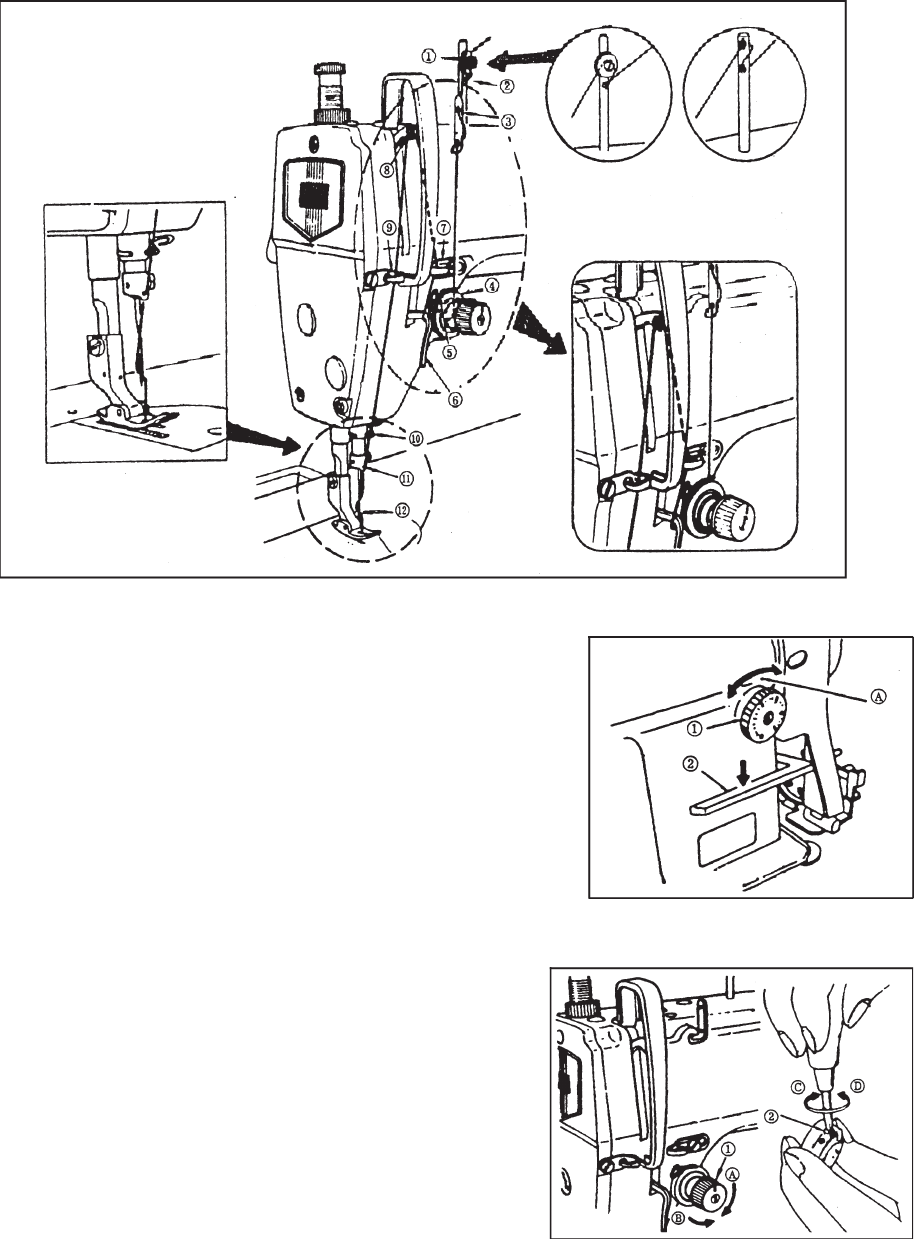
Page 10SKU 03914
Threading the Machine Head
Set the thread spool on its holder and guide the thread through the machine as illustrated
below. The numbers in the illustration indicate the threading sequence.
Adjusting the Stitch Length
1. To increase the stitch length, turn the Stitch Length
Dial (1) to the desired number (in millimeters) as
indicated under the scale dot (A) on the machine.
2. To decrease the stitch length, turn the Stitch Length
Dial (1), while pressing the Feed Lever (2).
Adjusting the Needle Thread Tension
1. Turn Tension Adjustment Knob (1) clockwise (A) to
increase thread tension.
2. Turn Tension Adjustment Knob (1)
counterclockwise (B) to decrease thread tension.
Adjusting the Bobbin Thread Tension
1. Turn the Tension Adjustment Screw (2) clockwise
(A) to increase bobbin tension.
2. Turn the Tension Adjustment screw (2)
counterclockwise (B) to decrease bobbin tension.


















