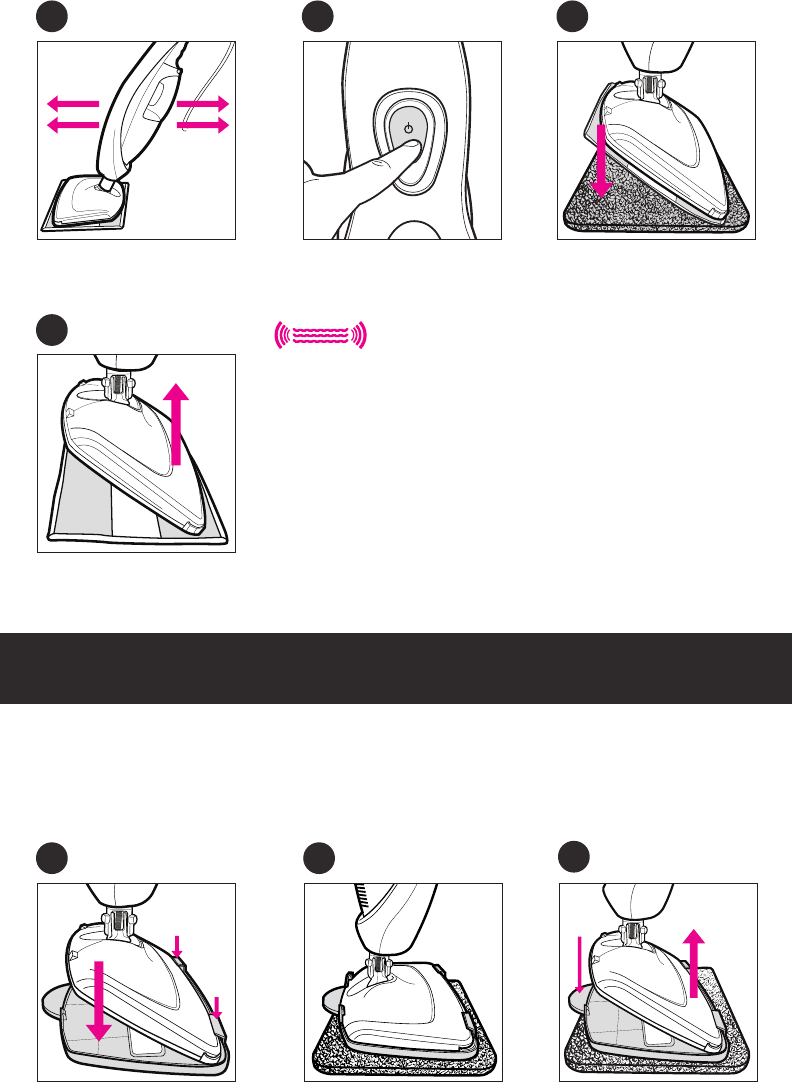
TAB
TAB
“Hands Free”
Removal Tab
7
1 2
10
Tilt handle at a 45º angle. Push
and pull slowly across the floor
to clean thoroughly.
Attach carpet glide by placing
unit under “tabs” and gently
pushing down into place.
With carpet glide attached, place
on Floor Protector / Resting Mat.
Follow operating instructions to
clean.
Turn unit off, unplug and let
cool. Use foot on “Hands
Free” tab to remove carpet
glide from steam head.
When unit has cooled, remove
Ultra-Microfiber Pad and emp-
ty the water tank. Store unit
upright in a dry area.
8
When done, push the steam power
switch.
9
Place unit with Ultra-microfi-
ber pad attached onto Floor
Protector / Resting Mat. Allow
to cool down for five (5) min.
Using the Carpet Glide
What is the Carpet Glide?
The carpet glide enables the steam cleaner to freshen, deodorize and sanitize carpet-
ing, rugs, upholstery, pet cushions and more. Used with the steam cleaner it kills dust
mites and other allergens on a variety of surfaces.
NOTE: The Carpet Glide is used WITHOUT the Ultra-Microfiber Pad.
3
To Remove
Carpet Glide
IMPORTANT: Vibration Sound
IMPORTANT
During use it’s normal to hear a “clicking” sound coming from
the unit. This sound is produced by the water being pumped
through the unit.
Always empty the water tank once you have finished using your
steam cleaner.


















