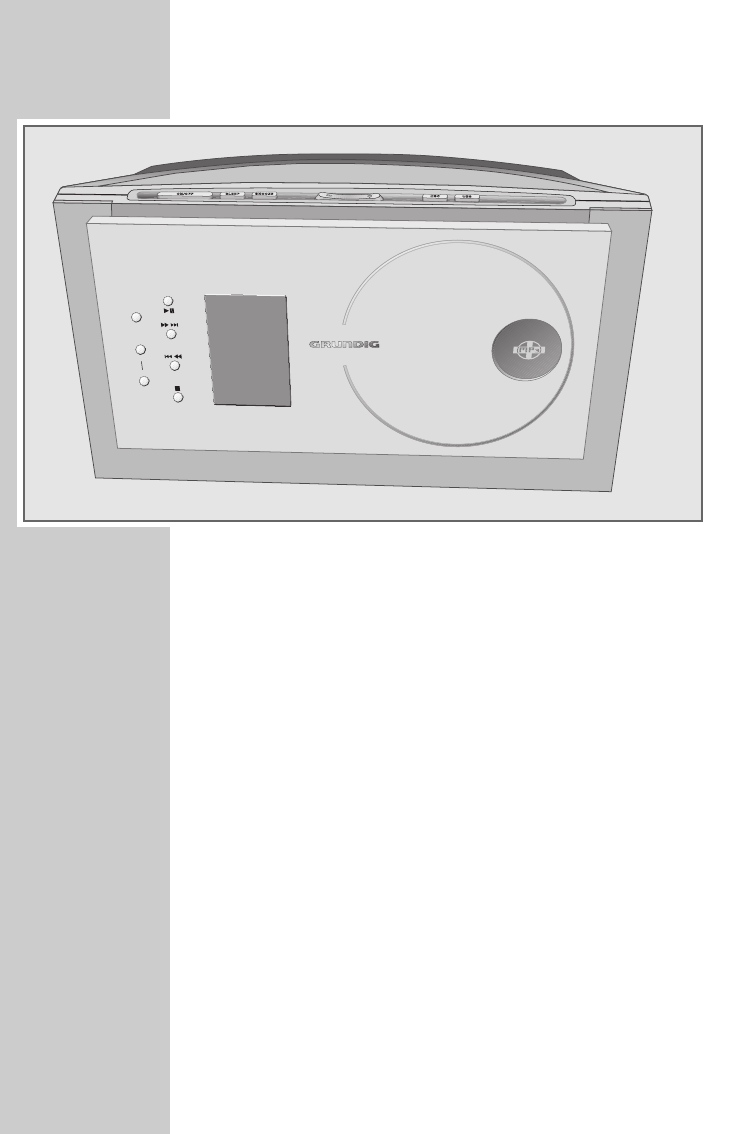
4
The hi-fi system controls
Controls on the front
Tuner mode
TUNER/BAND Switches on the hi-fi system with the input source
»TUNER«, selects the input source »TUNER«;
selects the waveband »FM« or »MW«.
TUNING/ALBUM Press and hold down to start the station search;
UP – DOWN press briefly to change the frequency in small
steps.
$s6 Select stored radio stations.
5aaa
CD mode
Front panel Fold to the front to open the CD compartment.
When the compartment is closed the hi-fi system
switches on from standby automatically.
CD
ı
II Switches the hi-fi system on with the »CD« input
source, selects the »CD« input source;
activates CD playback and pauses playback.
TUNING/ALBUM In MP3 mode: select the next or previous album.
UP – DOWN
OVERVIEW
____________________________________________
TU
NER/
BAND
TUNING/
ALBU
M
UP
DOW
N
CD
O
vation
ǵ
02_CDS_6580_ SPCD.ENG 28.09.2005 15:11 Uhr Seite 4


















