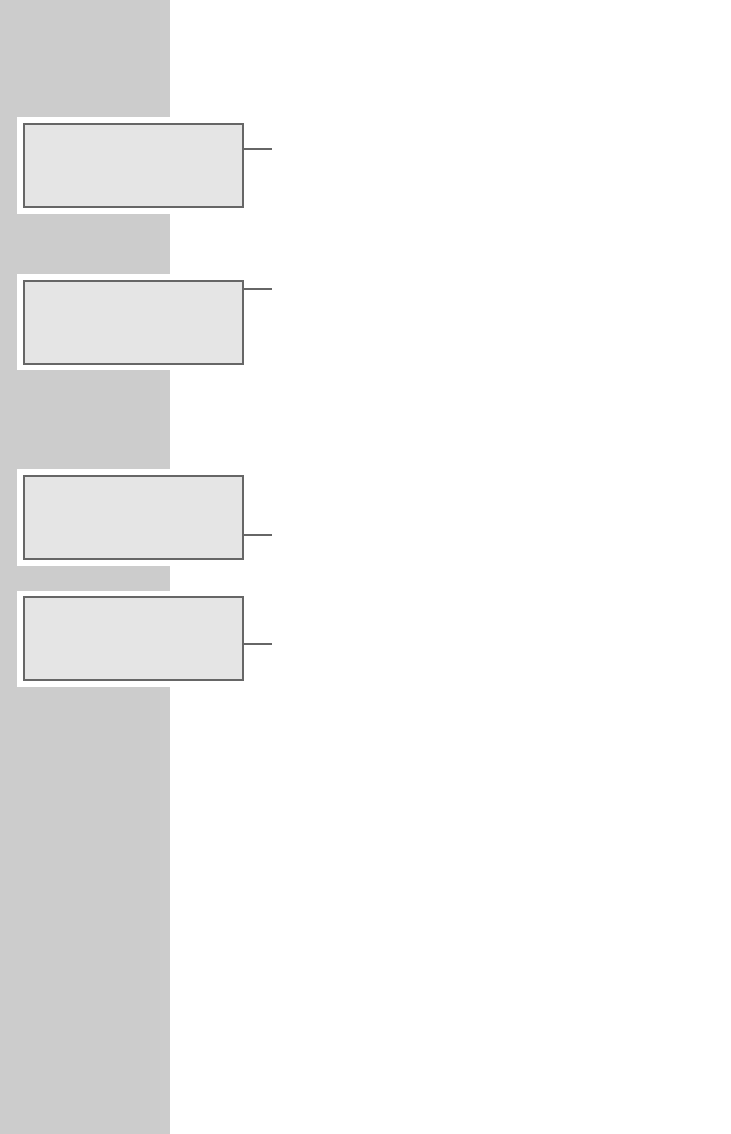
24
Inserting a CD
1 Open the CD tray on the hi-fi by lifting up the front panel.
– Display: »OPEN«.
2 Place the CD in the compartment with the printed side facing
outwards.
3 Close the CD compartment and return the front panel to its
original position.
– Display: »CD READ« flashes.
– In MP3 mode: the hi-fi system scans the contents of the CD.
The display shows the total number of albums and files, and
the format »MP3 DISC«.
– In CD-DA mode: the hi-fi system scans the contents of the CD.
The display shows the total playing time, the total number of
tracks and the format »CD«.
Playing back a CD
1 Press »CD
ı
II« to start playback.
– Playback always starts with the first file of the first album
(MP3) or with the first track (CD-DA).
– Display in MP3 mode: the number of the current file, followed
by the file name and the elapsed playing time of the file.
– Display in CD-DA mode: »R«, the number of the current
track, the elapsed playing time of the track.
2 Use »CD
ı
II« to switch to playback pause.
– Display: »II«, the elapsed playing time of the file or track
flashes.
3 Press »CD
ı
II« to resume playback.
4 End playback with »
7« (press twice).
Pausing and resuming playback
1 Interrupt playback by pressing »7« once.
2 Press »
ı
II« to resume playback at the beginning of the same
file or track.
Note:
Playback also resumes at beginning of the same file or track if
you switch from CD mode to another input source and then
back to CD mode.
Repeating the current file or track
1 Press »
5a
« briefly during playback.
– The file or track is repeated from the beginning.
CD MODE
______________________________________________
OPEN
009 087
MP3 DISC
1
:
15
001 DISC
ALBUM FILE
ı
3
:
26
001 DISC
II
02_CDS_6580_ SPCD.ENG 28.09.2005 15:11 Uhr Seite 24


















