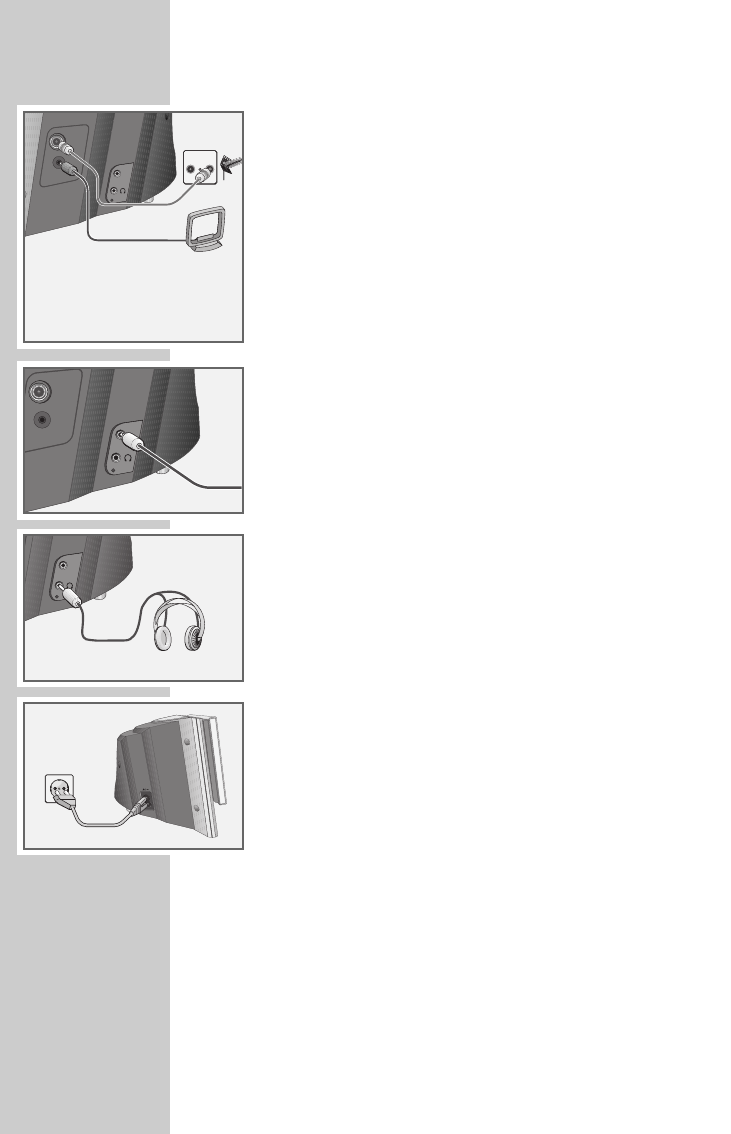
12
Connecting the antenna
1 Plug the rooftop antenna cable into the »FM ANTENNA«
antenna socket on the hi-fi.
Note:
If no rooftop antenna is available, use the auxiliary antenna
supplied. This antenna provides reasonably good reception of
local FM (VHF) stations. Do not shorten the auxiliary antenna.
2 Plug the wire frame antenna into the »MW ANTENNA«
socket on the hi-fi system. Adjust the position of the wire frame
antenna until you get the best reception.
Connecting an external device
1 Connect the audio input sockets of the external device to the
»AUX« socket on the right side of the hi-fi system with a stereo
jack plug (ø 3,5 mm).
Note:
Switch the hi-fi system off before you connect external devices.
Connecting the headphones
1 Insert the headphone plug (ø 3,5 mm) into the »y« socket on
the right side of the hi-fi.
– The loudspeakers of the hi-fi system are switched off.
Connecting the power cord
Note:
Check that the mains voltage on the type plate (on the bottom of
the hi-fi system) corresponds to your local mains supply.
The only way to disconnect the hi-fi system from the mains
supply is to pull the plug.
1 Plug the mains cable supplied into the »AC ~« socket on the
hi-fi system.
2 Plug the power cord into the wall socket.
CONNECTION AND PREPARATION
_
AUX
FM
ANTENNA
MW ANTENNA
AUX
AUX
FM
ANTENNA
MW ANTENNA
TV
R
02_CDS_6580_ SPCD.ENG 28.09.2005 15:11 Uhr Seite 12


















