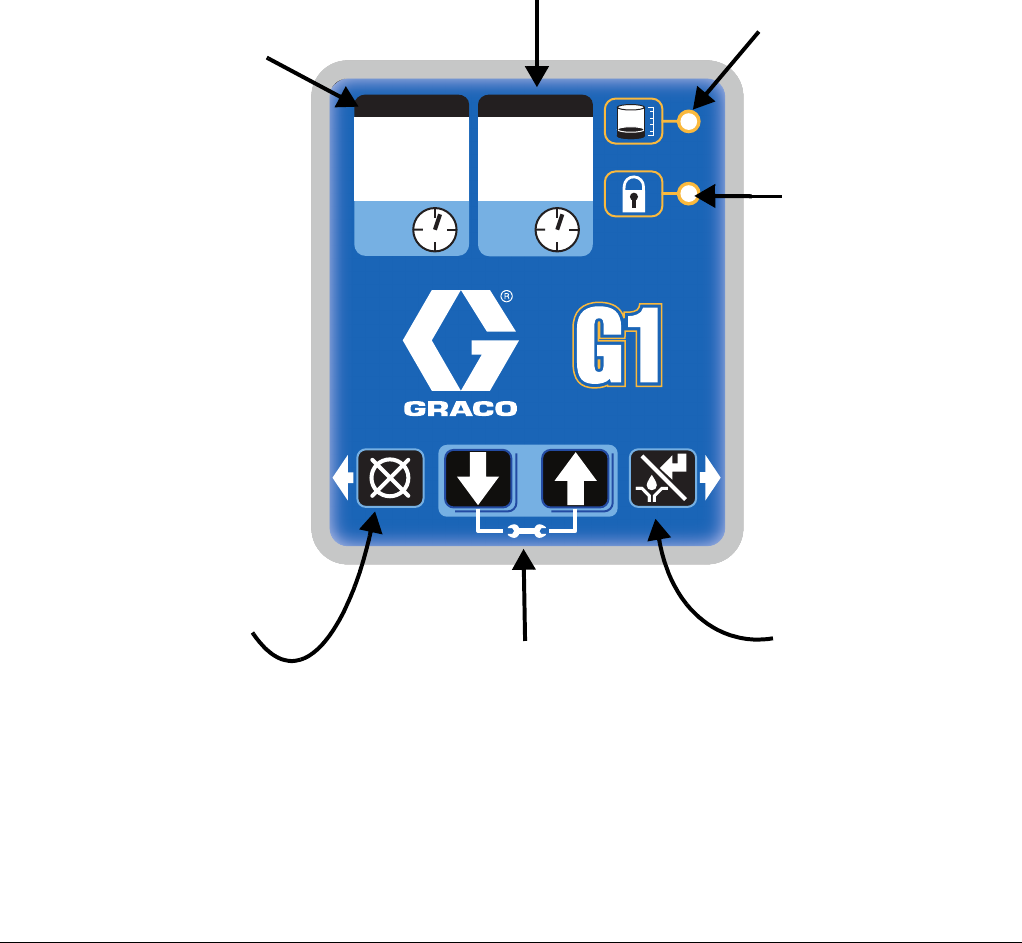
Plus Model Control Setup
332317C 21
Plus Model Control Setup
Control Panel Overview (FIG. 13)
NOTE: Programming instructions begin on page 22.
F
IG. 13
ON OFF
MM HH
Lubrication Pump
ON TIME
• The blinking LED below ON
indicates the ON Time
sequence is running.
• Display shows time as MM
(minutes).
i.e., 02 is 2 minutes.
• Times lubrication cycle.
• Counts down from a set time to
zero.
OFF TIME
• The blinking LED below OFF indicates the
OFF Time sequence is running.
• Value is entered in HH.
• Displays in HH.
• Times pump rest between cycles.
• Counts down from a set time to zero.
LOW LEVEL FAULT
LED next to icon lights when
pump is out of lubricant. Pump
run cycle stops.
LOCK ICON
• LED next to icon lights indi-
cating PIN is required to
enter setup.
• In SETUP MODE LED
lights when setting up the
PIN.
LEFT DIRECTION ARROW /
RESET
• In SETUP MODE, moves cur-
sor in display one field to the
left.
• In Low Level Fault Mode: press-
ing and holding for 3 seconds
clears fault and switches cycle
to OFF MODE.
RIGHT DIRECTION ARROW /
MANUAL RUN / ENTER:
• In SETUP MODE, saves
entry, moves cursor in display
one field to the right or to the
next setup step.
• In RUN MODE starts a man-
ual run cycle.
UP and DOWN ARROW
• Hold both the UP and DOWN ARROW but-
tons down together for 3 seconds to enter
SETUP MODE.
• In SETUP MODE, increases or decreases
number values shown in display.


















