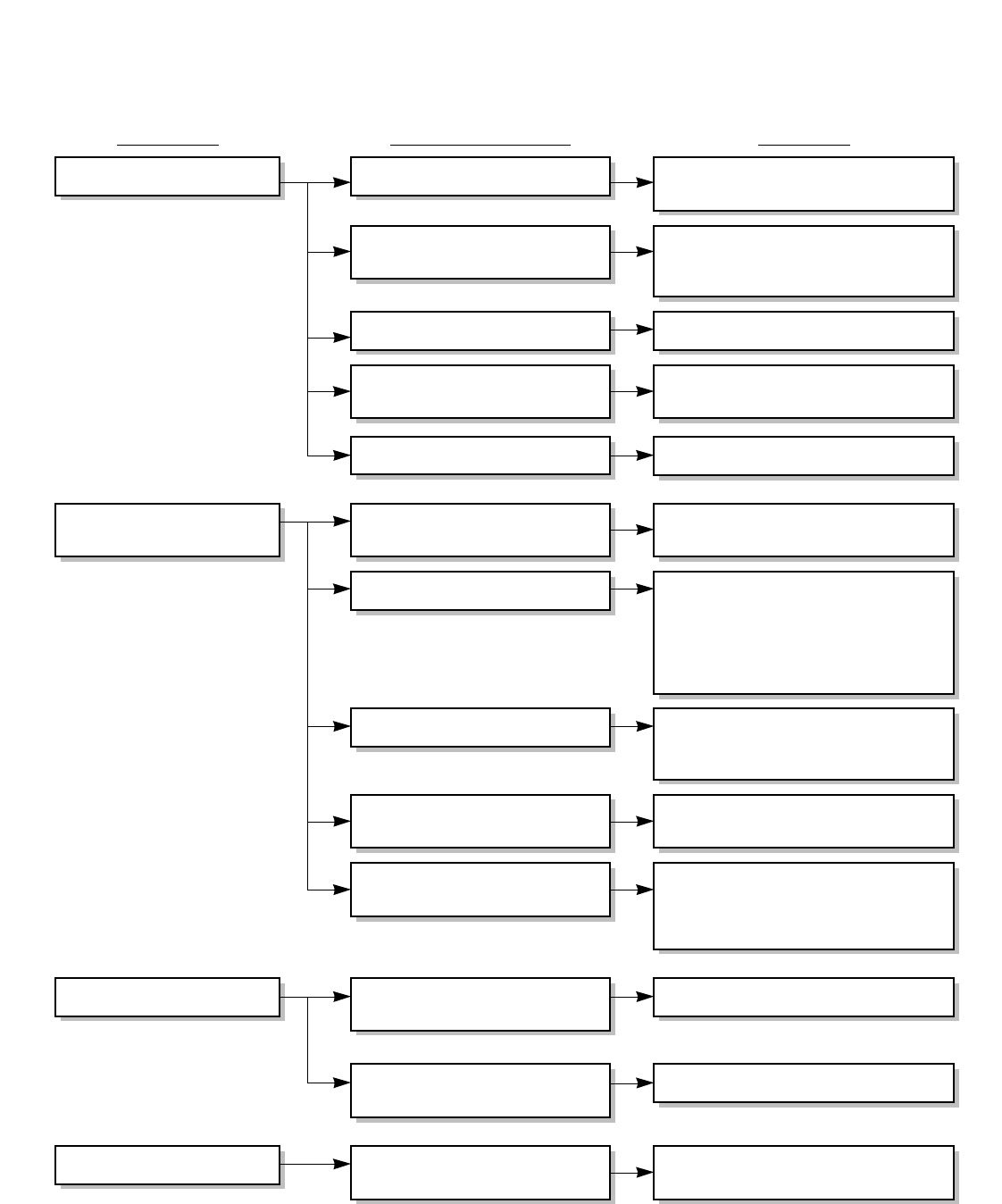
—17—
Dehumidifier does not dry
the air as it should.
The fuse is blown/circuit
breaker is tripped.
Make sure the dehumidifier's plug is
pushed completely into the outlet.
Dehumidifier does not start.
Ineffective dehumidifying
Noise
Repair gas leak.
Bucket is not in the proper
position and light is on.
Check if wiring loose or fails.
The dehumidifier is unplugged.
Water has reached its preset level.
Replace wiring.
Empty the bucket and replace properly.
The control may not be set high
enough.
Check if the unit is securely
positioned.
Check for gas leakage at heat
exchange and connecting tube.
Check the house fuse/circuit breaker
box and replace the fuse or reset
the breaker.
Make sure the slots on both sides of
the bucket are positioned correctly.
Doors and windows may
not be closed tightly.
Check that all doors, windows and
other openings are securely closed.
Make sure there are no curtains,
blinds or furniture blocking the front
or back of the dehumidifier.
Clothes dryer may be blowing
moisture-laden air into the room.
Install the dehumidifier away from
the dryer.
The dryer should be vented to the
outside.
Set and use the dehumidifier at a
sturdy, flat, and level place.
Clean the air filter.Check if the air filter are clogged
with dust.
Turn the Humidity Control knob to a
higher number.
Room temperature is too low. Moisture removal is best at higher
room temperatures.
Lower room temperatures will reduce
the moisture removal rate.
This unit is designed to be operated
at temperatures above 65°F(18°C)
Airflow is restricted.
Problem Possible Causes Remedy
4. TROUBLESHOOTING GUIDE


















