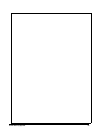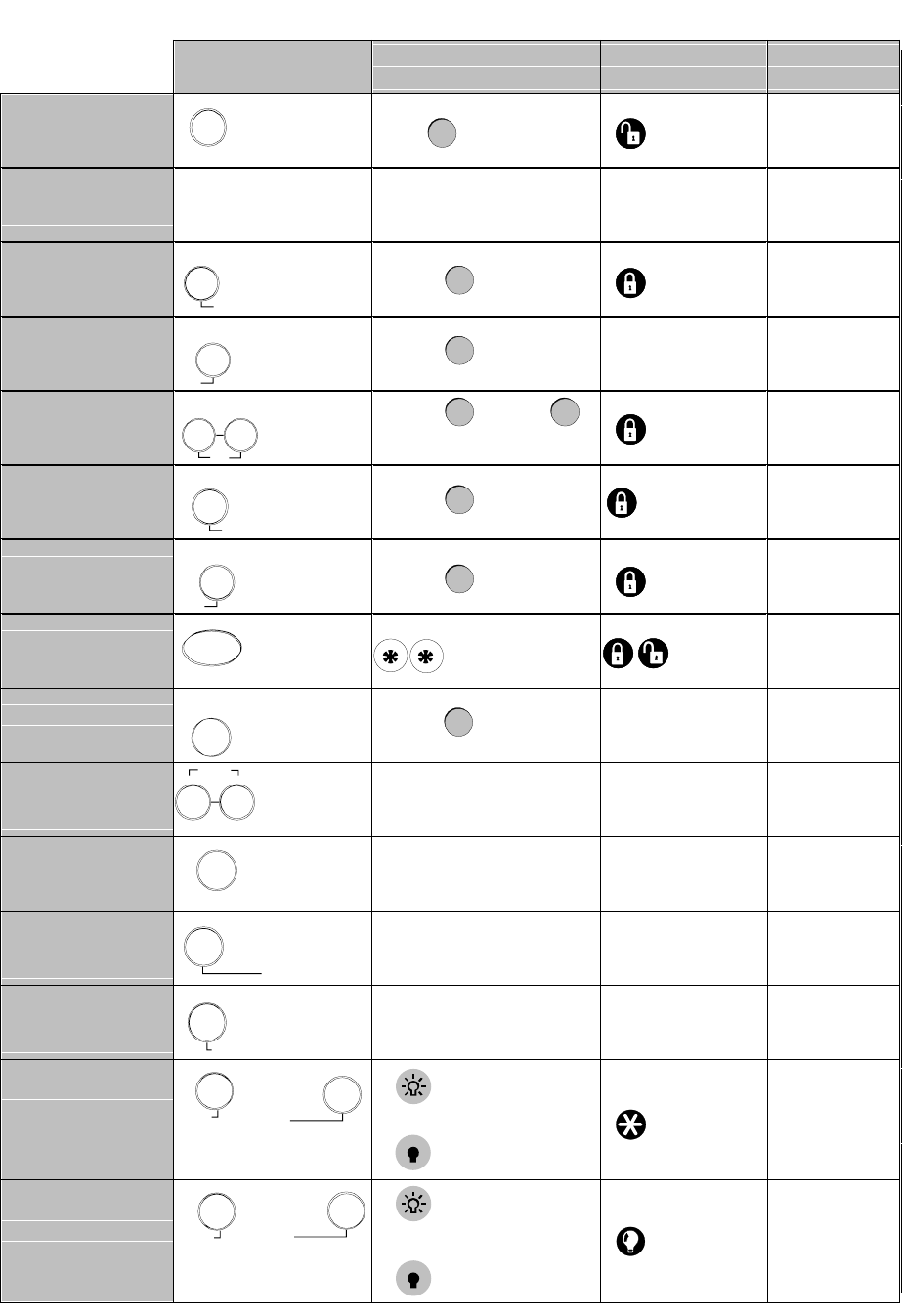
How to …
Control Panel
Remote Handheld
Touchpad
Key Chain
Touchpad
Remote
Phone
Disarm the
System
Subdisarm the
System
Arm Only - Doors
& Windows
Arm Only –
Motion Sensors
Arm Doors,
Windows &
Motion Sensors
Activate No Entry
Delay
Activate Latchkey
Feature
Activate a Panic
Alarm
Check the System
Status
Set Doors to
Chime
Set Special
Motion to Chime
Turn Time
Activated Lights
On/Off
Turn Sensor
Activated Lights
On/Off
Open Garage
Door or Turn On
Special Lights
Turn Lights On
Turn Lights Off
Quick Reference Table
~ Automatically activates Energy Saving Mode for systems with an RF Thermostat
*
*
~
~
How to …
Control Panel
Remote Handheld
Touchpad
Keychain
Touchpad
Remote
Phone
Disarm the
System (Level 1)
Subdisarm the
System (Level 0)
Arm Only - Doors
& Windows
(Level 2)
Arm Only –
Motion Sensors
(Level 3)
Arm Doors,
Windows & Motion
Sensors
(Level 4)
Activate No Entry
Delay
Activate Latchkey
Feature
Activate a Panic
Alarm
Check the System
Status
Set Doors or
Special Motion to
Chime
Direct Bypass a
Sensor
Turn Time
Activated Lights
On/Off
Turn Sensor
Activated Lights
On/Off
Turn On/Off
Special Lights
Turn All Lights
On/Off
ARM
Motion
Sensors
ARM
Motion
Sensors
Enter Master Code while
system is disarmed
Press once
Press once
Press
each
button
once
Press
*
+
Code + 2
Press
*
+
Code + 3
Press
*
+
Code + 2 + 3
Press
*
+
Code + 1
Press
*
+ Master
Code + 1
Press
*
+
Code + 2 + 2
Enter Master Code while
system is disarmed
Disarm
ARM
Motion
Sensors
Press once
ARM
Doors &
Windows
Press once
ARM
Doors &
Windows
Press each button once
ARM
Doors &
Windows
Press twice
Press once
Press once
Press twice
Press once (if
programmed)
+
Access Code
Press twice
Press twice
Press
*
+
Code + 3 + 3
Press both
Emergency buttons
and hold for 3
seconds
Press twice
Press 3 times
Press both
& hold for
3 seconds
Press either
Doors or
Motion once
Press once
Press once
Press once to
bypass, then
code. Press
again to unbypass
Press
*
+
Code +
#
+ 1
Press
*
+
Code + 0
Press twice
Press twice
+ Unit #
SYSTEM
STATUS
Press once
Press once
Press once
Press once + even unit
number
Press twice
Windows
Doors &
Arm
Windows
Doors &
Arm
Sensors
Motion
Arm
Status
System
Bypass
Time
Lights
Sensor
Lights
Off
Lights
On
Lights
+
Access Code
Disarm
Motion
Sensors
Arm
Sensors
Motion
Windows
Doors &
Arm
Press once
Police
Press twice
MotionDoors
Chime
Bypass
OR
OR
+ Unit #
OR
On
Lights
Off
Lights
OR
~