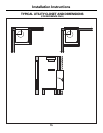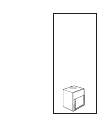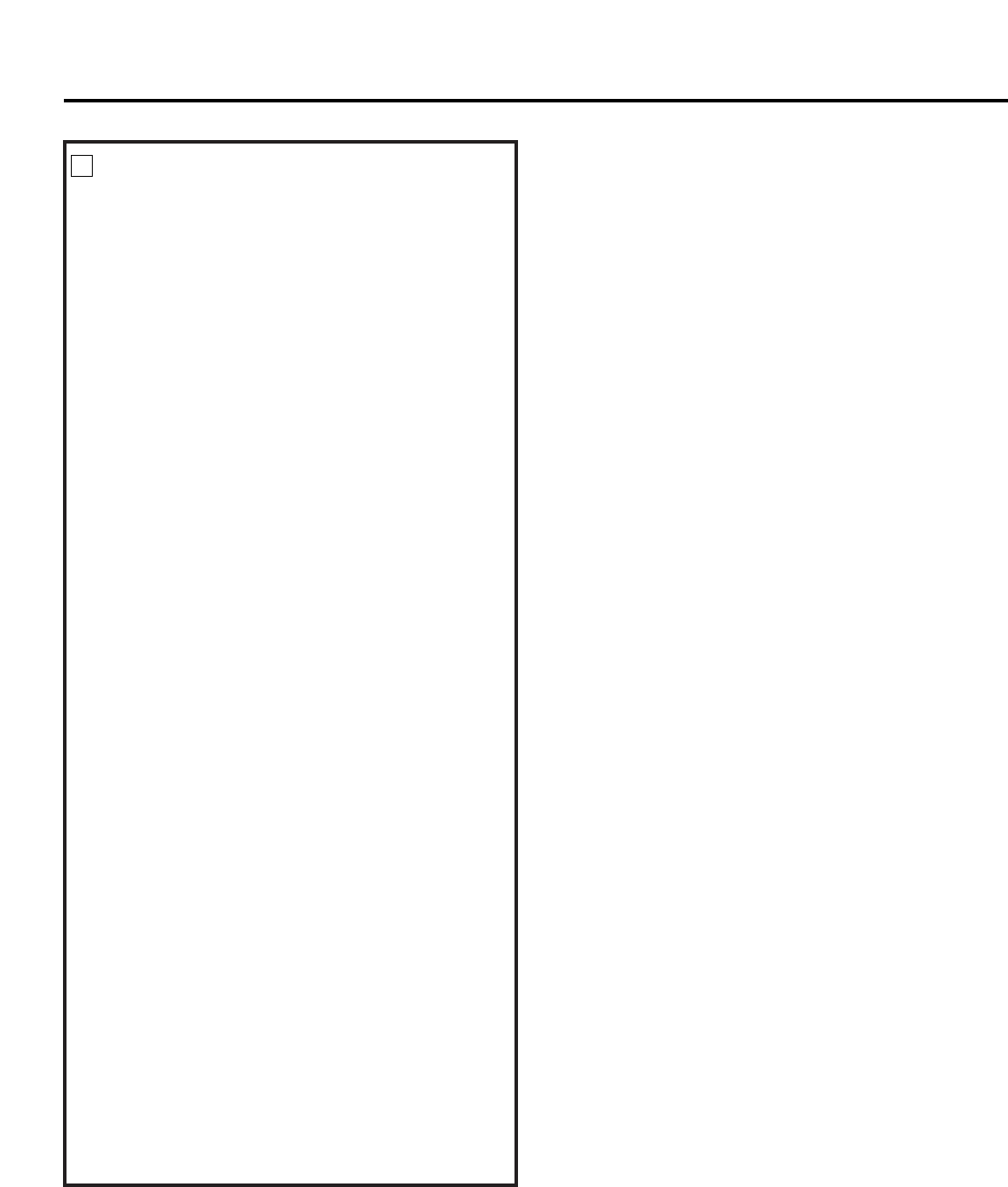
INSTALL AND CONNECT
THE CASE
1. Remove the front case panel and pull the unit
out of the case. Place the empty case onto the
platform in the closet with the outdoor side facing
the wall plenum opening. Align the case to the
plenum opening and attach with six screws.
2. Adjust all four leveling legs until the case is level.
3. Using field-supplied screws, bolt the case to the
platform.
4. Connect the internal or external drain as necessary.
4
Installation Instructions