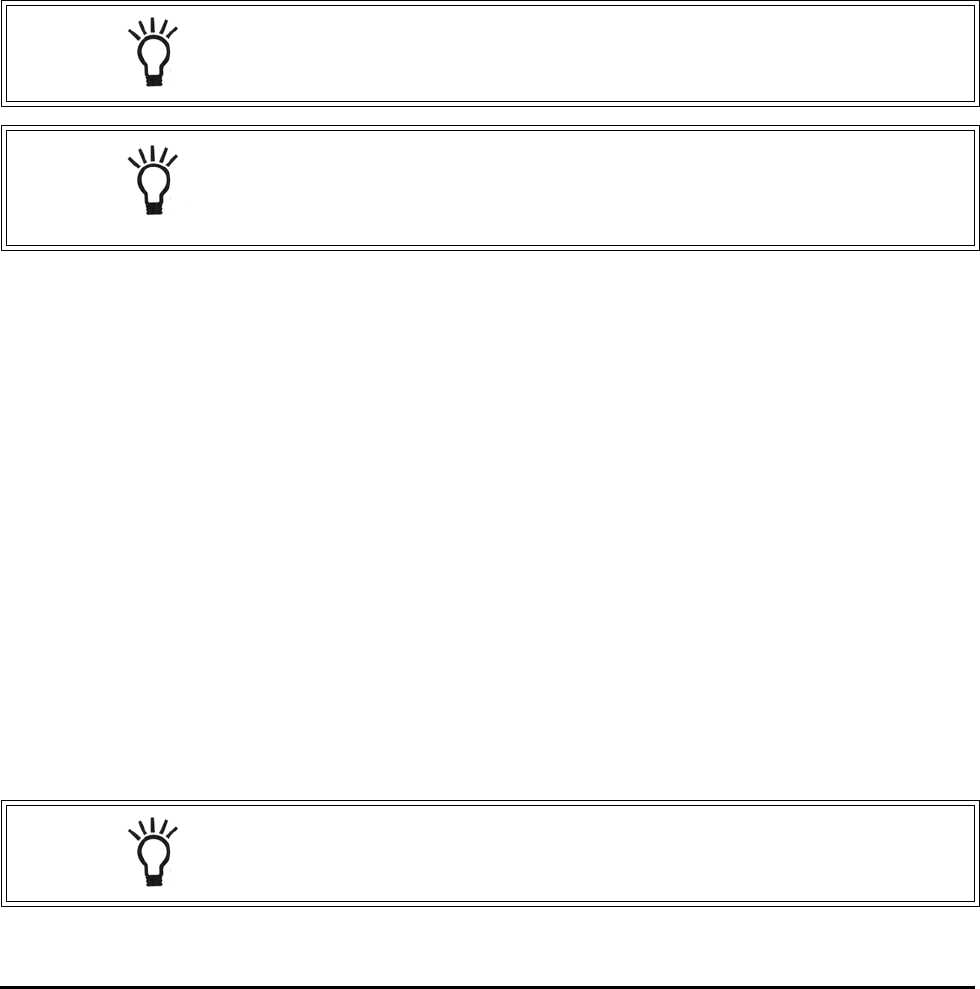
26 Programming Overview
Rev A
Programming Overview
The Ultramax Series controller is designed to operate by setting the Time
of Day, Day of the Week, and the Hardness. The remaining settings are set
at the factory using a Model Number.
The controller menu has three levels:
Level I Basic — This level is easily accessed by the user. Only the Time of
Day, Day of Week and Time of Regeneration can be changed in Level I.
Level II Professional — This level allows the installer to change settings
such as hardness, capacity, and cycle times.
Level III History — This operation history and the program are viewable.
This information is used to troubleshoot and maintain the system.
Level I Programming
Level I program parameters are those that can be accessed by the end
user by pressing the SET button. They include:
Time of Day
Day of Week
Time of Regeneration
• Setting Time of Day
Upon initial start up of the controller, you will need to set the time of
day. The words “Time of Day” will scroll across the banner display and
the currently programmed time of day will be flashing below. If time is
not flashing, press the SET button. To change the time of day, press
and hold the UP or DOWN button until the correct time of day is
displayed. Press the SET button to accept the selection.
NOTE: If a button is not pushed for thirty seconds, the controller
returns to normal operation mode.
NOTE: Any setting that is a time display will not show "AM" for times
between 12:00 midnight and 12:00 noon. "PM" is displayed to the right
of the time for times between 12:00 noon and 12:00 midnight. When
using the 24 hour clock "PM" is not displayed.
NOTE: When the controller is set up for a twelve hour clock a PM
indicator will illuminate when the displayed time is in the PM hours.
There is no AM indicator


















