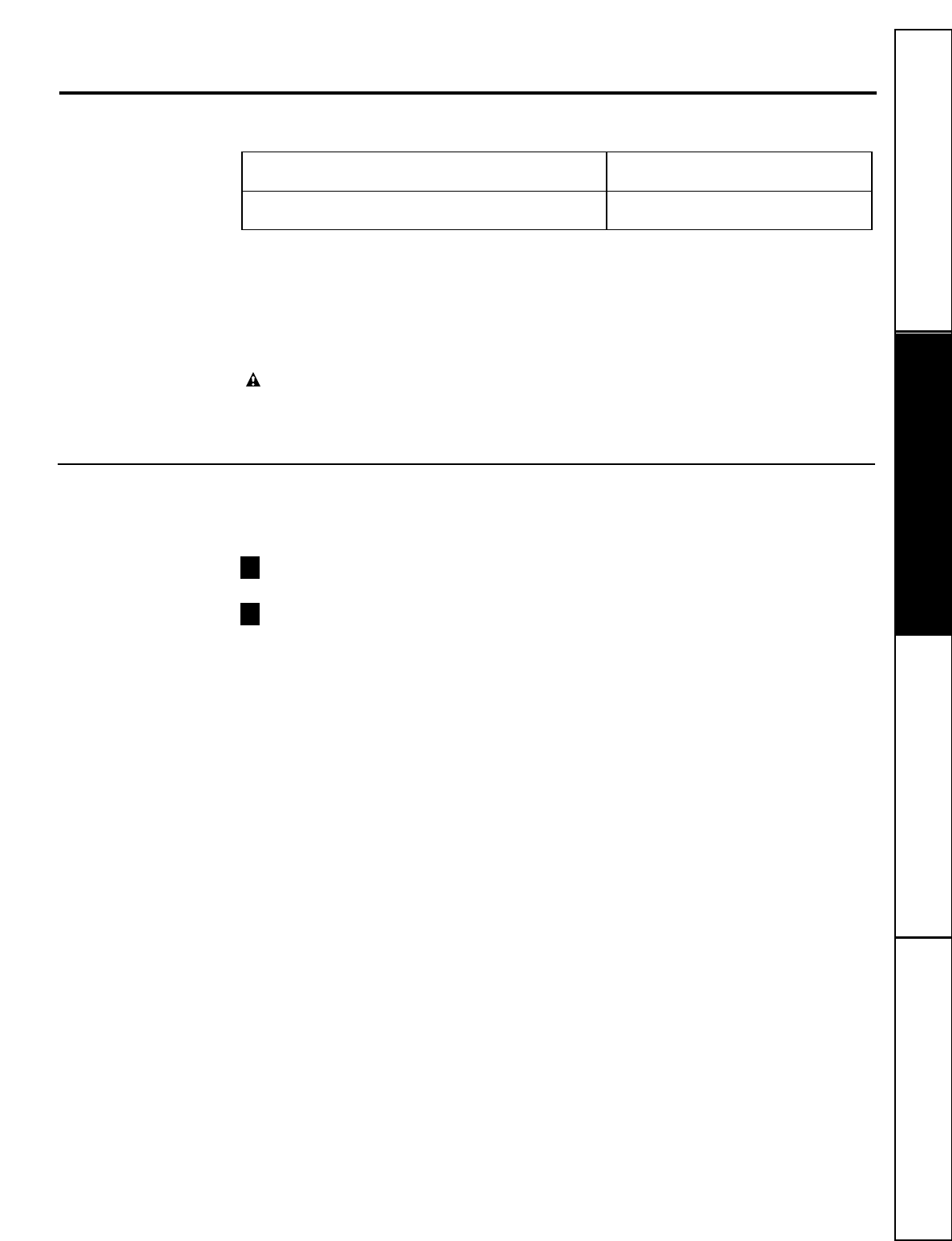
7
Customer ServiceTroubleshooting TipsOperating InstructionsSafety Instructions
Care and cleaning of the reverse osmosis system.
To obtain replacement filters, call GE Appliance Parts at 800-626-2002.
If the Reverse Osmosis filtration system is connected to your icemaker,
YOU MUST
turn off the
icemaker by raising the feeler arm before servicing or changing the filters, or when purging the
Reverse Osmosis system. Four hours after servicing, lower the feeler arm to resume icemaking.
When replacing cartridges you may lift the Reverse Osmosis assembly from the mounting
washers and lay it on the floor. You
can also remove the
Reverse Osmosis
housing by pulling it
out of the mounting clamps.
CAUTION: Before servicing the Reverse Osmosis system, close the shutoff valve on the storage
tank, close the water supply/saddle valve and open the RO water faucet. Allow the system to drain.
Prefilter/Postfilter Cartridge Replacement FX12P Activated Carbon
Reverse Osmosis Cartridge Replacement FX12M Thin Film Polyamide
Prefilter and Postfilter Cartridge Replacement
When the amber “FILTER” light flashes the prefilter and postfilter cartridges must be replaced.
The batteries in the control box must also be replaced.
Follow the steps in the
Sanitizing the Reverse Osmosis System
section except discard the old
filters and replace with new filters.
Replace the “AA” alkaline batteries
in the control box. Good batteries are needed to ensure
proper indicator light operation.
NOTE:
Lights may not operate properly until system has been
allowed to refill the storage tank. Weak batteries may give a false indication. Changing the
batteries resets the six month
or 900 gallon period.
2
1


















