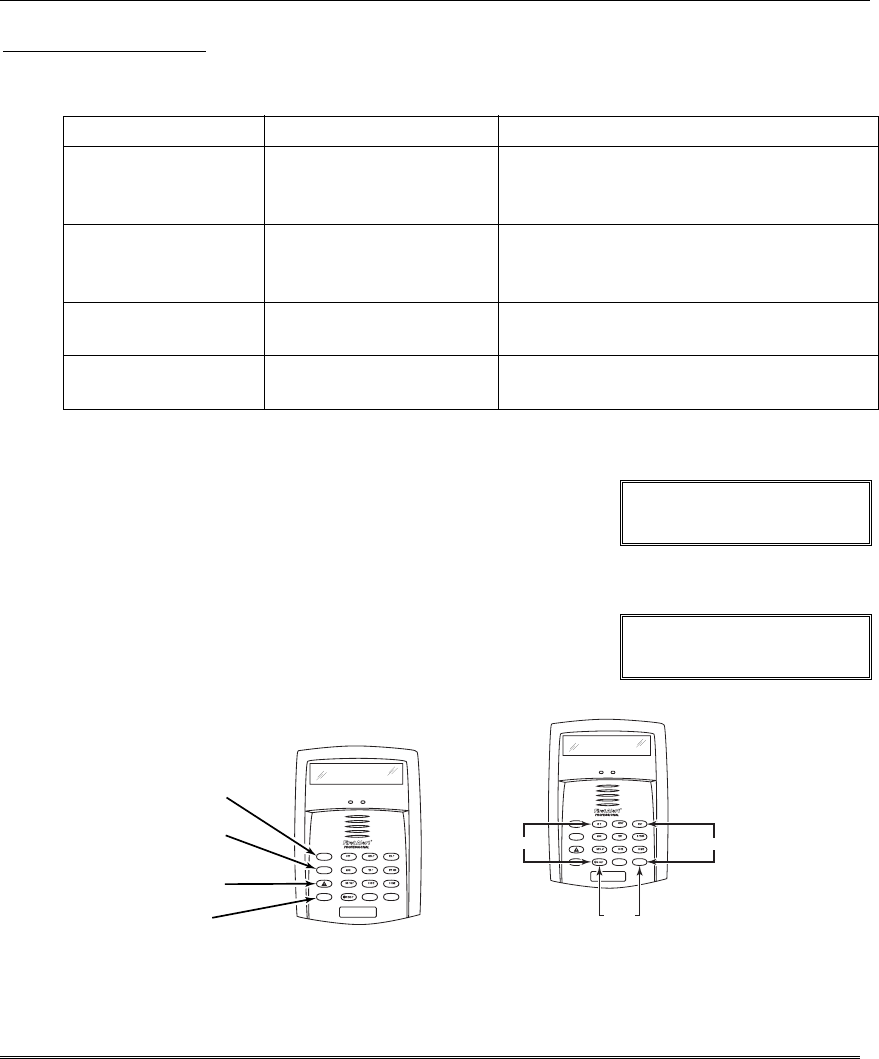
– 24 –
Panic Keys
Panic KeysPanic Keys
Panic Keys
Using Panic Keys
Using Panic KeysUsing Panic Keys
Using Panic Keys
Your system may have been programmed to use special keys to manually activate
emergency (panic) functions as follows:
This Function Sends this signal* With This Sounding…
Silent Alarm silent alarm no audible alarm or change in normal
display to indicate that a silent alarm
has been initiated.
Audible Alarm audible alarm a loud, steady alarm at keypad(s) and
at any external sounders that may be
connected.
Personal Alarm auxiliary alarm steady alarm sound at keypad(s), but
not at external bells or sirens.
Fire Alarm fire alarm temporal (pulsing) sound at external
bells and sirens.
*All panic functions send signals to the Central Monitoring Station, if connected.
To activate a Panic Function:
Press and hold down for at least 2 seconds whichever
lettered key on the keypad has been programmed for
the desired emergency function.
OR
Press both keys of the assigned key pair at the same
time.
Alpha Display:
DISARMED
READY TO ARM
Fixed-Word Display: READY
Typical Panic Alpha Display:
ALARM 99
Fixed-Word Display: 99 and ALARM
560KP-10-001-V0
ARMED
READY
FA560
6
4
7
9
#
3
5
8
0
2
1
R
AWAY
STAY
PAG E
A
B
C
D
ZONE 95
ZONE 96
ZONE 99
560KP-10-002-V0
ARMED
READY
FA560
6
4
7
9
#
3
5
8
0
2
1
R
AWAY
STAY
PAGE
PRESS BOTH KEYS
OF DESIRED PAIR
AT THE SAME TIME
ZONE
99
ZONE 96
ZONE 95
Lettered Panic Keys Panic Key Pairs
See your installer and use the chart provided in the Features Programmed in Your
System section to note the functions that have been programmed for your system.


















