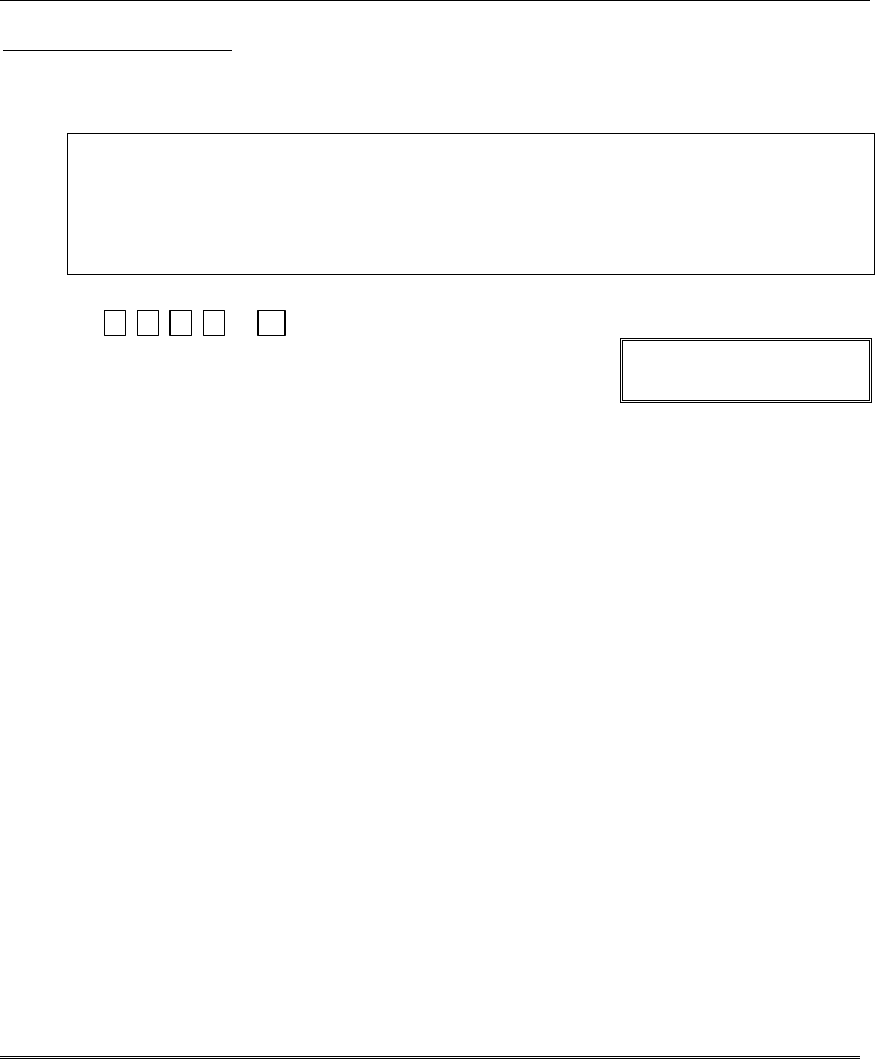
– 19 –
Disa
DisaDisa
Disarming and Silencing Alarms
rming and Silencing Alarmsrming and Silencing Alarms
rming and Silencing Alarms
Using the [OFF] key
Using the [OFF] keyUsing the [OFF] key
Using the [OFF] key
The OFF key is used to disarm the system, silence alarm and trouble sounds, and
clear alarm memories.
IMPORTANT: If you return and the main burglary sounder is on, DO NOT ENTER, but
CONTACT THE POLICE from a nearby safe location.
If you return after an alarm has occurred and the main sounder has shut itself off, the keypad will
beep rapidly upon your entering, indicating that an alarm has occurred during your
absence.
LEAVE AT ONCE, and CONTACT THE POLICE from a nearby safe location.
1.
+ 1
(Security Code) OFF
The “READY” indicator light will be lit if all zones
are secure, and the keypad will emit a single tone to
confirm that the system is disarmed.
NOTE: If entry delay has started (you’ve opened the
entry door), you do not need to press the OFF key;
simply enter your security code. The system will
disarm in about 15 seconds after the last digit of the
code is entered.
Alpha Display:
DISARMED
READY TO ARM
Fixed-Word Display: READY
2. To Silence a Burglary Alarm and Clear a Memory of Alarm
Enter your security code. This disarms the system and silences the alarm (or
warning tones of a Memory of Alarm).
Note the zone in alarm on the keypad display, and make that zone intact (close
door, window, etc.). Now enter the security code plus OFF to clear the keypad’s
Memory of Alarm display.
3. To Silence a Fire Alarm or Carbon Monoxide Alarm and Clear Memory of Alarm
Simply press the OFF key to silence the alarm. Then enter the security code plus
OFF sequence to clear the keypad's Memory of Alarm display. See the Fire Alarm
System section.


















