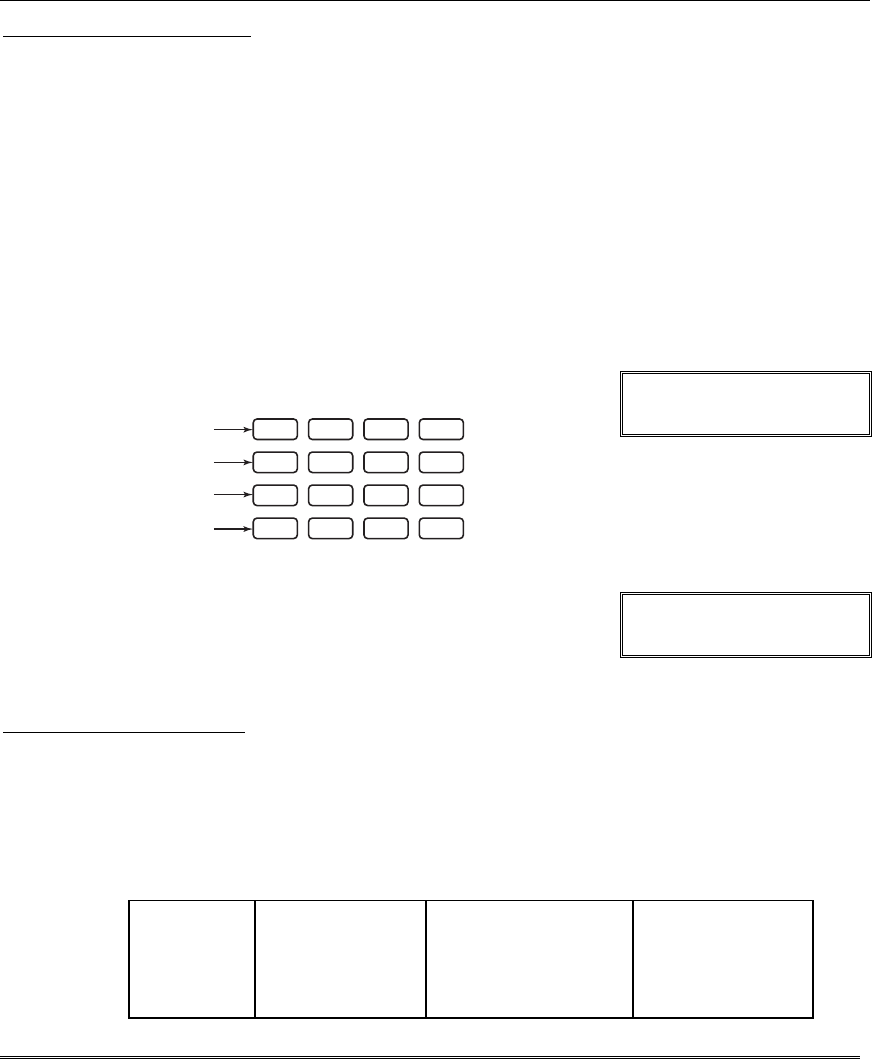
– 17 –
Arming the System
Arming the SystemArming the System
Arming the System
Single Button Arming
Single Button ArmingSingle Button Arming
Single Button Arming
The “A”, “B”, “C”, and/or “D” keys on your keypad may have been programmed for
single-button arming. Note that while it is not necessary to use a security code for
arming (by using the Quick Arm method described previously), a security code must
always be used when manually disarming the system.
If Single-Button Arming is programmed:
• A function key has been assigned to a specific type of arming: STAY mode,
Night-STAY mode, AWAY mode, or STEP-ARMING (see Step-Arming
paragraph).
• You DO NOT need to enter your security code before pressing the function key
(but you always need your security code to DISARM the system).
Before arming, close all perimeter doors and windows.
1. Press and hold the assigned function key for 2
seconds (no code is required). Function keys are
shown below.
321
654
987
#0
*
READY
INSTANT
MAX
OFF
CODE
AWAY
TEST
CHECK
STAY
BYPASS
A
B
C
D
keypad_keys-00-001-V0
Alpha Display:
DISARMED
READY TO ARM
Fixed-Word Display: READY
2. The keypad begins beeping and displays the armed
message. The red ARMED indicator also lights.
Alpha Display:
ARMED***AWAY***
YOU MAY EXIT NOW
Fixed-Word Display: AWAY
Step Arming Feature
Step Arming FeatureStep Arming Feature
Step Arming Feature
Single-Button “Step” arming may have been programmed into one of the lettered keys
(A, B, C, or D). Check with your installer to see if this has been done in your system.
If Step-Arming is programmed:
• The assigned key provides a choice of three levels of security.
• The selected key can be pressed once, twice, or three times, increasing the level
of security with each press, as follows
Key
Ø
First Press
Ø
Second Press
Ø
Third Press
Ø
A, B, C, D
Armed-STAY Armed Night-STAY
(if programmed)
Armed-AWAY


















