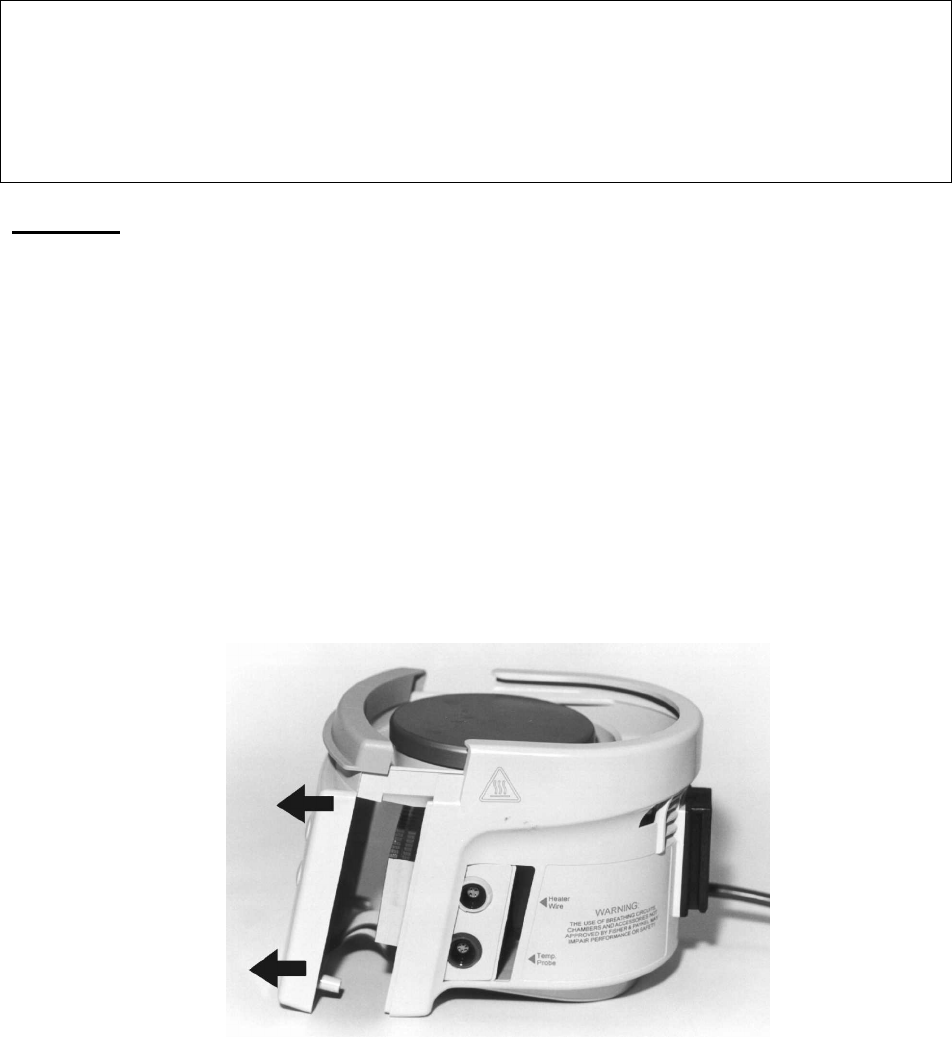
MR850 Technical Manual * Revision J * Issued November 2005 * Ref. 185041340 (185041713 internal)
35
7 Servicing Procedures
7.1 General Considerations
WARNING:
Although the MR850 display may not be illuminated, the unit may still be energized. Be
sure to disconnect the MR850 from the power supply before servicing.
All servicing procedures should be followed by a humidifier performance test, and an
electrical safety test to ensure proper operation. The performance tests are outlined in
section 8.
CAUTION:
Where screws and bolts have been removed from the product, do not use excessive force when
re-fastening.
Antistatic procedures should be followed when servicing this product.
7.2 Disassembly
7.2.1 Opening the case
1. Ensure mains power is disconnected from the unit.
2. Remove the four screws at the back of the humidifier.
Separate the case by sliding the two halves apart. Pull the front half of the case away from
the rear (Figure 7.1). The control PCB is attached to the front half of the case and is
connected via ribbon cable to the power PCB fitted to the rear half of the case.
Figure 7.1 Case separation
3. Slide the power PCB forward with the side panel (the side panel is attached to the power
PCB). The side panel will need to be pushed inwards during this action in order to unlatch
and clear the electrical connectors.
4. Un-clip the three fasteners (Figure 7.2) which hold the front (control) PCB to the front of the
case, and separate the front PCB from the case.


















