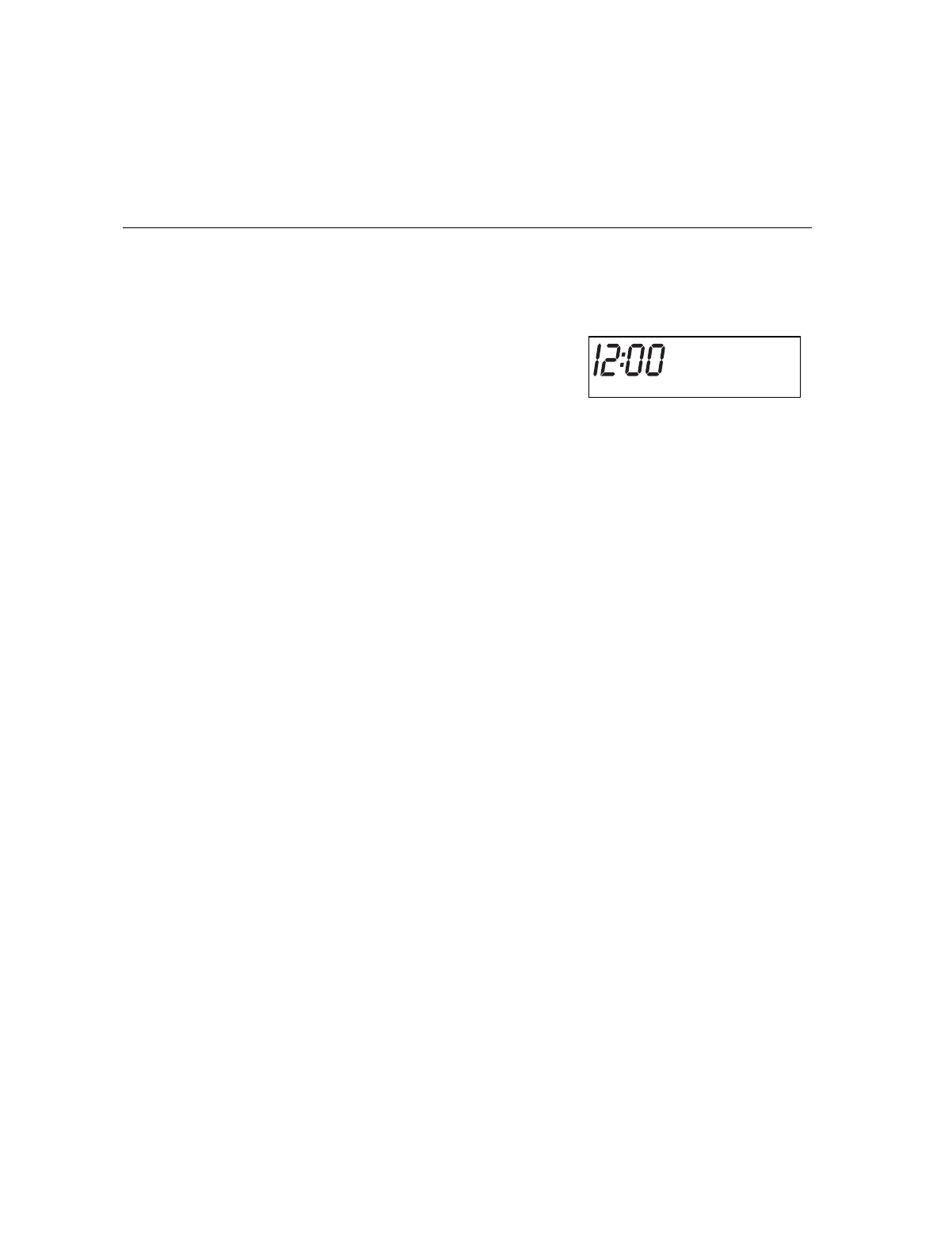
– 7 –
6<67(029(59,(:
About the Display and Indicators
Display Definitions
(for other displays, see
Trouble Messages
on page 27)
ALARM: Appears when an intrusion has
been detected and the system is
armed (also appears during a fire
alarm or audible emergency
alarm). Accompanied by the
protection zone in alarm.
AWAY: All burglary zones, interior and
perimeter, are armed.
ALARM
AWAY
INSTANT
STAY
FIRE
REC MESSAGE
BYPASS
FAULT
CHIME TEST
LOW BAT AC
INSTANT: Entry delay is turned off.
STAY: Perimeter burglary zones, such as protected windows and doors, are
armed.
FIRE: Appears when a fire alarm or fire fault is present. Accompanied by a
display of the zone in alarm.
LOW BAT: Low battery condition in a wireless sensor (if zone number is displayed)
or low system battery (if no zone number is displayed). If 00 is
displayed, a wireless keypad (5827/5827BD) has a low battery
condition.
AC: Appears when AC power is present. If not lit, the system is operating on
backup battery power.
CHIME: Appears when the Chime feature is activated.
TEST: Appears when the system is in Test mode.
REC: Appears when in Recording mode.
MESSAGE: Appears when a message has been recorded and has not yet been
played back.
BYPASS: One or more burglary protection zones have been bypassed.
FAULT: Appears when a malfunction is discovered in the system at any time;
or if an open is detected in a fire zone at any time; or when a fault in a
day/night burglary zone is discovered during a disarmed period.
Accompanied by a display of the zone number in trouble.
LED Meanings
ARMED (Red) LED: ON = System armed
OFF = System disarmed
Blinking = System armed, but a fault exists
READY (Green) LED: ON = System disarmed, ready to arm
Blinking = System disarmed, not ready to arm (a fault exists)
NOTE: When the system is armed, the READY LED turns off.


















