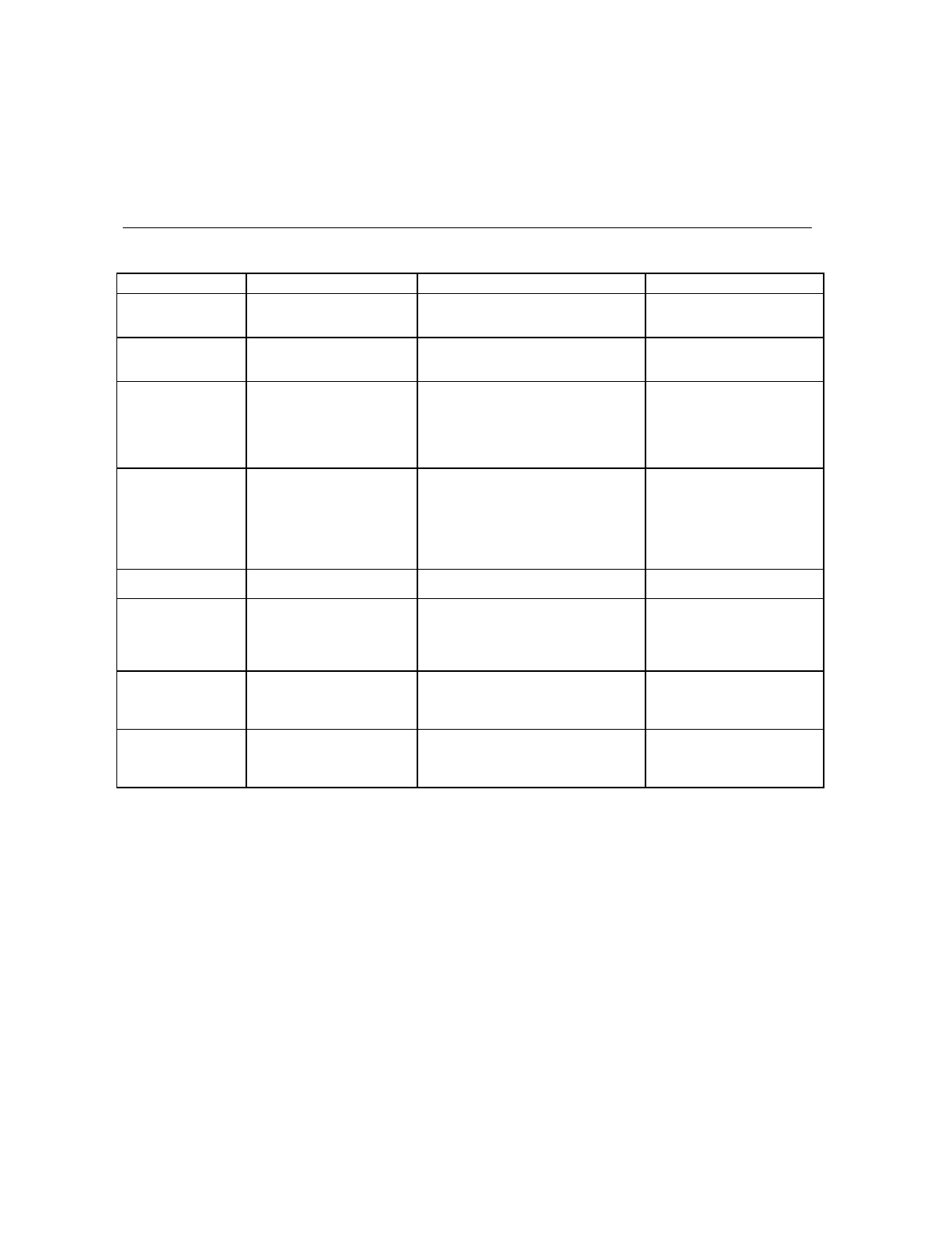
– 29 –
6XPPDU\2I$XGLEOH1RWLILFDWLRQ
**
UPPER CASE indicates announcements after pressing
STATUS
once.
Lower case indicates announcements after pressing
STATUS
twice.
SOUND CAUSE DISPLAY ANNOUNCEMENT**
INTERRUPTED
Speaker and external
piezo and bell
FIRE ALARM
FIRE ALARM
is displayed; zone number in
alarm displayed.
fire alarm + zone voice descriptor
CONTINUOUS
Speaker and external
piezo and bell
BURGLARY/AUDIBLE
EMERGENCY ALARM
ALARM
is displayed; zone number in
alarm displayed.
alarm + zone voice descriptor
ONE SHORT BEEP
(not repeated)
Speaker and external
piezo
a. SYSTEM DISARM
b. SYSTEM ARMING
ATTEMPT WITH AN OPEN
ZONE.
c. BYPASS VERIFY
a. Green LED on steady
b. The number of the open protection zone
is displayed after pressing
STATUS
.
c. Numbers of the bypassed protection
zones are displayed (One beep is heard
for each zone displayed).
a. DISARMED–READY TO ARM
b. DISARMED–NOT READY TO
ARM
c. zones bypassed
ONE SHORT BEEP
(once every 45 secs)
Speaker and external
piezo
a. SYSTEM IS IN TEST MODE
b. LOW BATTERY AT A
TRANSMITTER
c. SYSTEM LOW BATTERY
d. FAIL TO COMMUNICATE
e. RF JAM
f. KEYPAD LOW BATTERY
a. Opened zone identifications will appear.
b.
LOW BAT
displayed with zone number
of transmitter.
c.
LOW BAT
displayed with no zone no.
d.
FC
displayed with no zone no.
e.
90
displayed
f.
LOW BAT
displayed with zone 00
a. No announcement
b. low battery + zone voice
descriptor
c. system low battery
d. check system
e. check system
f. check system
TWO SHORT BEEPS
Speaker and ext. piezo
ARM AWAY OR MAXIMUM
AWAY or AWAY + INSTANT
is displayed.
Red ARMED indicator is lit.
ARMED AWAY [INSTANT] –
EXIT NOW
THREE SHORT
BEEPS
Speaker and external
piezo
a. ARM STAY OR INSTANT
b. ZONE OPENED WHILE
SYSTEM IS IN CHIME
MODE.
a.
STAY
or
STAY + INSTANT
is displayed.
Red ARMED indicator is lit.
b.
CHIME
displayed, number of open
protection zone will be displayed if the
Status key is pressed.
a. ARMED STAY [INSTANT] –
EXIT NOW
b. zone voice descriptor
RAPID BEEPING
Speaker and external
piezo
a. TROUBLE
b. MEMORY OF ALARM
a.
FAULT
displayed. Number of troubled
protection zone is displayed.
b.
FIRE ALARM
or
ALARM
is displayed;
zone number in alarm is displayed.
a. fault + zone voice descriptor
b. fire alarm or alarm + zone
voice descriptor
SLOW BEEPING
Speaker and external
piezo
a. ENTRY DELAY WARNING
b. EXIT DELAY WARNING
a. Exceeding the delay time without
disarming causes alarm.
b.
AWAY
or
AWAY + INSTANT
is
displayed
a. DISARM SYSTEM NOW
b. ARMED [AWAY] [INSTANT] –
EXIT NOW
Additional Announcements:
Pressing STATUS key once will announce the following primary messages, depending on the system’s status at the time:
Disarmed–Ready to Arm [check system] or Disarmed [not ready to arm]
Armed [away] [stay] [instant] [check system] [exit now]
Pressing the STATUS key twice will announce the following secondary messages, depending on the system’s status at the time:
Fire Alarm + zone voice descriptor Chime
NOTE:
If there are no secondary messages,
Alarm + zone voice descriptor Zones Bypassed the primary status messages will be announced.
Fire Fault + zone voice descriptor System Low Battery
Fault + zone voice descriptor AC Loss
Low Battery + zone voice descriptor
LED Meanings:
ARMED (Red) LED: ON = System armed
NOTE:
When the system is armed,
OFF = System disarmed the READY LED turns off.
Blinking = System armed, but a fault exists
READY (Green) LED: ON = System disarmed, ready to arm
Blinking = System disarmed, not ready to arm (a fault exists)


















