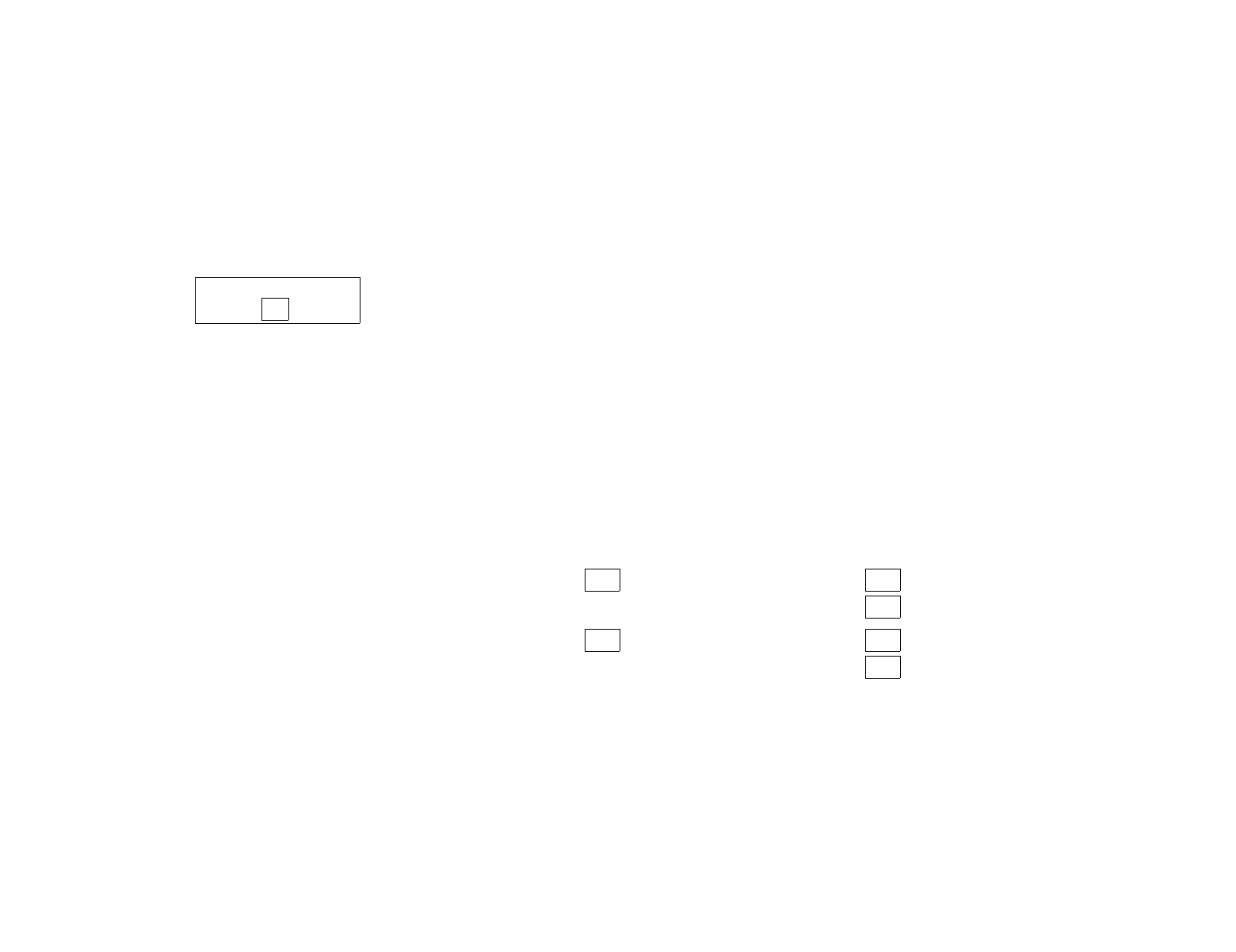
– 7 –
ENTRY/EXIT DELAYS
General Information
Your system has preset time delays, known as exit delay and entry delay. Whenever you arm
your system, exit delay gives you time to leave through the designated exit door without setting
off an alarm. Exit delay begins immediately after entering any arming command, and applies to
all modes of arming protection. Slow “beeps” will sound throughout the exit delay period, if
programmed.
Exit Delay Restart
Active:
Restarting Exit Delay While Armed: Your system may have been programmed to allow you
to restart the exit delay after the system has been armed in STAY mode. This is useful if you
wish to open the entry/exit door to let someone in after arming the system and avoids having to
disarm the system and then re-arm it again. If programmed, you can restart the exit delay by
pressing the [✱] key. Ask your installer if this feature is active for your system.
Entry Delays give you time to disarm the system when you re-enter through the designated
entrance door. But you must disarm the system before the entry delay period ends, or an alarm
will occur. The keypad beeps during the entry delay period, reminding you to disarm the
system. There are two entry delays (if programmed). The first is for your primary entrance and
the second may be used for a secondary entrance, where a longer delay is required to walk to
the keypad to disarm the system.
You can also arm the system with no entry delay at all by using either INSTANT or MAXIMUM
arming modes. These modes provide greater security while on the premises or while away for
extended periods of time.
See your installer for your delay times.
Partition 1 Exit Delay: seconds Entry Delay 1: seconds
Entry Delay 2: seconds
Partition 2 Exit Delay: seconds Entry Delay 1: seconds
Entry Delay 2: seconds


















