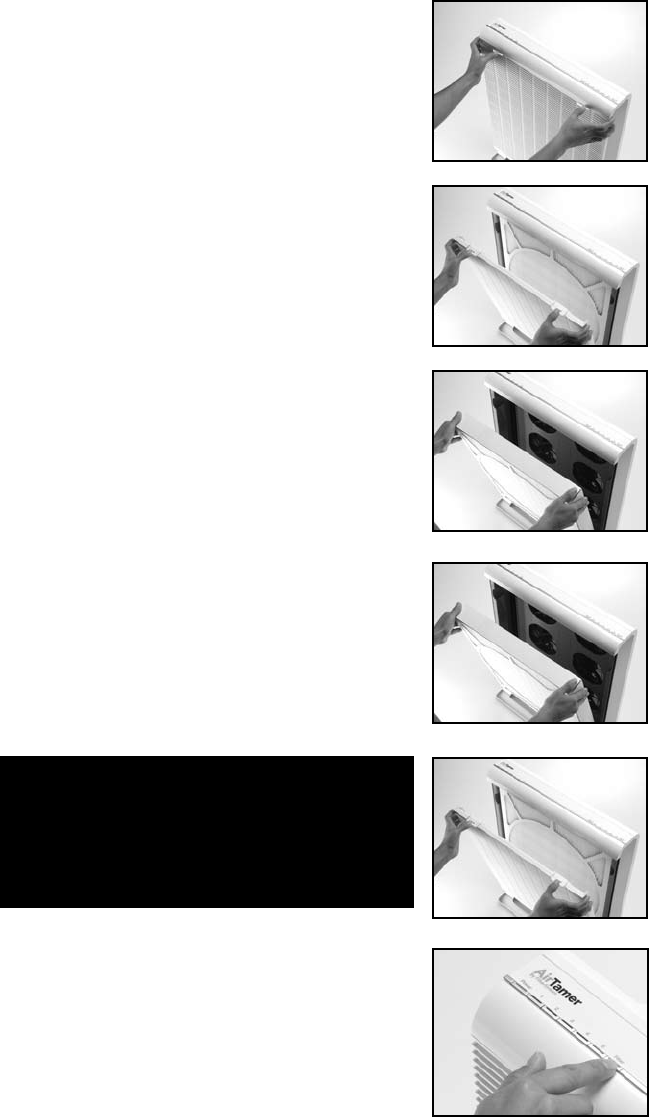
Page 13makes life better!
Replacing the Filter
Please follow these steps to replace your AirTamer®
AIR FILTER.
Turn the AirTamer® o by pressing the 1.
POWER BUTTON and unplugging the unit
from the electrical outlet.
Removethe2. AIR EXIT GRILL by pushing down
on the AIR EXIT GRILL TABS (2a)
and pulling
the AIR EXIT GRILL (2b) away from the unit.
Removethe3. AIR FILTER by rmly gripping
the sides of the AIR FILTER and pulling the
AIR FILTER out of the unit.
Mark the suggested month of 4. AIR FILTER
replacement on the new AIR FILTER by
checking o the appropriate month (e.g. If it
is suggested that the AIR FILTER be replaced
in 6 months and you install the AIR FILTER
on January 1st, put a check in the box beside
the letter representing the month to replace
– in this case July).
Insert the new 5. AIR FILTER by placing the
bottom of the AIR FILTER inside your
AirTamer® and pushing it past the large front
rubber tab. Then push
the top of the AIR
FILTER past the large front rubber tab at the top
of the unit.
NOTE:
make sure ThaT The air floW
arroWs face ToWards The froNT
of The uNiT.
Replacethe6. AIR EXIT GRILL.
Press and hold down the 7. CHANGE FILTER LIGHT BUTTON for three (3)
seconds to reset the CHANGE FILTER memory.
2a
2b
3
5
7
6
HW_A600_UserMan_ENG_09.indd 13 5/11/09 2:25:05 PM


















