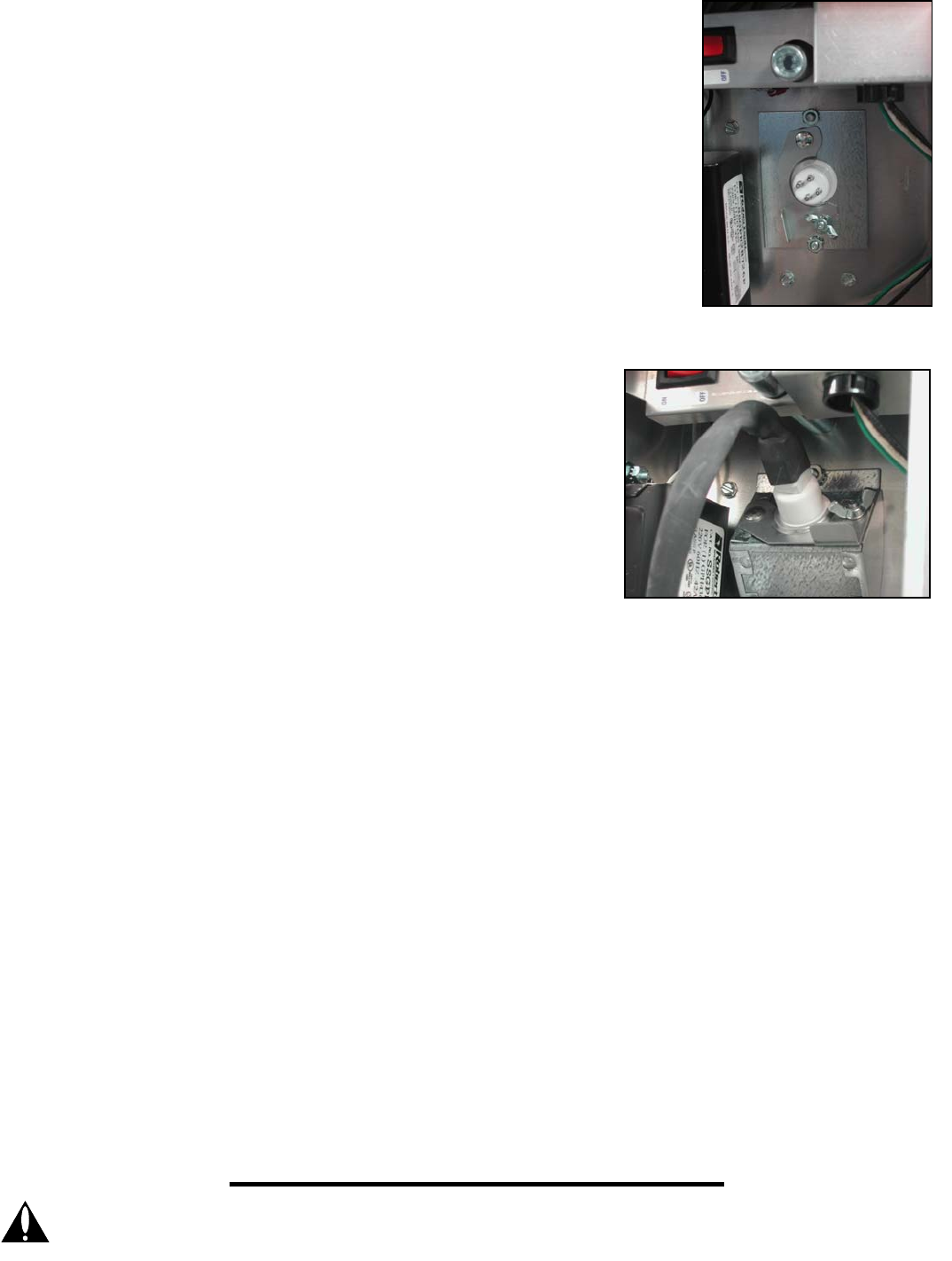
Page 5
18. Swing securing bracket over end of lamp and hand-tighten the provided wing
nut on stud. (See Figure 13)
19. Plug ballast plug into end of lamp and reconnect power supply. (See
Figure 14)
20. Flip the red power switch to the on position. (Light on switch should be
on indicating power.)
21. Look through view port to be sure lamp is working. You should see a blue glow. (The view port is covered with a
plastic lens that blocks the UVC rays.)
22. If the lamp is not glowing, make sure the wiring is correct and that the ballast is plugged in securely to lamp. If
lamp still does not glow, contact technical support at 1-252-522-3031 for further assistance.
23. After unit has been found to be working properly, note date of installation on inside cover, close cover and engage
latch. Apply supplied wire tie to latch or other locking mechanism to provide safety.
Figure 13
Figure 14
WARNING: Never expose eyes or skin to UVC light from any source. Looking directly at the UVC light may cause
p
ermanent eye damage or blindness. Never operate the UV-Aire™ Air Purifying System out of the plenum.
A
void touching the glass portion of the lamp with your hands.










