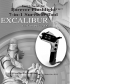minute. If the unit is com-
pletely drained of energy,
you should wind the unit
again three to five minutes.
Keep in mind if your radio
has not been in use for a
long length of time, this
will cause the battery life to
be shorter than normal even
after recharging. In this
case, recharge the battery
for three to five minutes.
Then discharge completely.
Repeat this process several
times to regain full per-
formance of the battery.
. • When charging using
the
CRANK HANDLE, remem-
ber to turn the unit off.
• If you turn the
CRANK
HANDLE
slowly, the batter-
ies can not be charged prop-
erly. The recommended turn
speed would be 120 rounds
per minute.
Charging your unit
using an AC/DC
adaptor.
Simply turn off your unit
and use your
DC INPUT
JACK
located at the bottom
of your unit and plug your
AC/DC adapter into an
electrical outlet. Your built-
in batteries will be fully
charged within three hours.
Make certain that the volt-
age is compatible for your
unit.
Using your unit
with regular batteries.
1. Turn the unit off.
2. Turn your
BATTERY
SELECTION
knob to BATT
(BATTERY).
3. Use your
BATTERY
COMPARTMENT DOOR
locat-
ed at the right side of your
unit.
10 11
4. Insert 3 AAA batter-
ies, not included. Be sure to
match the batteries with the
correct polarities (+ and -).
For more information on
the batteries, see pages 3
and 16.
Replace the batteries
when the sound becomes
distorted or the flashlight
becomes dim.
Using the flashlight
Your Forever Flashlight
7-in-1 Survivor Tool in-
cludes an ultra bright light
bulb. To use the flashlight,
first, set the
LIGHT SWITCH
to the LIGHT position. This
will turn the light function
on.
To turn off the flashlight,
switch the light switch to
OFF.
Using the radio
Your Forever Flashlight
7-in-1 Survivor Tool can
tune into
AM/FM radio sta-
tions.
To listen to the
radio:
Turn the VOLUME control
knob clockwise to turn unit
on.
Slide the
MODE switch to
AM or FM.
Turn the TUNING knob
until you find your desired
radio station.
Adjust the volume by
turning the
VOLUME knob.
For better reception:
FM/AM: Turn and rotate
your unit to locate best
reception.