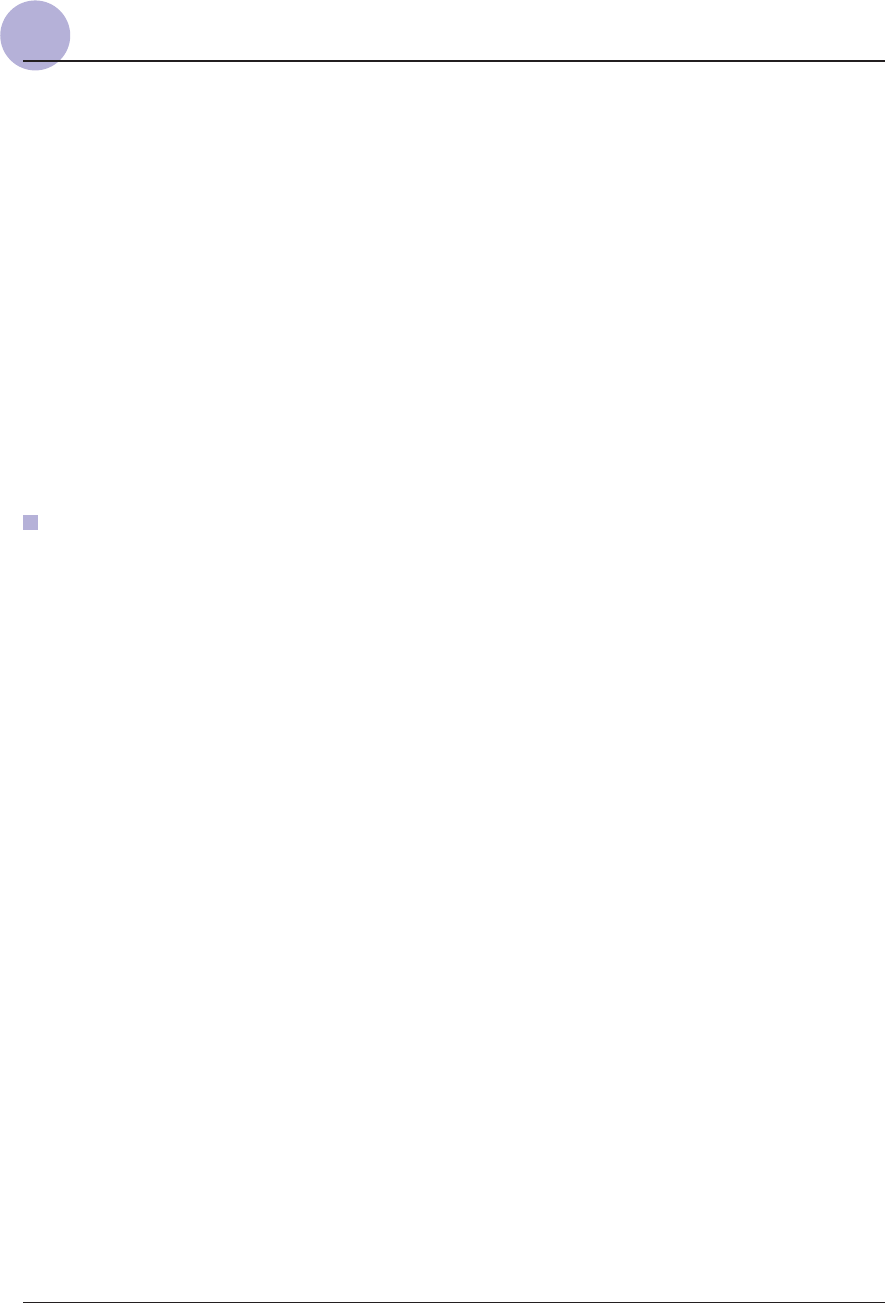
7. Mode selection button
8. Elongation button
9. Mirror button
10.Twin needle button
Press this button to select direct mode, utility and decorative pattern mode, block letter mode,
script letter mode and outline letter mode.
Pattern 30 to 39 can be elongated up to five times its normal length by pressing this button.
Press this button to sew a reflection pattern.
Press this button to fix the width range when using the twin needle to sew.
BUTTONS OF THE MACHINE
BUTTONS OF THE MACHINE
C. Selection buttons (see page 26/27)
Instant access to direct pattern or press number buttons of the pattern number to select the
desired pattern.
Slide this lever to change the sewing speed.
11.Direct pattern selection and number buttons
12.Clear button
13.Edit button
14.Memory button
15.Speed limiting adjustment lever
If an incorrect pattern is selected or memorized, pressing this button will clear it.
Press this button to set an added pattern when sewing combinations of decorative stitches.
Press this button to enter or store the created pattern combination in the memory.
3


















