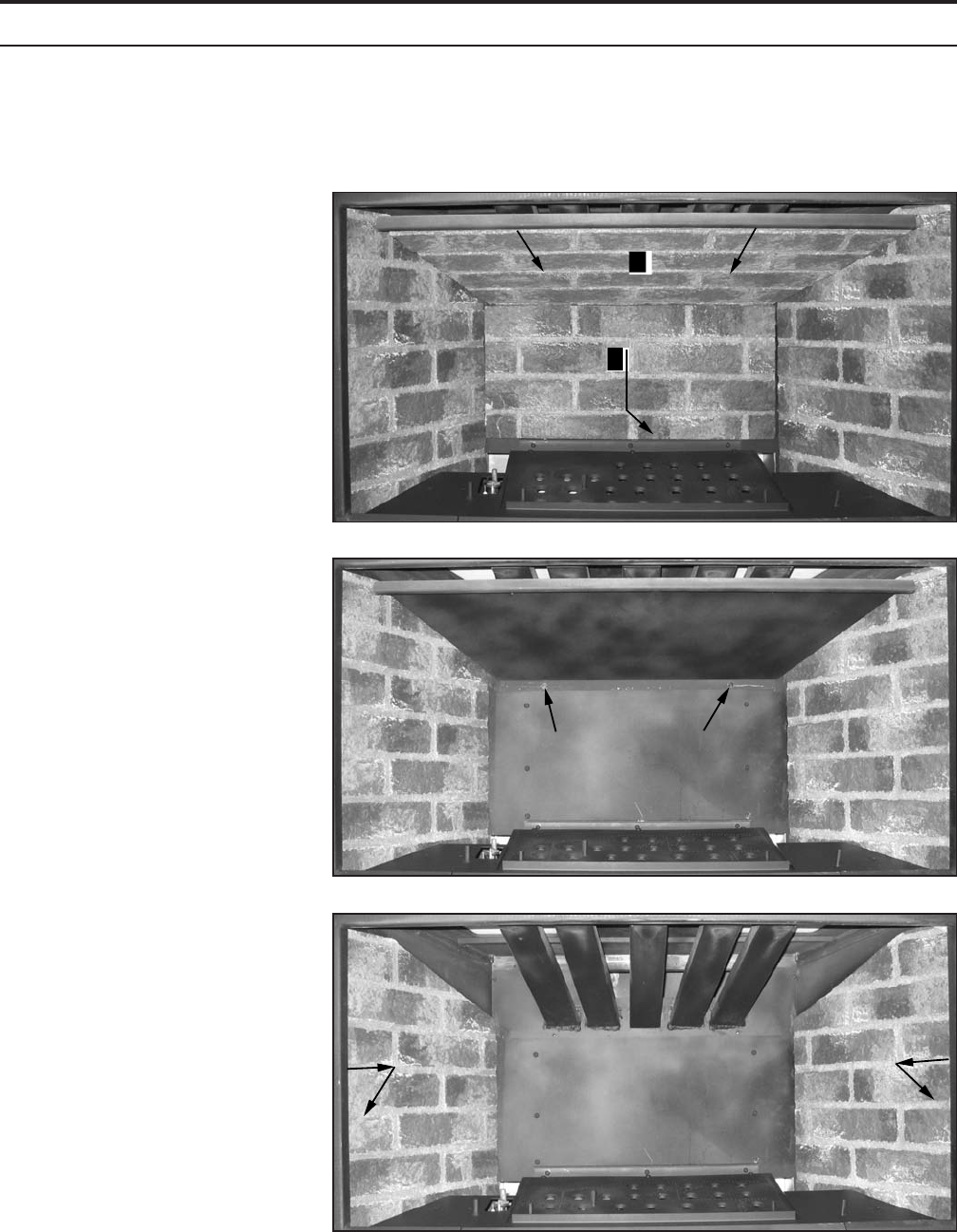
25
Secondary Installation
REMOVING THE BRICK PANEL:
The brick panel set is fragile, handle with extreme care.
The brick panel set comes pre-installed. The centre and top panel are the only panels that need to be
removed if the complete gas and electrical tray assembly must be removed. The side panels may remain
installed unless they are to be replaced.
1. Turn the unit off and allow the
unit to cool completely.
2. Remove the fascia or louvers,
open the door, and remove the
log set.
3. Pull out the bottom of the
centre panel while pushing up
on the top panel.
4. With the center panel out, the
top panel will easily come out.
Just slide the top edge back out
of the top lip in the rebox.
If the side and front panels must
be removed, continue with steps
5, 6, 7, and 8.
5. Lift the front panel, located on
the rebox bottom, from one
end and remove the panel at
an angle through the re box
opening.
6. Remove the log support tray by
lifting the back of the tray up
and pull it out from under the
lip. Take care not to knock the
pilot and the side brick panels.
7. Remove the two (2) T-20
screws holding the bottom of
the bafe (shown in Figure
39).
8. Pull the panels out of the lips
at the front of the rebox and
carefully remove the panel from
the unit (shown in Figure 40).
To re-install, follow the above
steps in reverse. Ensure that
the front and side panels are
pushed as far forward as they
can be before continuing with the
installation.
Figure 40: Brick Panel Installation.
Figure 39: Brick Panel Installation.
1
2
Figure 38: Brick Panel Installation.


















