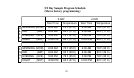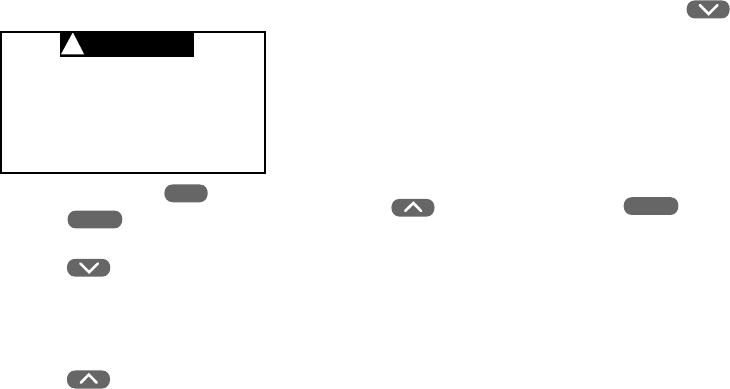
21
CAUTION
!
COOLING SYSTEMCOOLING SYSTEM
COOLING SYSTEMCOOLING SYSTEM
COOLING SYSTEM
To prevent compressor and/or
property damage, if the outdoor
temperature is below 50°F
(10°C), DO NOT operate the
cooling system.
1. Press PROGRAM
RUN
.
2. Press
SYSTEM
until
COOLCOOL
COOLCOOL
COOL is
displayed.
3. Press to adjust thermostat
setting below room temperature.
The fan should come on (after the
fan-on delay time, if any), followed
by cold air circulation.
4. Press
to adjust tempera-
ture setting above room temperature.
The cooling system should stop
operating, and the fan should stop
running (after the fan-off delay time,
if any).
MULTI-STAGE/HEAT PUMPMULTI-STAGE/HEAT PUMP
MULTI-STAGE/HEAT PUMPMULTI-STAGE/HEAT PUMP
MULTI-STAGE/HEAT PUMP
AUXILIARY OPERATIONAUXILIARY OPERATION
AUXILIARY OPERATIONAUXILIARY OPERATION
AUXILIARY OPERATION
TESTTEST
TESTTEST
TEST
Follow these steps to energize all
stages of heat or cool to permit
system checks during installation.
HEAT: Press
to raise
temperature setting to 99°F, then
hold for five seconds. The second
and third stage heat relays will
energize immediately for test
purposes. The LED indicator will
glow green for first stage and yellow
for second stage.
COOL: Press
to lower
temperature setting to 45°F, then
hold for five seconds. The second
stage cool relay will energize
immediately for test purposes. The
LED indicator will glow green for
first stage and yellow for second
stage.
EMERGENCY (heat pump only):
Press
SYSTEM
to select EMER
mode. The LED indicator will glow
red for emergency mode. A flashing
light indicates a malfunction in the
system.