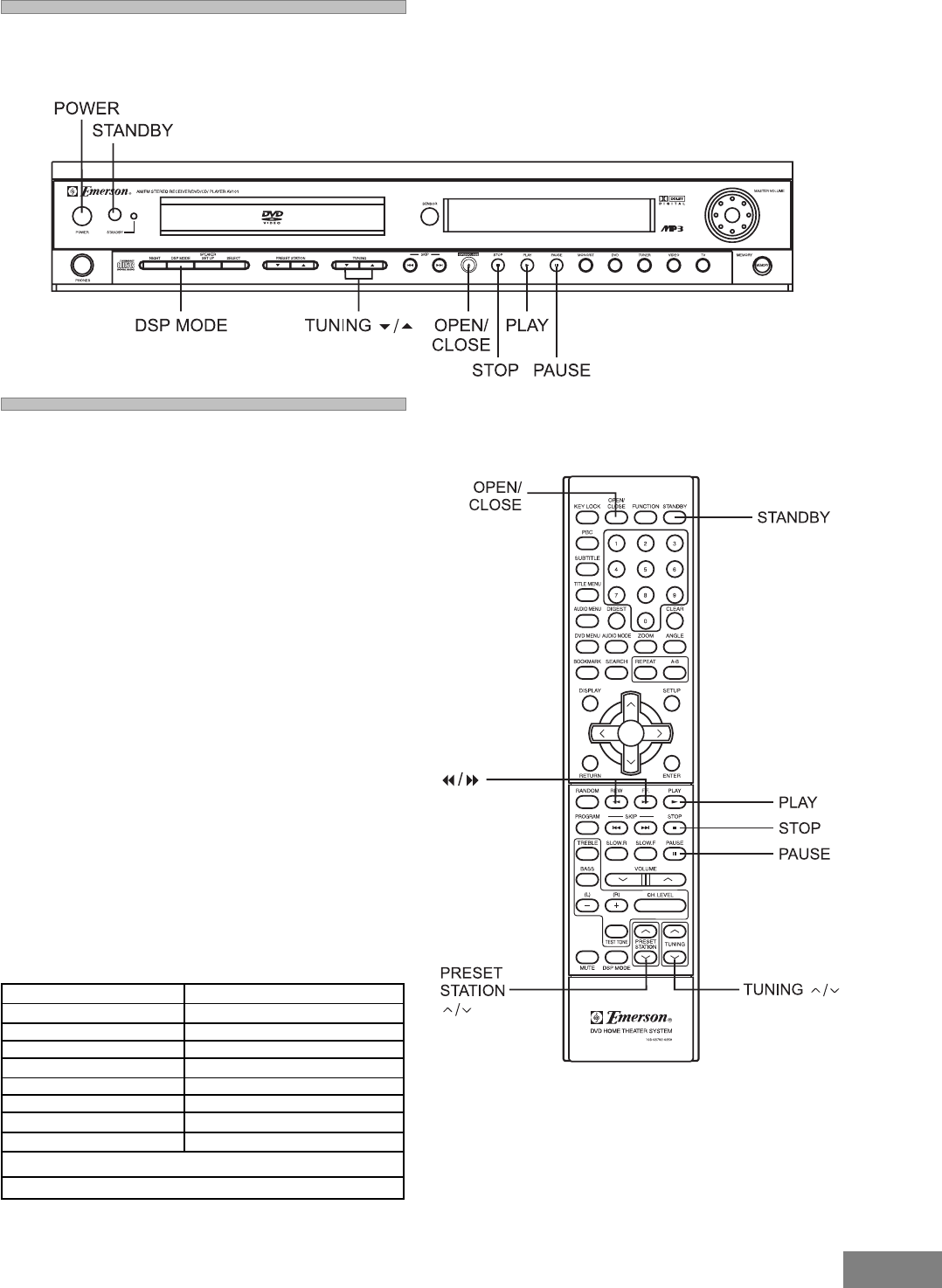
23
Basic Playback
IMPORTANT:
Please note that some DVD movie discs may not have all
the features described in this chapter. For example, older
movies may not allow you to select multiple camera angles.
Refer to the instructions or liner notes that are included
with each disc to determine what features and operations
are available on that particular disc.
1. Turn on your TV and select the Video Input or
External Source so that you can view the picture from
this system on your TV. Refer to the TV instruction
manual if necessary.
2. Press the STANDBY button on the front panel of this
system or on the remote control. The Standby indicator
goes off and the main display comes on. Note: The
main power switch on this system must be On.
3. If necessary, press the DVD function button on the front
panel of this system, or the FUNCTION button on the
remote control to select the DVD function. The DVD
logo screen should appear on your TV.
4. Press the OPEN/CLOSE button on the front panel of
this system or on the remote control to open the disc
drawer. Place a disc on the tray label side up. Be sure
that the disc is correctly centered in the disc pocket.
Press the OPEN/CLOSE button again to close the
drawer. The player begins loading the disc. An
operating massage will appear on the TV screen and/
or the front panel display as follows:
On TV screen On front panel display
WAITING
DISC LOADING** LOADING
OPEN OPEN
CLOSE CLOSE
PLAY 4
NO DISC NO DISC
BAD DISC BAD DISC
DVD/CD/MP3
WRONG REGION (See page 12)
PARENTAL VIOLATION (See page 39)
Playing Discs
This chapter describes how to play a DVD/CD/MP3 disc.


















